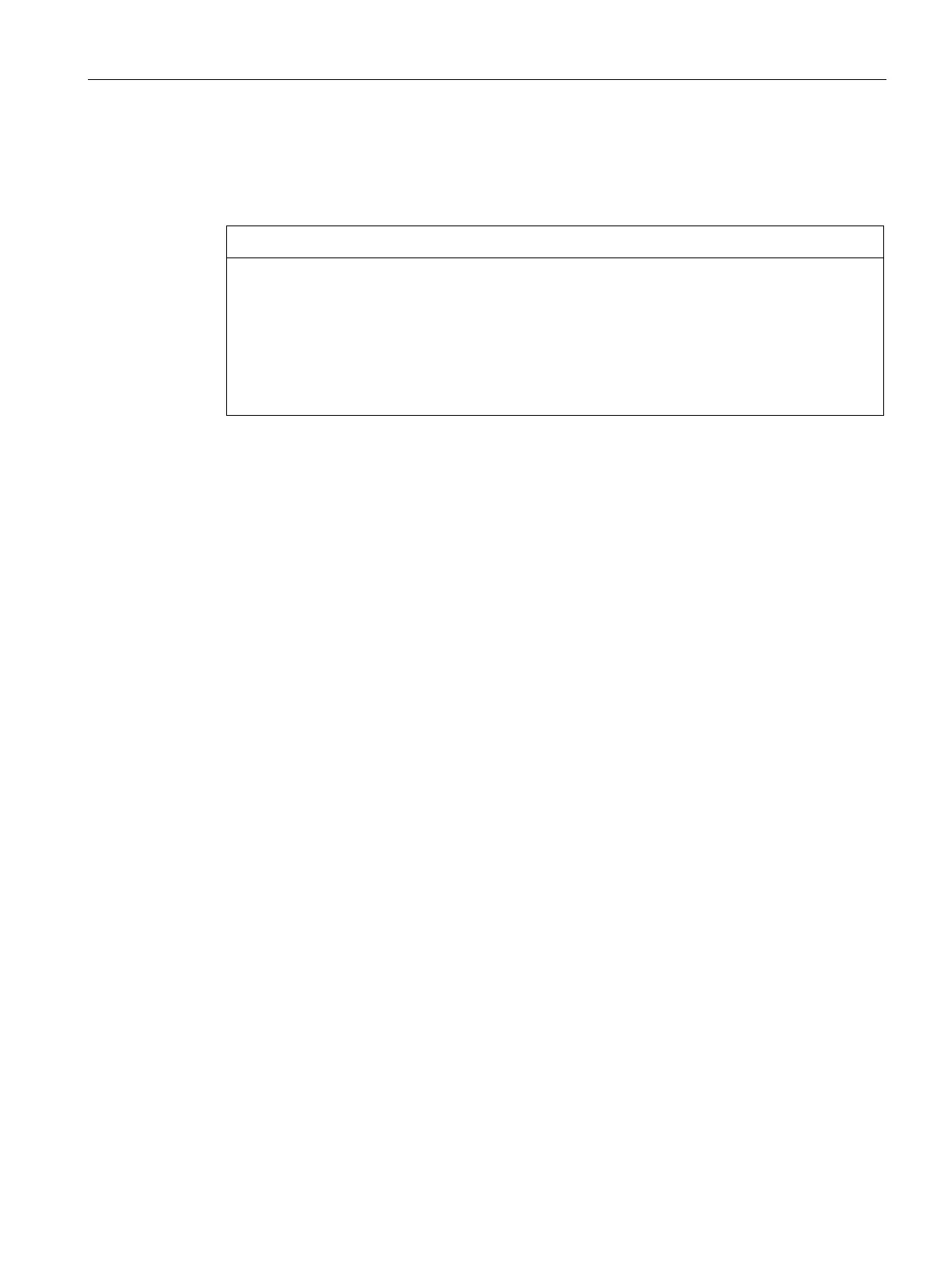Commissioning the device
4.3 Switching off the device
SIMATIC IPC647E
Operating Instructions, 11/2018, A5E45589180-AA
59
Hardware reset
With the hardware reset, you can restart the device if it does not respond to keyboard or
mouse input. Any running operating system will not shut down safely.
If a hardware reset is performed, the device undergoes a hard reboot.
• Data in the main memory is deleted.
• Data on the data storage media may be lost.
• The device may be damaged.
Only perform a hardware reset in an emergency.
Hardware reset with on-off button:
● Press the on/off button for more than 4 seconds.
– The unit switches off.
– Press the power button again to turn the device back on.
Hardware reset with reset button:
● Press the reset button.
– The device switches off and on again.
Information on the position of the buttons is available under "Operator controls (Page 22)".
