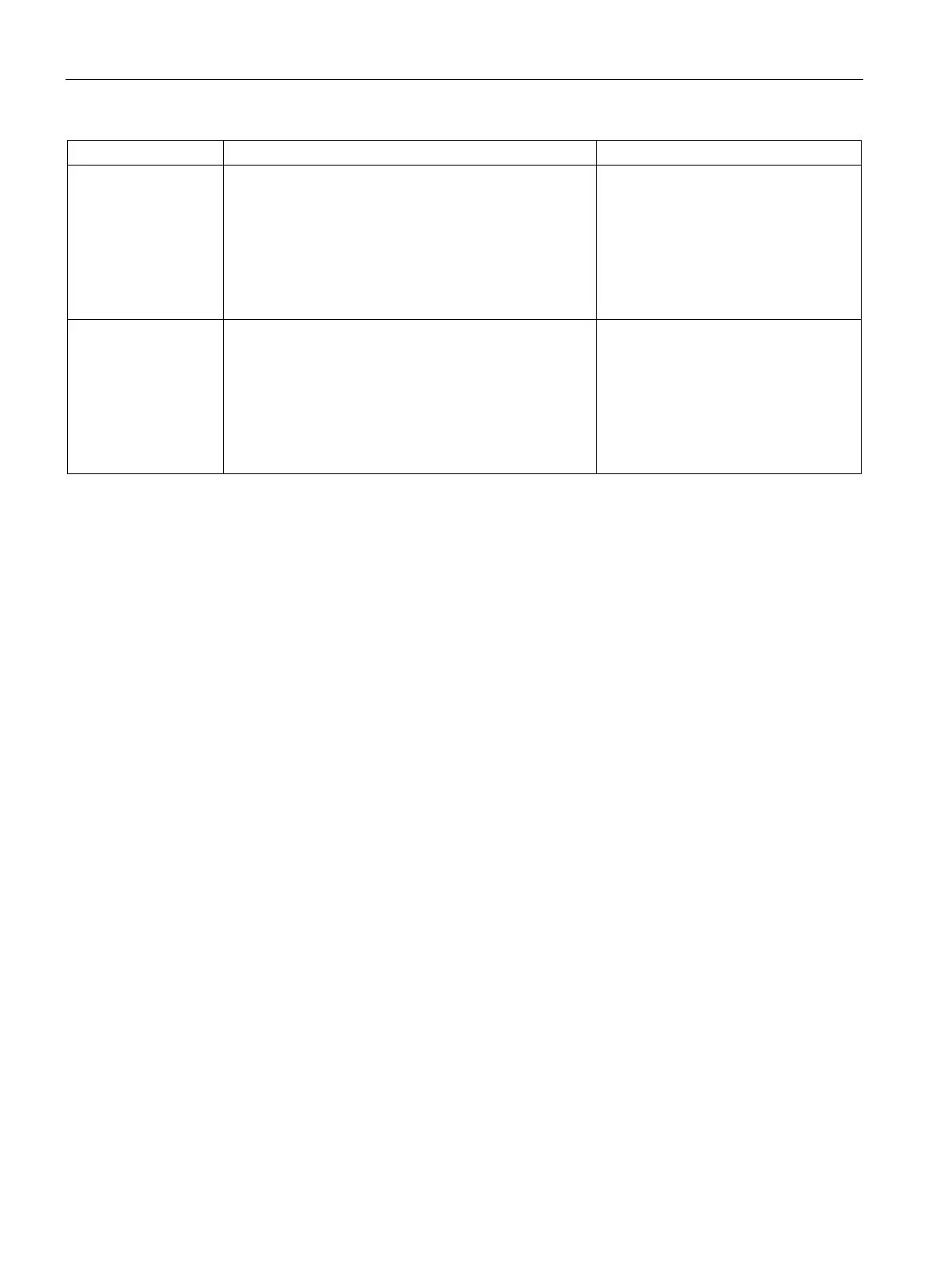Operating the device
5.5 Monitoring of the device
SIMATIC IPC647E
80 Operating Instructions, 11/2018, A5E45589180-AA
Status displays and actions
Voltage monitoring
• Monitoring the charge status of the backup battery
(CMOS)
• When the first warning threshold is reached, the
backup battery will run for at least one more month.
• The redundant power supply monitors whether both
current inputs are active and the power supply fans
are in operation.
• An alarm is generated in the event
of a critical or faulty state.
• Acoustic alarm for redundant power
supply
Drive monitoring
• Determination of the status of the drives (HDD and
SSD) with SMART functionality, also in RAID sys-
tems (RAID status)
• The status of an inactive hot swap drive is not dis-
played.
• Status display "HDDx ALARM
(Page 24)"
• SMART status of the hard disks
• For example, the following states
are displayed in a RAID group:
"Normal", "OK", "Degraded", error
"Rebuild", rebuilding
Software for device monitoring
You can find information on the monitoring software and its documentation under:
● SIMATIC IPC DiagBase (Page 81) for monitoring and alarming locally on the device
● SIMATIC IPC DiagMonitor (Page 81) for monitoring and alarming via network
SIMATIC DiagBase or SIMATIC DiagMonitor also control the status displays of the IPC, see:
System status displays (Page 24).