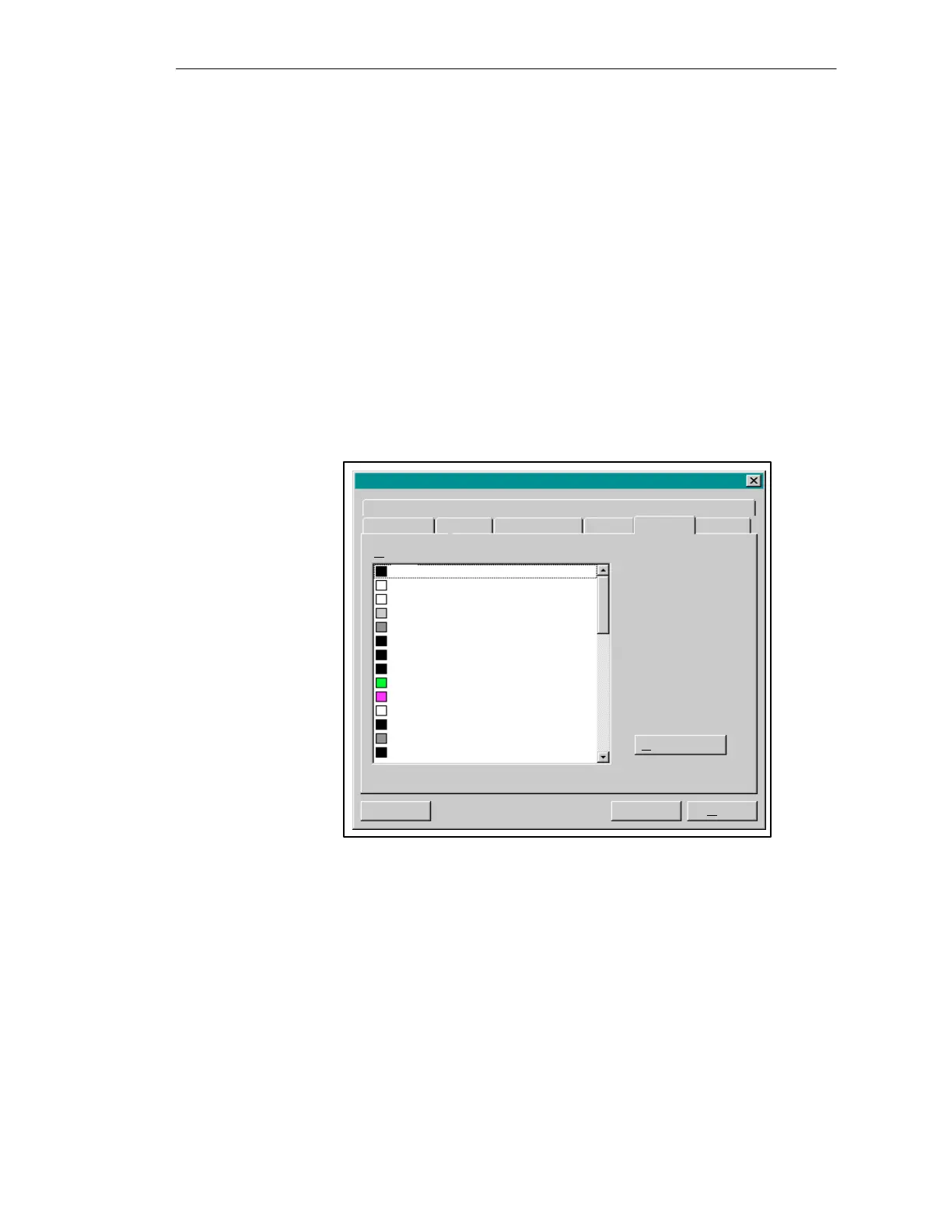4-14
Batch
flexible
, Manual
C79000-G7076-C650-02
This concerns the graphic presentation of the automation functions and
transitions with possible spacings and grid settings in the x and y directions.
With the ’Zoom’ function you can specify a zoom size, the size of an object
and also the zoom steps factor and so on.
The objects in the recipe are displayed in different colors, depending on their
state. For example, by default the non-selected elements (AF/transition) in a
control recipe appear against a gray background but against light blue when
selected. Different colors are also used to indicate the various operating
states. For example, inactive = black, active = green, in progress = dark
green, and so on.
With the ’Colors’ function you can change the existing colors individually
via the ’Edit...’ button (see Figure 4-9).
Settings
Files
General
Layout Dimensions Zoom Colors Font
C
olor:
OK Cancel H
elp
E
dit...
Lines
Selection
area
AF dummy in the editor
T
ransition dummy in the editor
Shadowing
Index text
Text
Designation
Lasso
Label
Background
Radio button
Cursor
Border in the editor
Figure
4-9
’Colors’ dialog box
With the ’Font’ function and the ’Edit’ key you can modify the default
typefaces as you desire for the AF names, apparatus, indices, comments and
setpoint values of the AF.
Path settings for the symbols ’waiting’, ’active’, ’ready’ and so on are preset
and can be modified here.
Dimensions
Zoom
Colors
Font
Files
Recipe creation