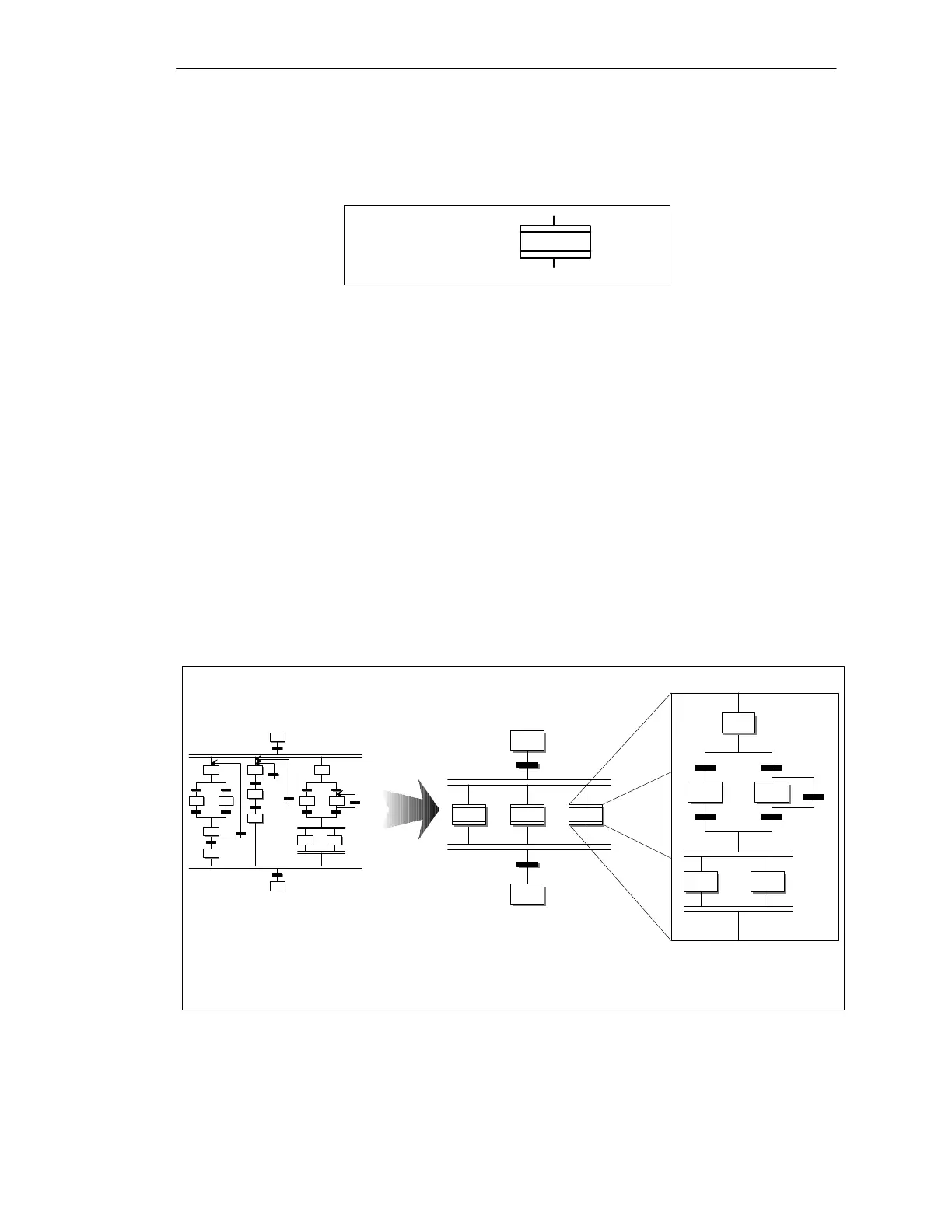4-22
Batch
flexible
, Manual
C79000-G7076-C650-02
A substructure facilitates an improved overview of the recipe. It contains part
of the topology of a recipe and is structured in any way you like.
Substructure
Figure 4-14 Substructure
There are three ways of creating a substructure:
1. You can insert a substructure box into the recipe structure in an analogous
way to insertion of the step box. You then open the box with a
double-click and create the desired substructure.
2. You can embed an existing recipe structure into a substructure box by first
pressing the ’Insert substructure’ button and then throwing a lasso around
the corresponding structure.
3. You can select individual, connected objects and then execute the
function ’Hide substructure’.
A substructure can be named via the menu ’Edit’ ––> ’Object properties’.
The diagram shows an example of the conversion of three parallel branches
into one substructure:
11 12
1413
15
AF
10
AF
9
AF
1
1
AF
13
AF
12
16
17
Start
End
Substr Substr Substr
1 2
43
5
6
7
9
8
10
1
1
12
141
3
1
5
1
6
17
E
nd
Start
A
F
1
A
F
6
A
F
7
A
F
8
AF
3
A
F
2
A
F
4
A
F
5
A
F
10
A
F
9
A
F
11
A
F
1
3
A
F
1
2
Hide
Figure 4-15
Conversion of three parallel branches into substructures
Substructure
Conversion into
substructures
Recipe creation