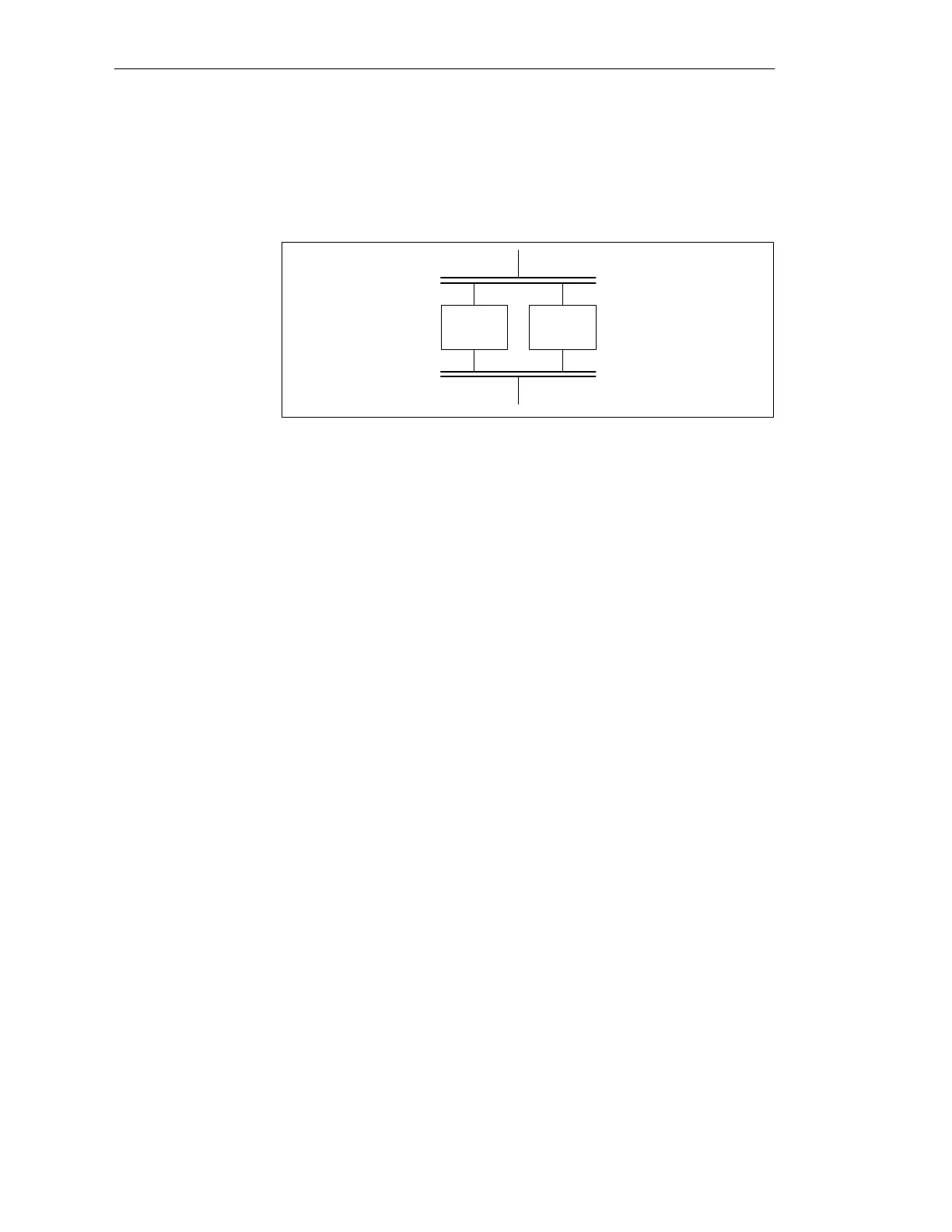4-25
Batch
flexible
, Manual
C79000-G7076-C650-02
A parallel branch consists of a branch (upper double line), at least two
horizontally arranged automation functions which are activated and
processed simultaneously by batch control, and a junction (lower double
line):
AF1 AF2
21
Figure 4-17
Representation of a parallel branch
When a parallel branch is generated in an existing structure, two empty
sequences are generated which in each case contain an AF dummy.
If you insert into an existing parallel branch, only one new and empty branch
is created.
If you use a lasso in the ’Create parallel branch’ mode, you can add a parallel
branch to an existing sequence. To do so, you must first click on an object,
hold down the lefthand mouse button and then move the mouse pointer in
accordance with the desired logic operation. A help line now extends over
the diagram, indicating the position which has been selected. This allows you
subsequently to attach parallel actions to an existing structure.
There is no limit to the number of parallel branches. The only restriction is
visibility of the (adjustable) size of the drawing area.
You can select the parallel branch by clicking on the double line or by
selecting (even part of it) with the lasso.
You can select individual parallel branchesby clicking on their connection
line. You must also click on this connection line to delete a parallel branch.
A parallel branch can also have additional branches added, sequences can be
deleted and shifted. When the penultimate sequence is deleted, the remaining
branch is absorbed into the surrounding structure and the parallel branch
eliminated.
2. Parallel branch:
Generation
Selection
Manipulation
Recipe creation