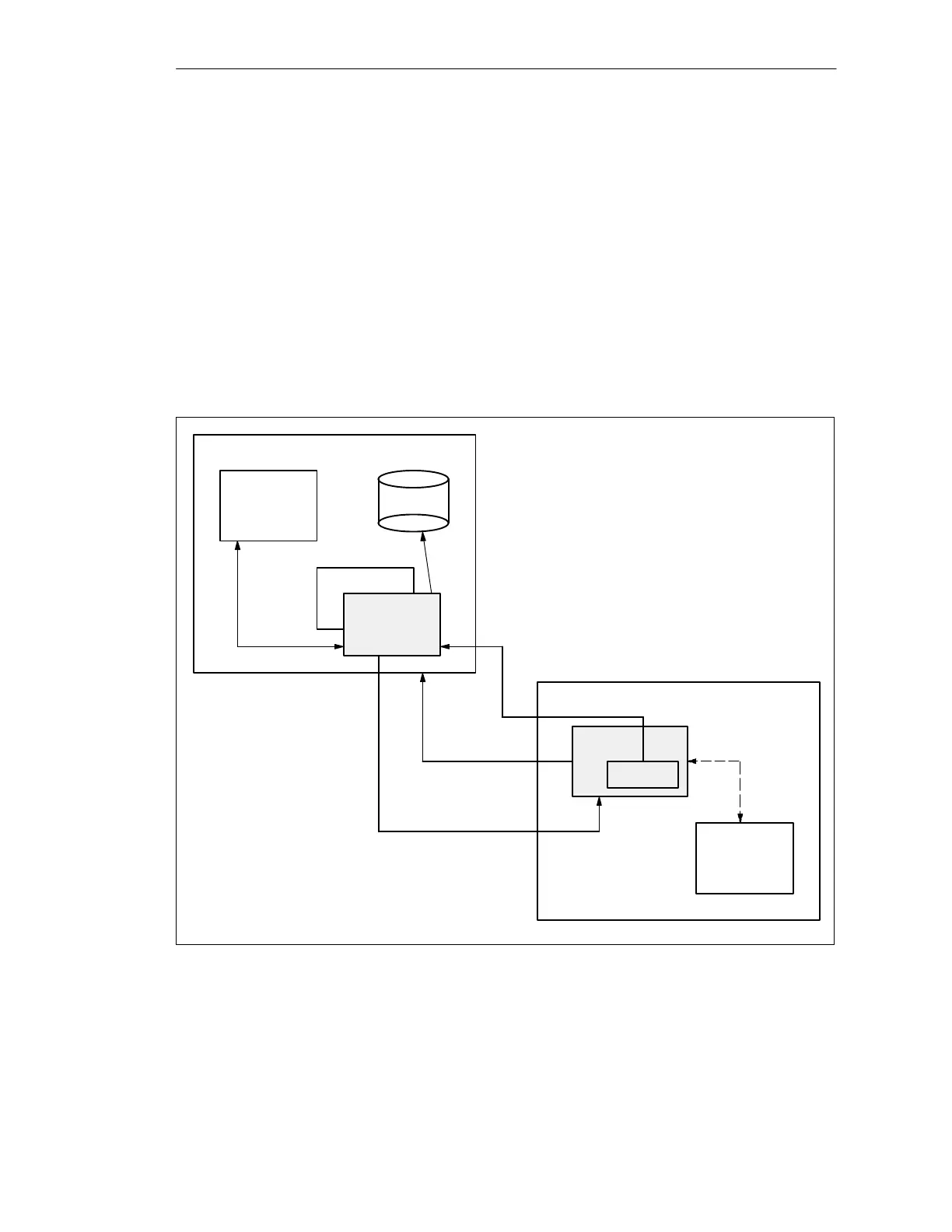5-28
Batch
flexible
, Manual
C79000-G7076-C650-02
5.4.1 Interface with the OS data manager
A check is made when batch control starts as to whether instances of batch
control are already running on other computers. If this is not the case, the
starting application will be a server.
If a connection with WinCC cannot be set up, a message will be displayed
and once it has been acknowledged, batch control is shut down again.
Otherwise batch control becomes a client and notes the name of the server of
the application. No WinCC connection need be available in the clients except
for redundancy purposes since the server has the entire control. The client is
thus used only for visualizing the batch and for operator control at a terminal.
Batch
contr
ol server
Batch contr
ol client
OS DM
Batch 2
Batch 1
Batch
1
Transition
DB
Batch 1
OS DM
(1)
(2)
(3)
(4)
(1)
(1)
OS DM: OS data manager
Figure 5-10
Client - server concept
DB write accesses, writing of messages to WinCC, registering of variables
with WinCC and the running of the batch are carried out only by the server.
Client/server
concept
Server tasks (1)
Batch control