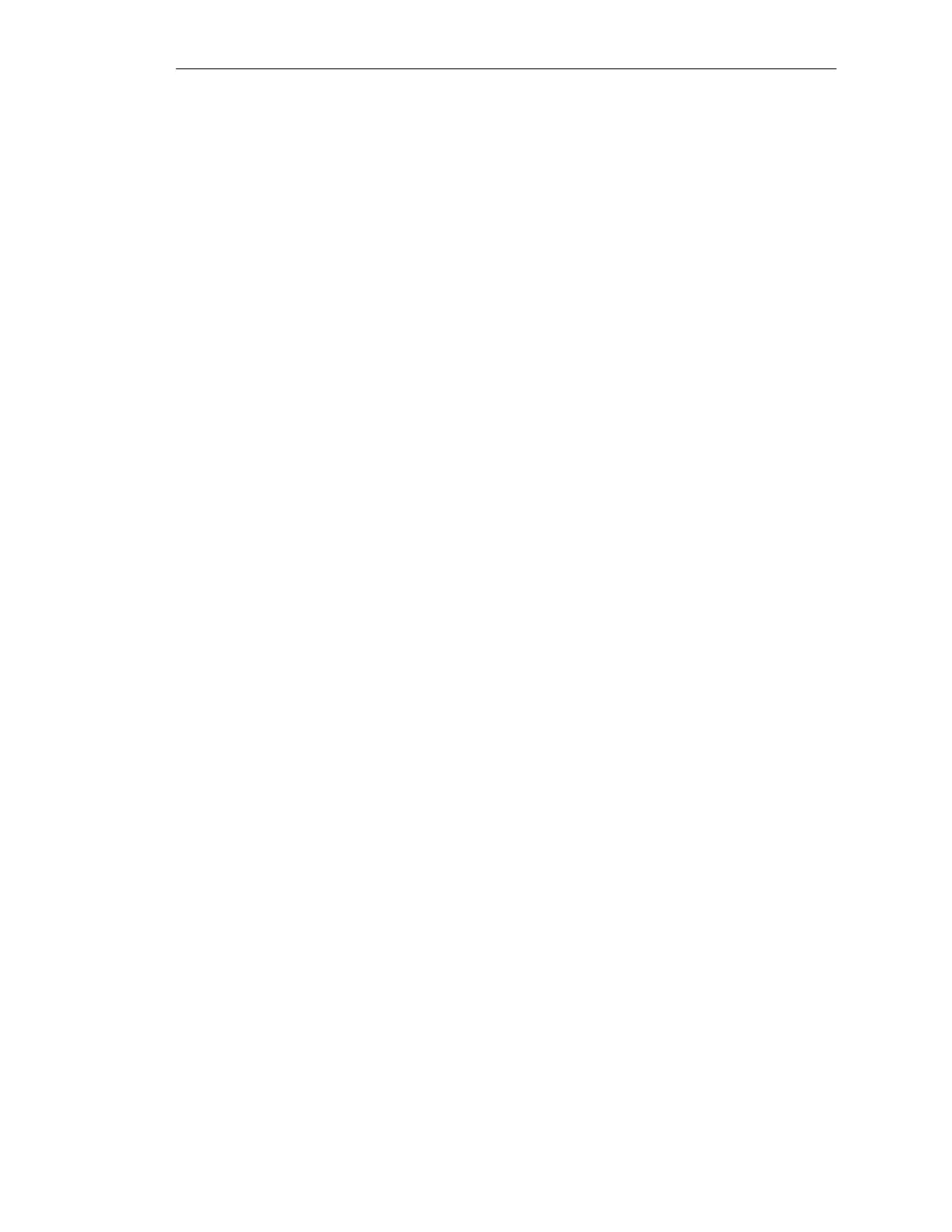7-8
Batch
flexible
, Manual
C79000-G7076-C650-02
7.6 Exporting production order data (via BOM)
You can export the data of a production order and the corresponding batch in
an ASCII file. To do so you must select the production order to be exported
from the production order list in BOP and then select the ’Export’ function
from the tool bar or from the ’Batch flexible’ menu. In the next menu you
should specify the path and the name of the export file. The file type is .bfx.
Select ”Save” to start the export procedure. A warning message will be
issued if, for example, batches of the production order have been released but
have not yet been completed. Nevertheless the export procedure can still be
carried out. Following successful export, the production order and the
completed batches will be assigned the status ’exported’.
The export data consist of:
S Production order data
S Batch data of all batches in the production order (see ’Exporting batch
data’ above).
Procedure
What is exported?
Batch data management