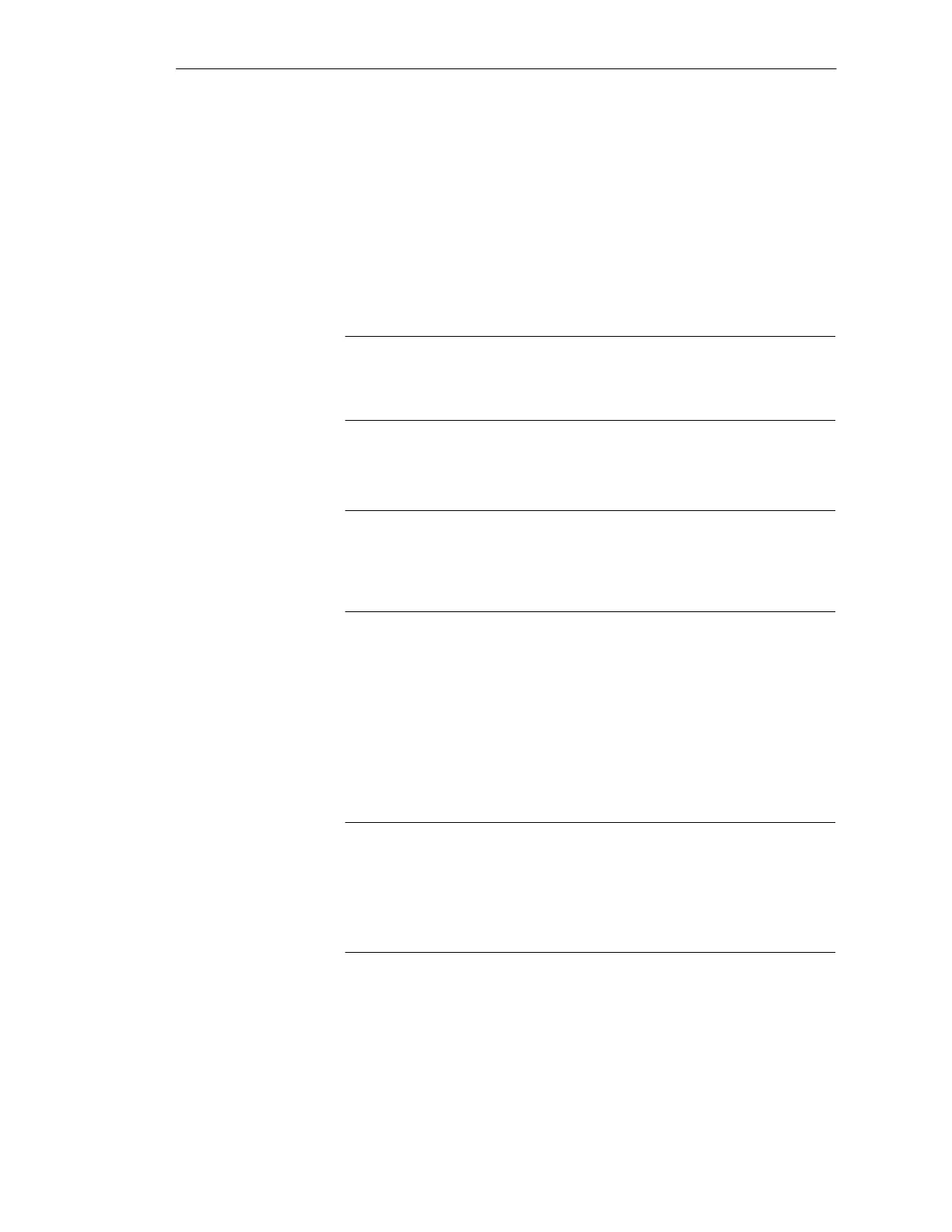9-6
Batch
flexible
, Manual
C79000-G7076-C650-02
Please refer to Appendix A for a description of the interface block. When
defining transition conditions the BATCH flexible recipe editor only uses the
parameters which are mapped as connections in the TRANS-interface blocks.
This means that you will have to instantiate as many TRANS-SSBs as are
required to cover the necessary parameters.
S The apparatus name is specified as value for the UNITNAME connection.
This must correspond to the value of the UNITNAME connection of the
UNIT-block. This establishes that the transition-SSB is associated with
the apparatus.
Note
The CFC-editor does not check to see whether a UNIT-SSB with the
specified apparatus name actually exists.
S The instance name of the TRANS-SSB (header parametrization) is
mapped to the TRANS-instance name in BATCH flexible.
Note
The instance name of a transition-SSB must be unique within an apparatus.
The CFC-editor only checks within a CFC-drawing so see whether this name
is unique.
S The value for the BA_EN (’Batch enable’) connection must be set to the
value 1.
S For each connection TP_1 to TP_20 of the transition block the following
data must be specified as connection parameters:
– The name of the parameter is input as a comment and must not exceed
16 characters.
– With analog values the unit must be specified in the ’Unit’ field.
Note
Only interconnected connections are taken over into BATCH flexible.
You can enter up to 80 characters as a comment for each I/O. However,
when it is transferred to BATCH flexible, only the first 16 Characters are
kept. All the other characters will be lost.
TRANS interface
block
(TRANS-SSB)
Project planning with BATCH flexible
