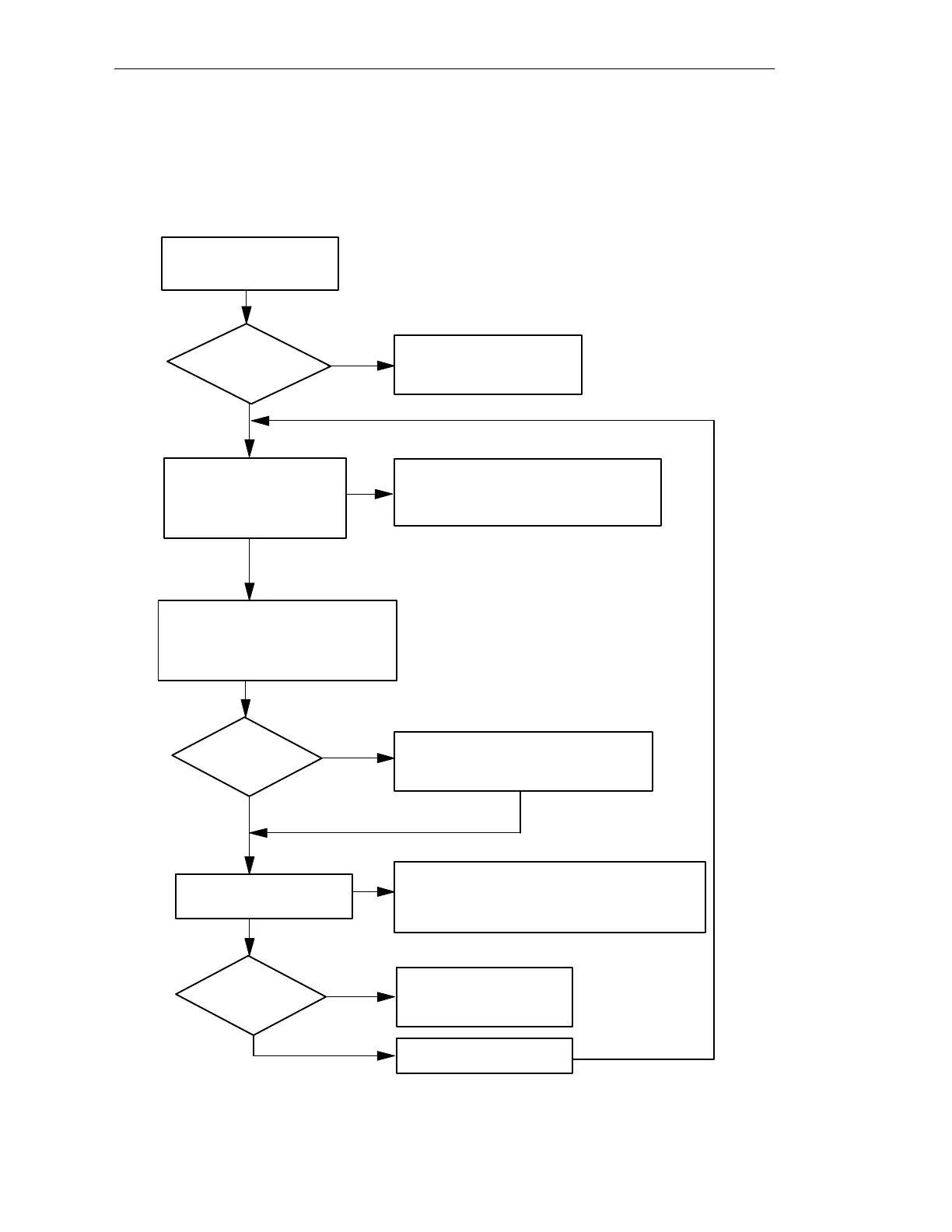9-13
Batch
flexible
, Manual
C79000-G7076-C650-02
9.5 How is the batch executed?
Start automa-
tic operation?
Start batch control
Yes
Execute batch status list
No
Start button
Select batch from
batch status list and open
it or display it with a
double-click
In place in the ’View’ menu displays
complete control recipe of the batch
Set switching mode
(SSMT, SSMB..)
Yes
No
Modify batch?
Proceed as with recipe creation
(SFC), accept changes
Visualisation of the AFs and transitions with
setpoint display and color changes depending
on status (inactive, active, done...)
Batch
contr
ol
Pause batch?
Yes
Resume, abort, end
batch
No
Batch is ended
Figure
9-5
How is the batch executed?
Project planning with BATCH flexible