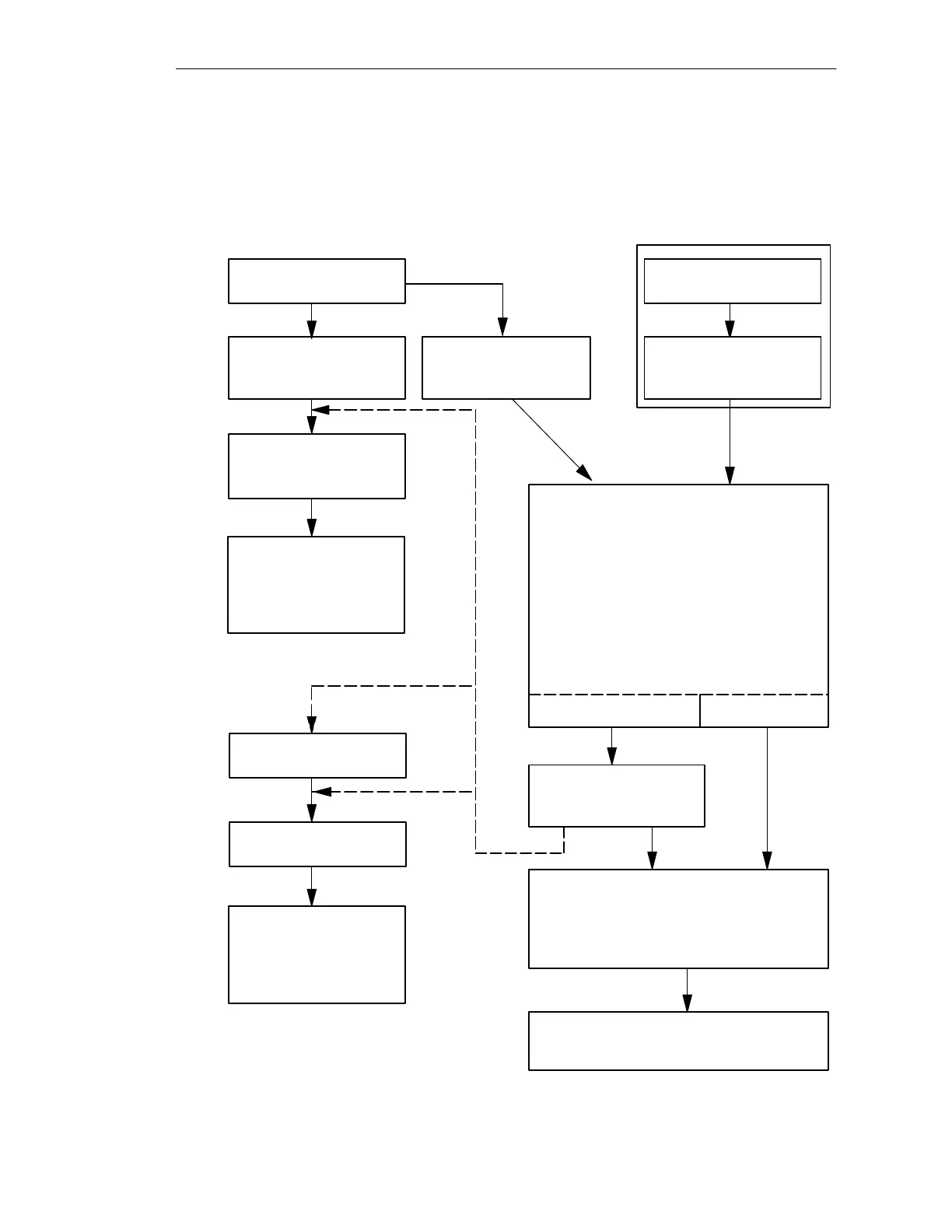9-12
Batch
flexible
, Manual
C79000-G7076-C650-02
9.4 How do I create or edit a batch?
Can only be done in
BOM:
Batch planning or/and BOM
Start BOM
Insert batch:
(create)
Fill out batch dialog:
Input batch name
Select recipe ,
Assign product/quality,
Input batch quantity
in batch planning:
Input starting date and time,
starting mode,
OK button
Control recipe generation:
copies the recipe with the exception of the
$ variables and creates a control recipe
for executing the batch.
OK
Start batch planning
Insert batch:
(create)
Change processing
sequence, Chain batches
Block batches /
cancel blocking
Cancel batches
Deletion of batches
for planned but as
yet not released bat-
ches is possible
Edit batches in
planning list
Further procedure:
see Page 9-13
Delete batch
BOMBatch planning
Batch planned in
planning list
Release
Batch is released
Figure
9-4
How do I create a batch?
Project planning with BATCH flexible