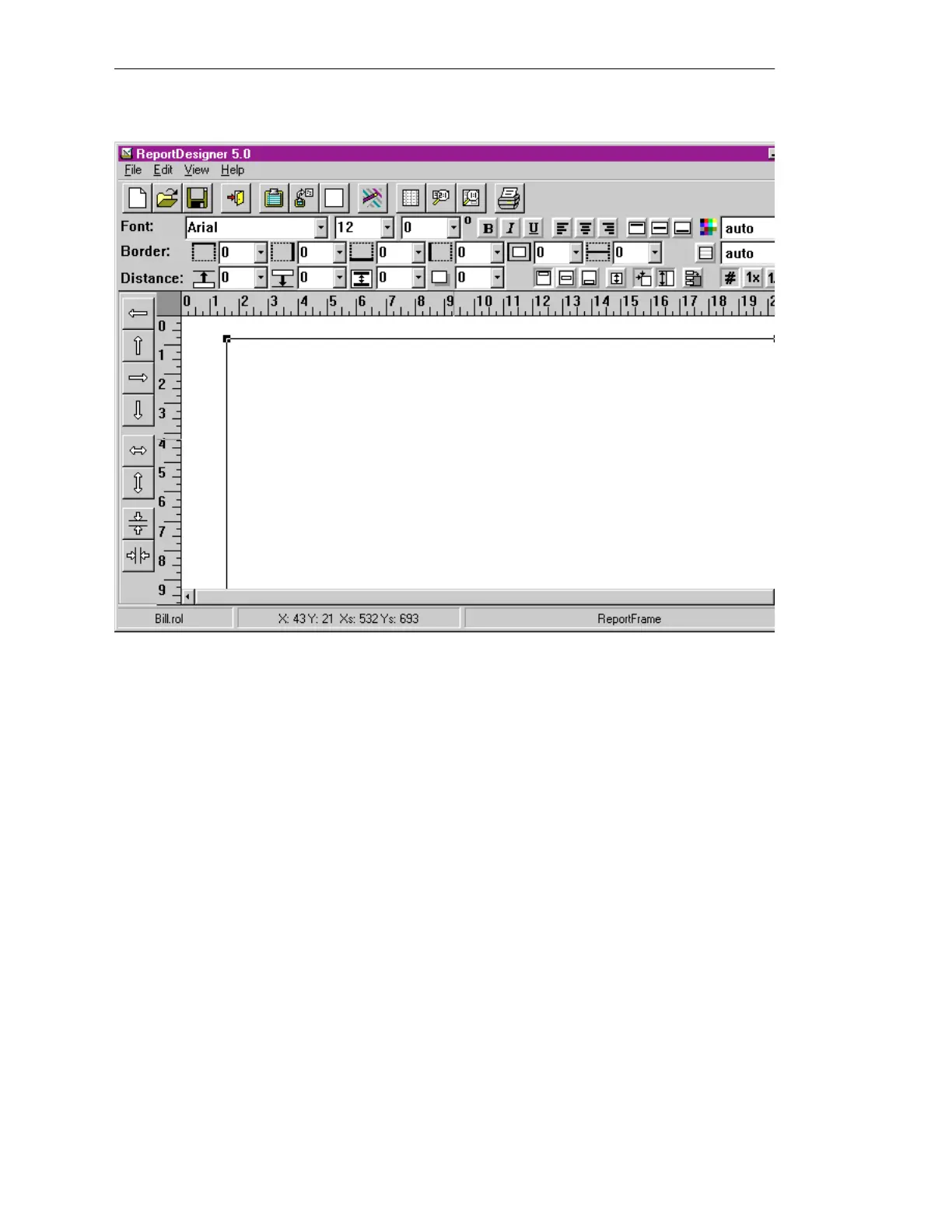B-9
Batch
flexible
, Manual
C79000-G7076-C650-02
Figure 6: The ReportDesigner's Work Surface
The ReportFrame
As mentioned above, the ReportDe
signer automatically cr
eates a Report
Frame for each new layout. This rep
resents the printable region of the
page, and it is the same for all reports.
You place all other objects into this Re
portFrame.
Margins
The work surface represents the entire
page, and the ReportFrame sits inside
it. By changing the size and position
of the ReportFrame, you can adjust the
margins of the report.
Standard Font
This is also the place to select the stan
dard font for your report (See: Modi
fying object settings). All other objects
in the layout use these settings by de
fault. In this way you can establish
global formatting, which is easy to
change for individual objects.
Object
Positioning in Layout
Back to our example. First you should
insert the object for the billing address
into the ReportFrame. To do this, sim
ply put the mouse pointer where you
want the object and press the right
mouse button. The following dialog
appears:
ReportDesigner
