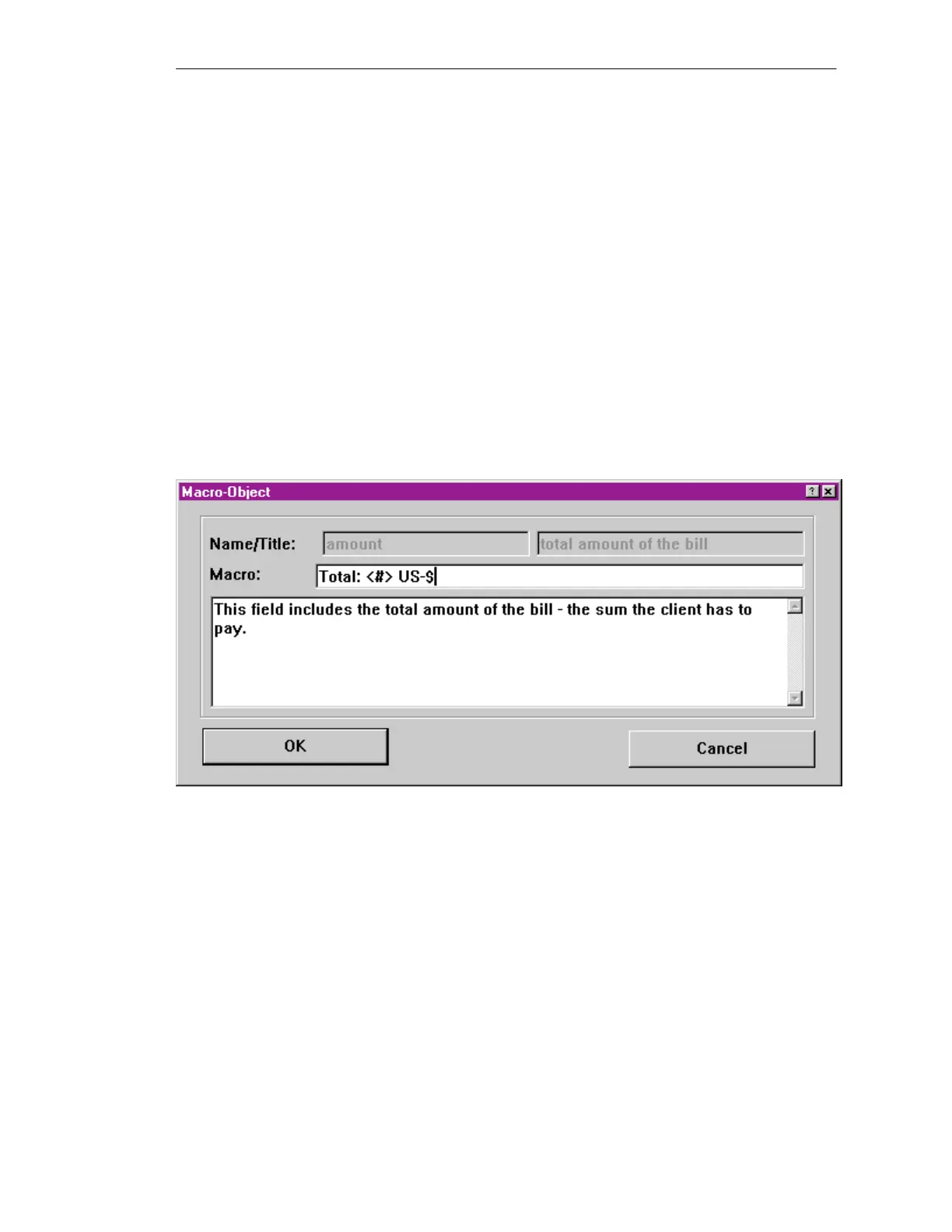B-12
Batch
flexible
, Manual
C79000-G7076-C650-02
The
Different T
ypes of Fields
To continue working with the Report
Designer, it's important to understand
the different types of fields. Given that
the data in your report can take several
different forms, ReportDesigner offers
corresponding place holders for each.
As long as the r
eport structur
e is de
fined by a developer, you don't have to
give any thought to their implementa
tion, but you may wish to know how
they behave.
Static Text (Green)
This type of field makes it easy to label
your layout. You can add static text at
any place in the layout to make the
data in your printed report easier to
understand.
Single Line Field (Blue)
This field can display any data, which
can be rendered in one line of text, i.e.
numeric values or dates. Using a
macro you can embed these values in a
descriptive text. To do this, open the
object description box with a double
click.
Figure 9: Macro Fields
When the report is printed, the "<#>"
sign is replaced by the actual value.
The result of the previous figure would
be "Total: $ 12430.0 ".
With monetary values, as in this exam
ple, it is normal the separate the thou
sand with a comma and the replace
zero cents with "--". A special macro
is provided for this: "<$,.>". The first
symbol after the $ repr
esents the thou
sands separator (comma) and the se
cond (the period) represents the deci
mal sign. Zero cents is automatically
replaced. The result appears as fol
lows: "Total: $ 12,430.--".
If you leave the macro field empty, the
value is output in its original form.
ReportDesigner
