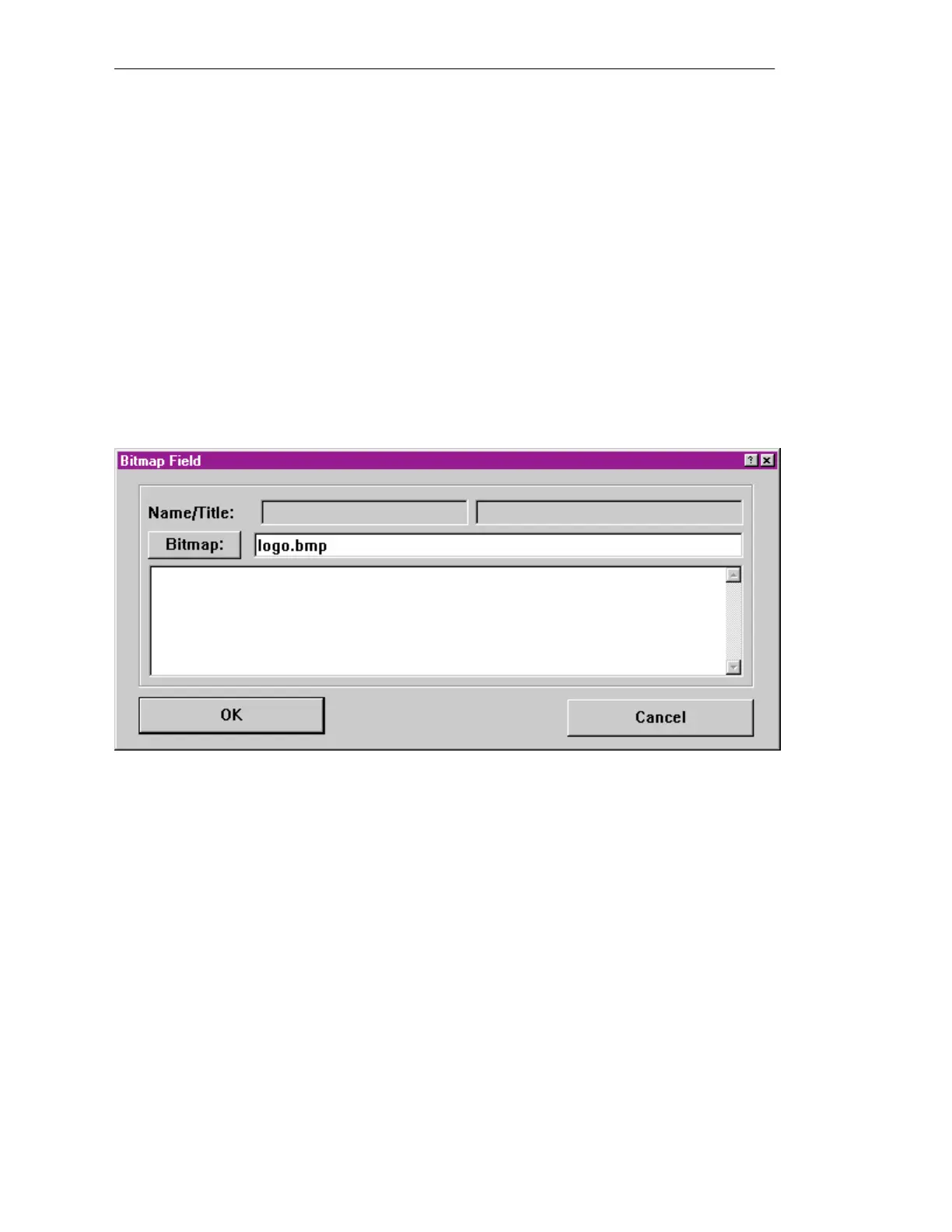B-13
Batch
flexible
, Manual
C79000-G7076-C650-02
Multi Line Field (Red)
As implied by the name, a multi line
field displays data which requires more
than one line. Depending on the width
you set, the text is automatically word-
wrapped to the next line.
This field behaves like a list of single
lines of text. For this reason you will
find a "List Spacing" setting in the set
tings bar. It defines the distance be
tween the individual lines.
Bitmap (Brown)
This field type displays Windows bit
map (BMP) graphics. There are two
ways to implement them:
• First, a bitmap can be pre-defined
in the r
eport structur
e (for example
to output a pictorial database).
• or you can use a bitmap field like
static text, placing it anywhere
you'd like in the report. To do this
you simply need to enter the file
name (with the correct path) in the
object description box.
Figure 10: Bitmap Fields
To make it easier to access graphic
files, the screen is equipped with a
"Bitmap" button, which pops up a
selection dialog. The selected file
name is copied into the field next to
the button.
By default bitmaps are displayed in
their original height/width ratio. If
you define the bitmap with a static
length, the bitmap conforms to the
given size, cropping itself if necessary.
ReportDesigner
