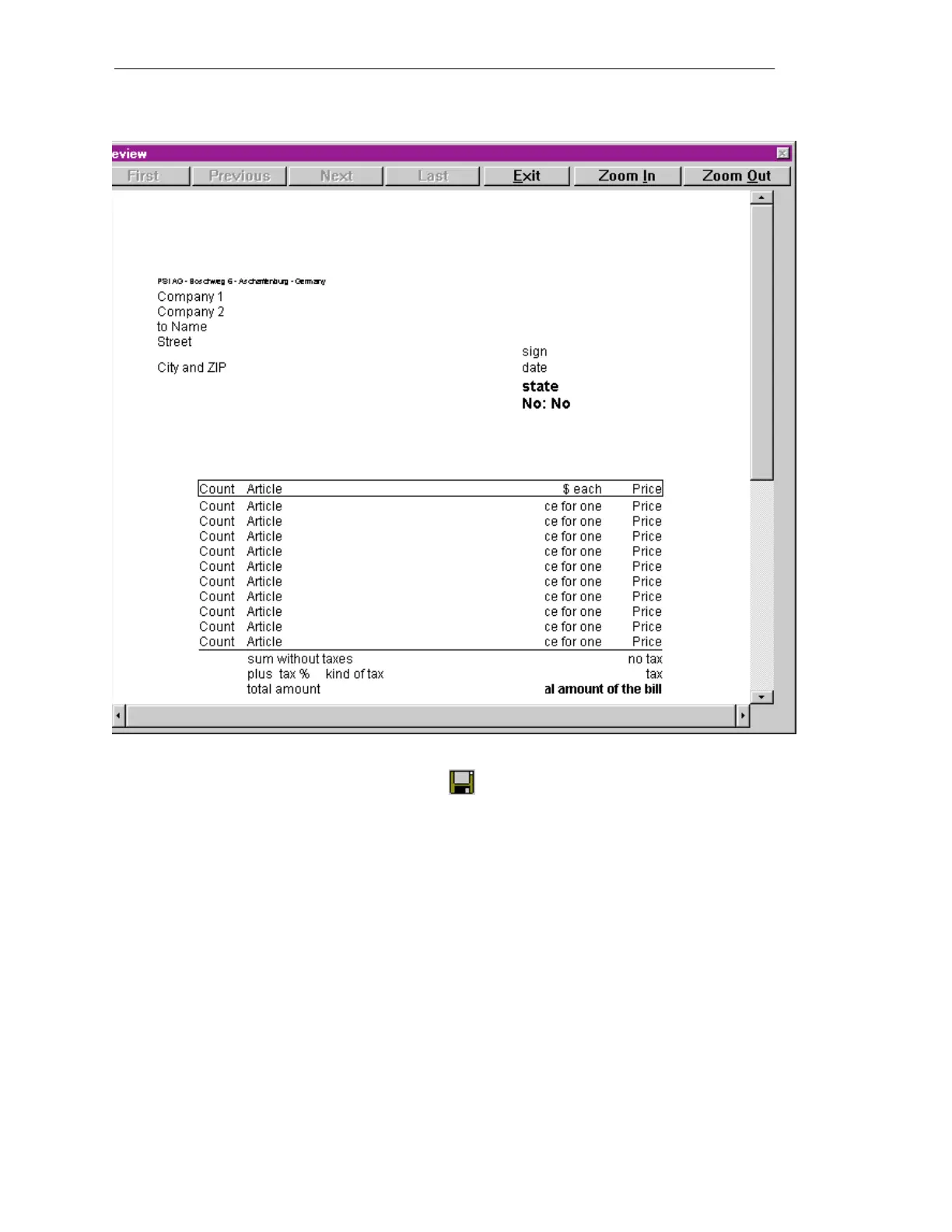B-31
Batch
flexible
, Manual
C79000-G7076-C650-02
Figure 28: Page Preview
The fields in your layout are filled
with their titles. This gives a good im
pression of what your report will look
like, and it gives you a chance to cor
rect any possible errors.
Saving the Layout
To save your work, pr
ess the save but
ton in the toolbar. This pops up your
system's standard save dialog.
ReportDesigner
