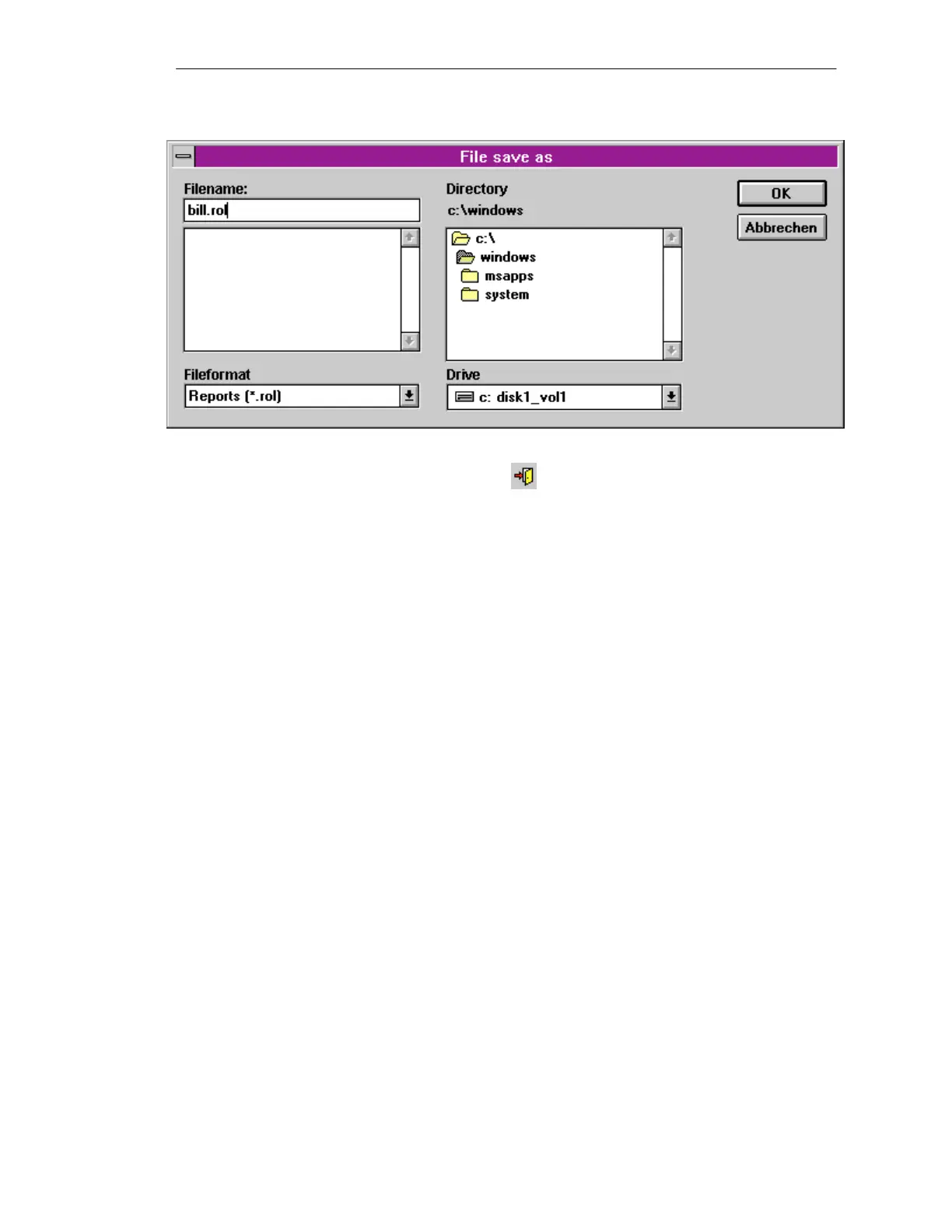B-32
Batch
flexible
, Manual
C79000-G7076-C650-02
Figure 29: Saving the Layout
The names of the last four r
eports you
worked on are automatically stored in
an INI file. They appear under the File
menu option. Therefore it is necessary
for you to have read/write rights in
the directory, in which the ReportDe
signer is installed.
Leaving the ReportDesigner
Now that you've finished your work in
the ReportDesigner, you can close the
application with the toolbar button fig
ured above and try out your report in
your application.
ReportDesigner
