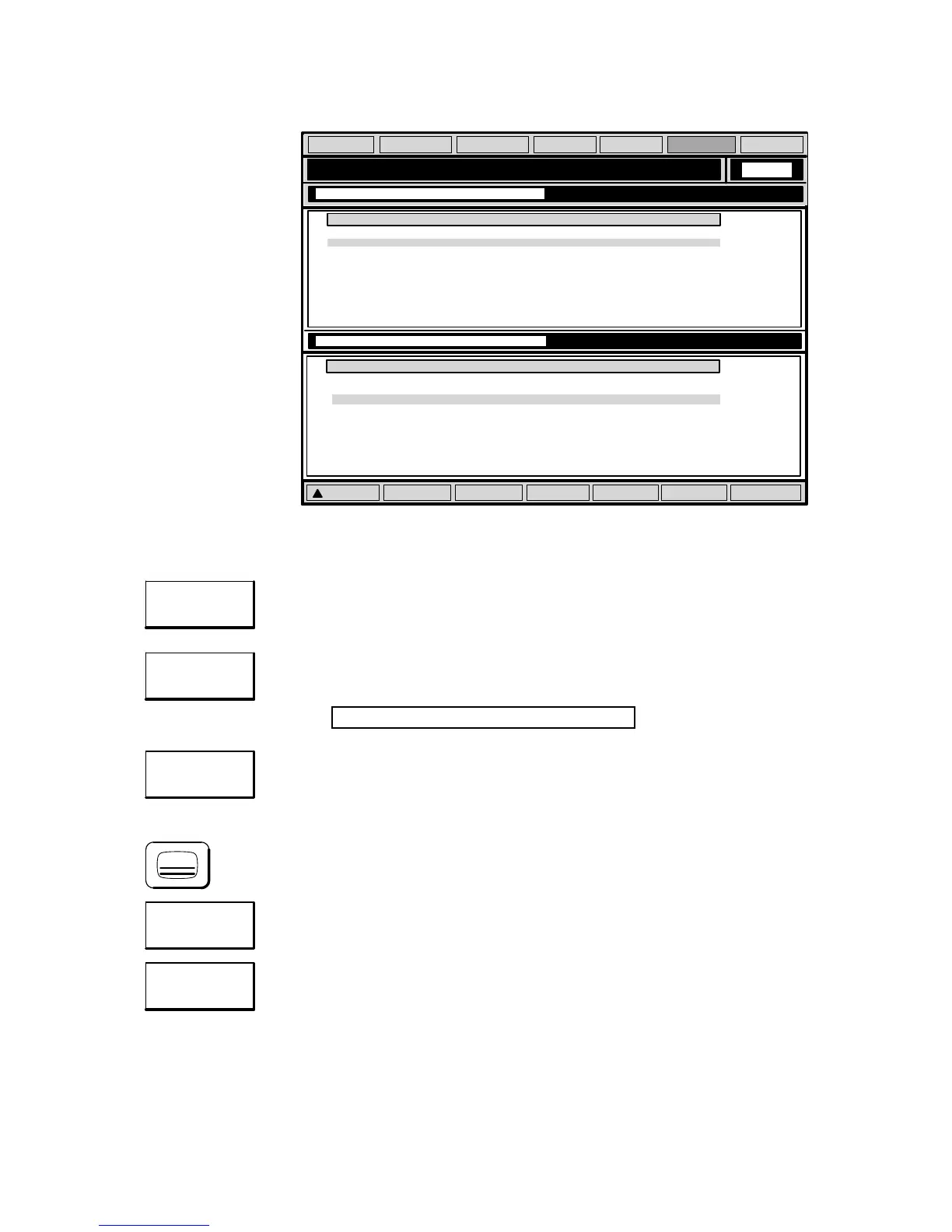LOAD
OK
OK
DIAGNOSIS
PLC data
management
09.95
Siemens AG 2001 All Rights Reserved 6FC5197–jAA50
4–62
SINUMERIK 840C (IA)
Name
Length Date
PLC/data
Name
Length Date
..
PCF1 18 03–12–1993 11:14:00
LADER 0 03–12–1993 11:10:34
PCF11 0 03–12–1993 11:02:14
TUER1 0 03–12–1993 11:05:08
Start-up/SIEMENS/PLC data
PLC/data
. .
DEUTSCH
ENGLISCH
ESPANOL
FRANCAIS
ITALIANO
TEA2 12258 03–09–1993 15:46:08
Start-up/User/PLC data
11:33
MACHINE PARAMETER PROGRAMM. SERVICES
SAVE EDIT LOAD
DIAGNOSIS
OK
Fig. 4.27
Press LOAD softkey.
You must enter a program number which does not yet exist in the NCK memory
in the input field.
When you press the softkey OK, the PCF file is loaded into the NCK memory.
If a file with this identifier already exists, the following message appears:
PLC error texts exist. Overwrite?
You overwrite the file by acknowledging with the OK softkey.
Editing the PCF files:
Press the area switchover key.
Select DIAGNOSIS area.
Press the PLC DATA MANAGEMENT softkey.
Switch to the user branch with the HOME key (the active window is marked).
Keep pressing the CURSOR keys and INPUT key in the DATA directory until you
reach the directory containing the language files. Select the language required.
You will find the PCF file you created in the SERVICES area in the selected lan-
guage directory.
You select the PCF file using the cursor and the EDIT softkey.
4 MMC Area Diagnosis
4.8.3 PCF files (up to SW 2)