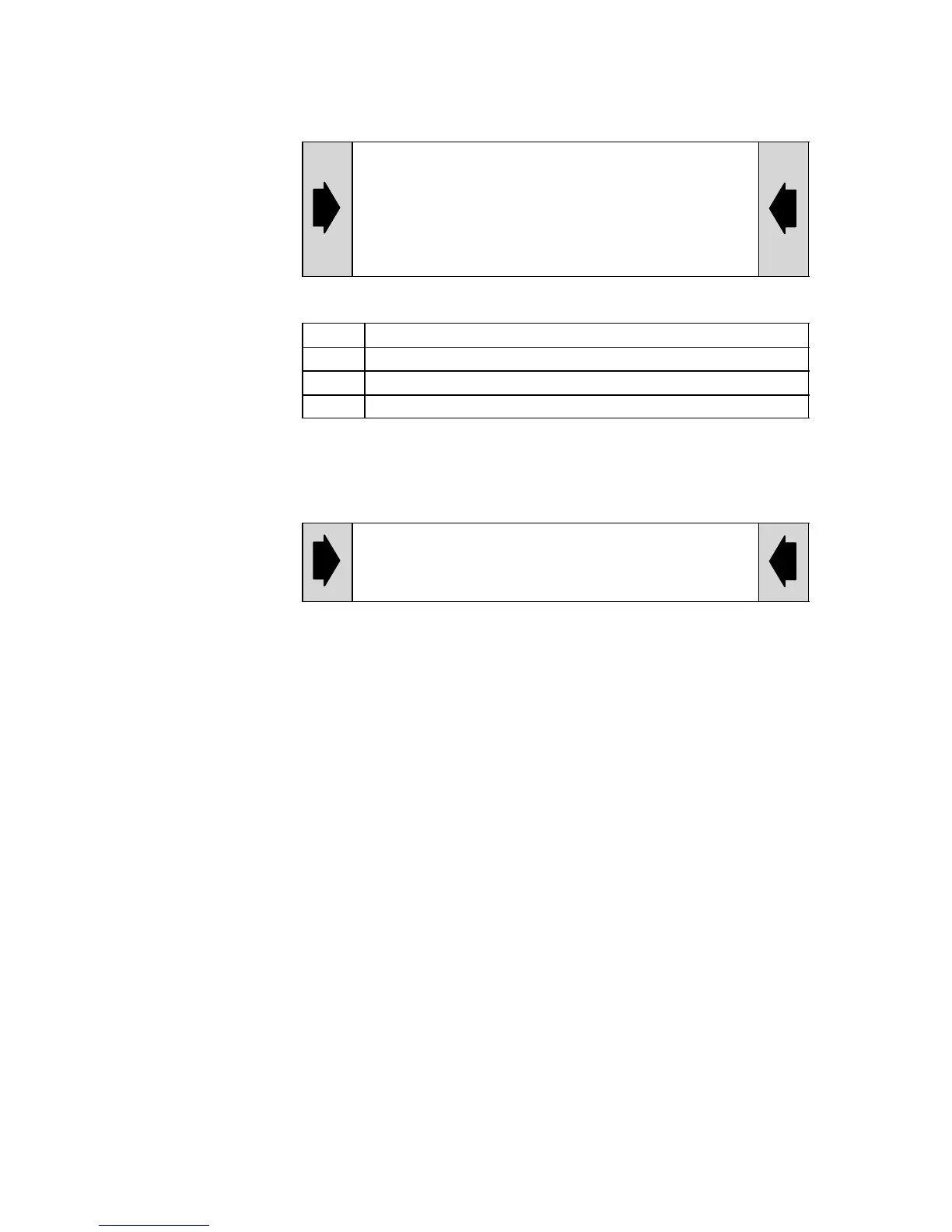09.95
Siemens AG 2001 All Rights Reserved 6FC5197–jAA50
3-2
SINUMERIK 840C (IA)
PG interface
Only the following values are permissible for the PG inter-
face on the PLC 135 WD:
9600 BAUD
PARITY EVEN
2 STOP BITS
The PG interface is always active.
PG operation
Step Activity
1 Connect cable NC-PG
2 PG 7xx Start S5-DOS
3 PG 7xx Select on-line mode
3.2 PG function via MMC
The function exists on SW 4 and higher and can be ob-
tained as an option. It is mainly for servicing, testing and
commissioning.
General notes With this function you can use the functionality of the SIMATIC software STEP
5/MT level 6 on the SINUMERIK 840C control. PG functions can thus be
executed on the operating panel or on an MF2 keyboard. Operation via the opera-
tor panel or MF2 keyboard is restricted compared with operation on the program-
mer.
For the connection between the MMC and the PLC (on-line operation), the follow-
ing cable is required:
MMC-CPU, X151 <–––– 6FC9340–8W –––> PLC CPU, X111
(see INTERFACE DESCRIPTION PART 2 CONNECTION CONDITIONS).
The PG function via MMC is mainly used for:
Support in servicing, testing, installation and start-up with the following
functions:
S Status module
S Status variable
S Force PLC
S PLC info with BSTACK and USTACK and
S Cross-reference lists
Moreover, modules can be edited and loaded/stored from/to diskette (floppy FD–
E2).
A programming device (e.g. PG 750) is still required to write large PLC user pro-
grams because operation is restricted.
3 PLC Installation
3.1 General remarks