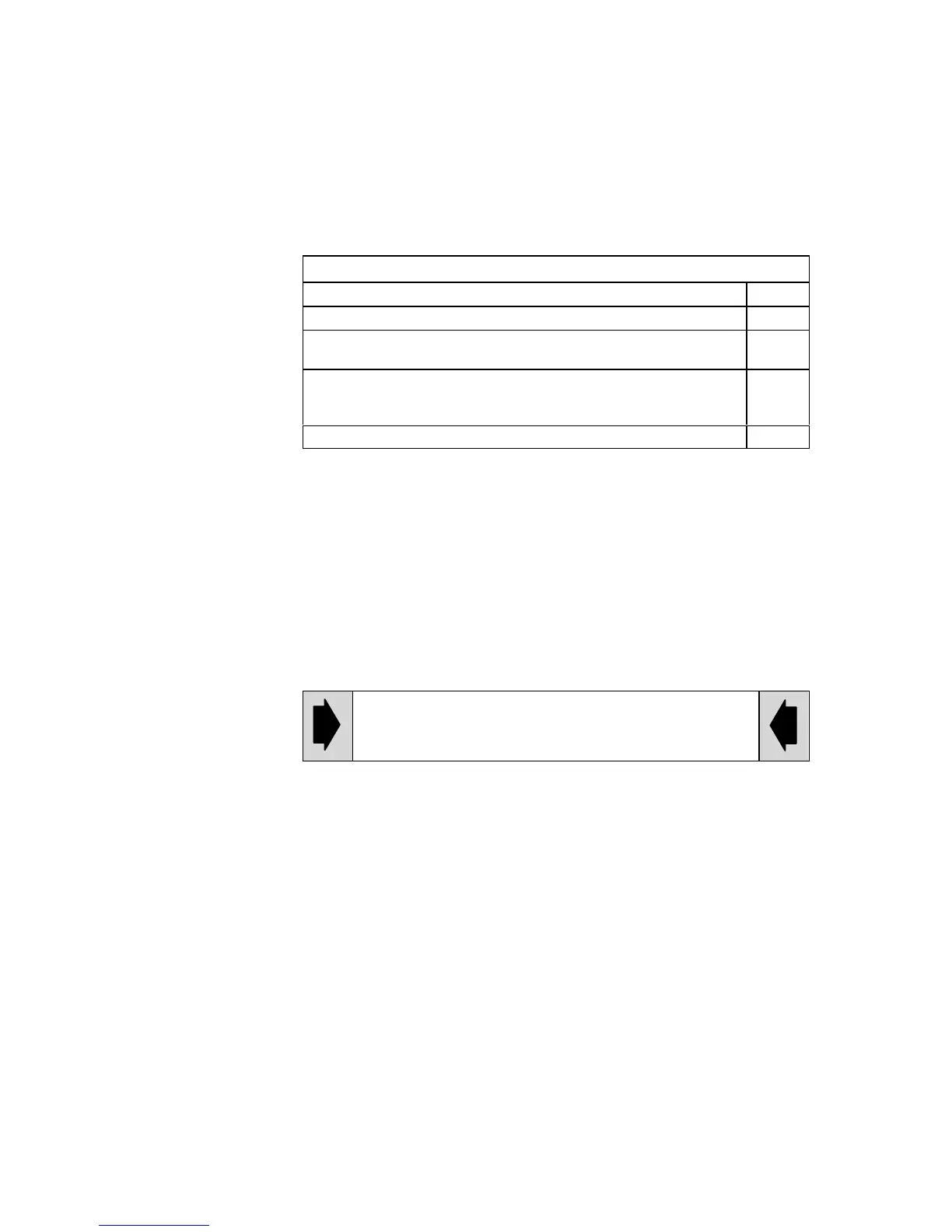09.95
Siemens AG 2001 All Rights Reserved 6FC5197–jAA50
9–1
SINUMERIK 840C (IA)
9 Drive Servo Start-Up Application
(as from SW 3)
Introduction SW 3 / SW 4 provides support for drive start-up and diagnostics by means of the
following functions:
Description in section
Measurement of drive control loops (current, speed, position) 9.2
Function generator 9.3
DAC output
Mixed I/O output
9.4
Circularity test (SW 4 and higher)
Conventional quadrant error compensation (SW 2 and higher)
Neuronal quadrant error compensation (SW 4 and higher)
9.5
Trace function (user-parameterizable oscilloscope function – SW 4 9.6
9.1 General Comments
Safety measures All measuring functions initiate traversing motions. It is therefore important to en-
sure that
S the EMERGENCY STOP switch is within reach
S the traversing range is free of obstacles.
Always enter the lowest possible traversing range limits. The measuring
function is aborted if the specified traversing range is exceeded.
For axes with an endless traversing range, the traversing range monitoring function
can be deactivated by entering “0” for the traversing range upper and lower limits.
The value 0.0 corresponds to zero traversing limits, i.e. the
traversing range is not monitored.
You can also end the movement by means of the
S NC STOP key
S STOP softkey
S RESET key
or by cancelling the
S controller enabling command,
S drive enabling commands or
S traverse enabling command
S feed or spindle enabling command
or by setting the OVERRIDE switch to 0/50 for feed/main spindle drives.
Enabling commands There are three possible methods of enabling traversing motions; these can be
selected in the Enables toggle field:
S internally
S PLC
S PLC or NC (SW 4 and higher)
9 Drive Servo Start-Up Application (as from SW 3)
9.1 General Comments
