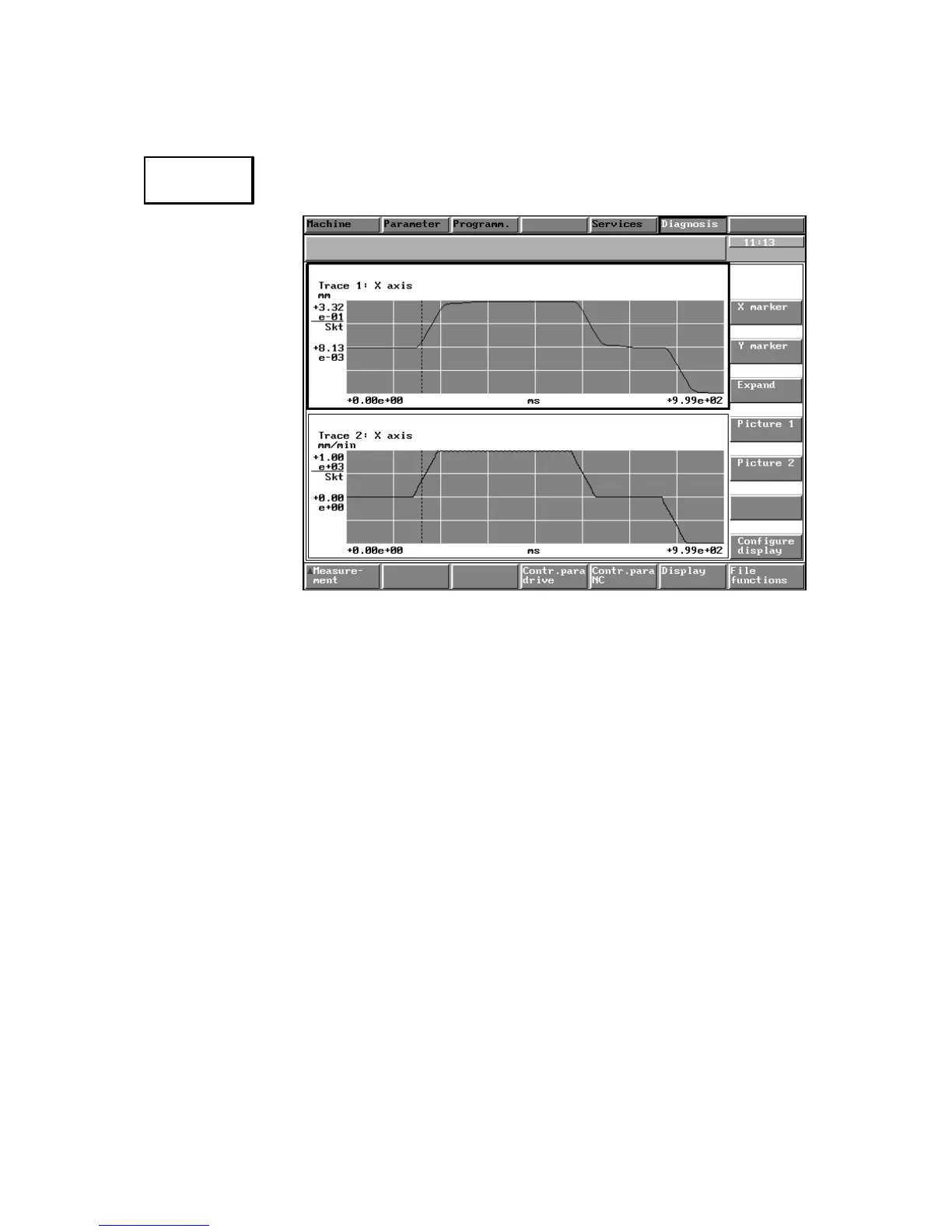Display
09.95
Siemens AG 2001 All Rights Reserved 6FC5197–jAA50
9–68
SINUMERIK 840C (IA)
9.6.2 SERVO trace display
You can call the graphic representation of the SERVO trace function by selecting
this softkey.
Follow.g error
Part. setpt
Fig. 9.37
Explanation Two SERVO trace signals are output in this display. The trigger is shown as a
vertical, broken line.
Note The displayed measurement results can be transferred to the MMC for storage
as a file by means of softkey File functions.
9 Drive Servo Start-Up Application (as from SW 3)
9.6.2 SERVO trace display