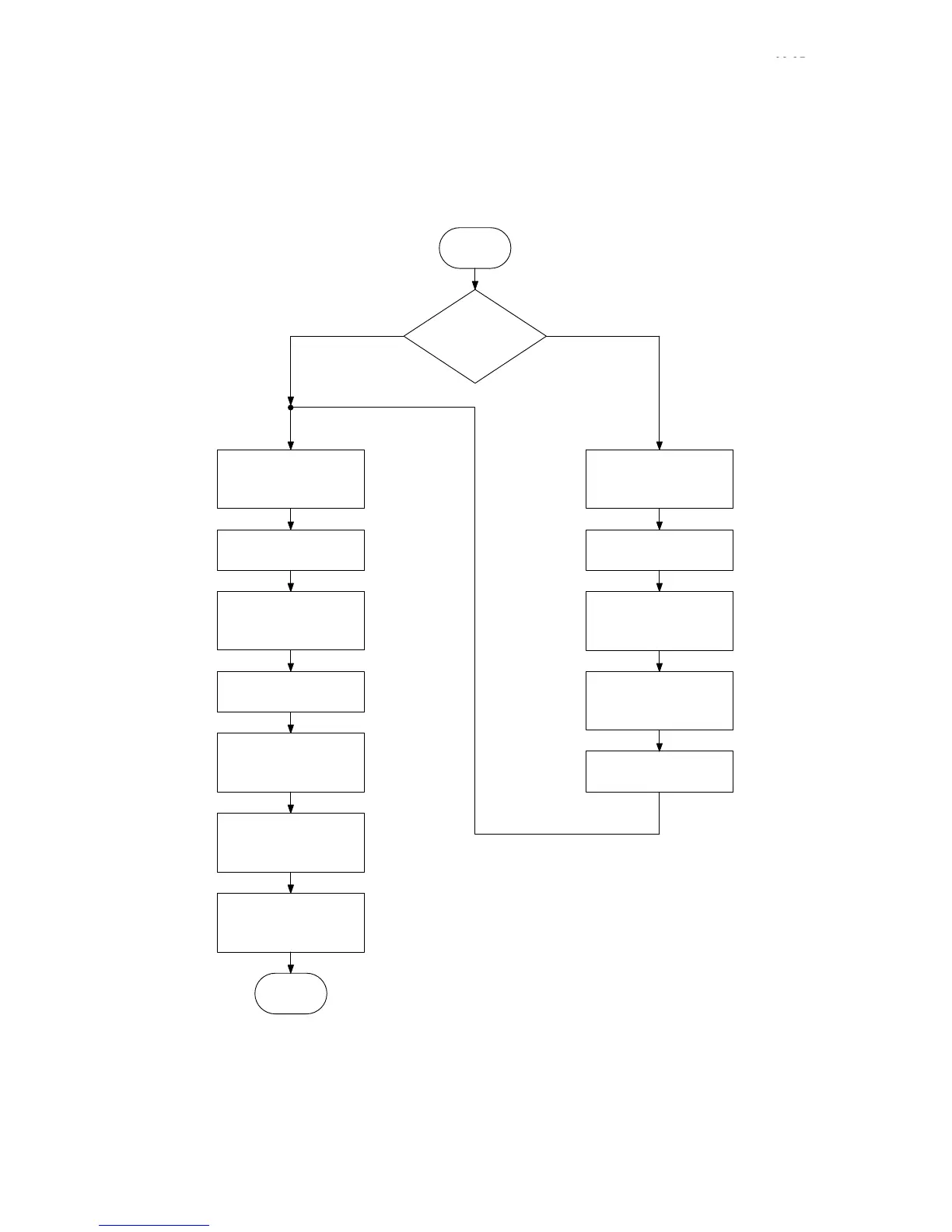09.95
Siemens AG 2001 All Rights Reserved 6FC5197–jAA50
2-2
SINUMERIK 840C (IA)
2.2 Standard installation and start-up as flowchart (as from SW 3)
Default values can be used for data in general reset mode during initial installation
or after a loss of data caused by, for example, removal of a module, hardware
defect of a module or empty back-up battery in the case of power failure.
Load system software
from magnetic tape,
see Backup Section 4
MMC-CPU
supplied with system
software
Yes No
Connect
Valitek streamer
Switch on
Booting performed in
Backup menu
Switch off
General reset mode
refer to General Reset
Section
Start-up switch on CSB
in position “Start-up”
(1)
Switch on
Softkey time/date
Set time and date
Load MD in MDD
Configure memory
(as from SW 4)
Start-up
control
START
END
2 General Reset and Standard Start-Up
2.2 Standard installation and start-up as flowchart (as from SW 3)
08.96
