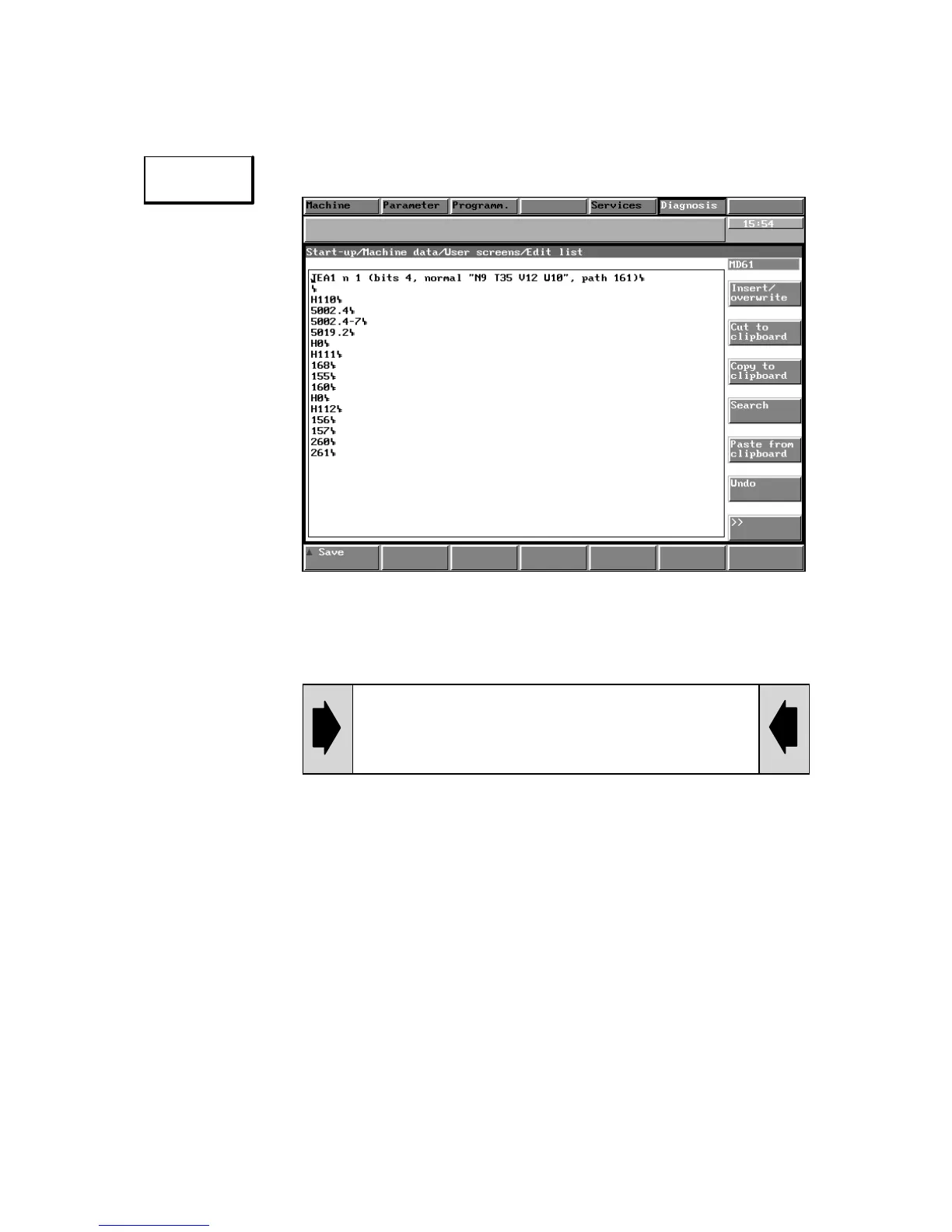Edit
list
09.95
Siemens AG 2001 All Rights Reserved 6FC5197–jAA50
5–31
SINUMERIK 840C (IA)
5.7.1 Edit list
Select the softkey edit list in the User display area.
Fig. 5.11
Explanation The header contains information about the display format and addressing the
data.
Only the parameters for the display layout in the header
may be altered.
Parameters that TEA1 8 NC MD – additional possibilties TEA2, TEA3
must not be altered a 8 axis-specific – additional possibilities:
n = General NC MD
k = Channel (c)
s = Spindle
vsa = Digital feed drive (fdd)
hsa = Digital main spindle drive (msd)
Parameters that N9 T35 V12 U10: Column widths:
can be changed
(for display layout)
Date number N = 9
Text T = 35
Value V = 12
Unit U = 10
Explanation The machine data to be displayed must first be entered in the correct list (axis-
specific, spindle-specific etc.). The data of the first axis or spindle (e.g. NC MD
3840) must always be entered for axis/spindle-specific NC data. When entering a
5 Machine Data Dialog (MDD – as from SW 3)
5.7.1 Edit list