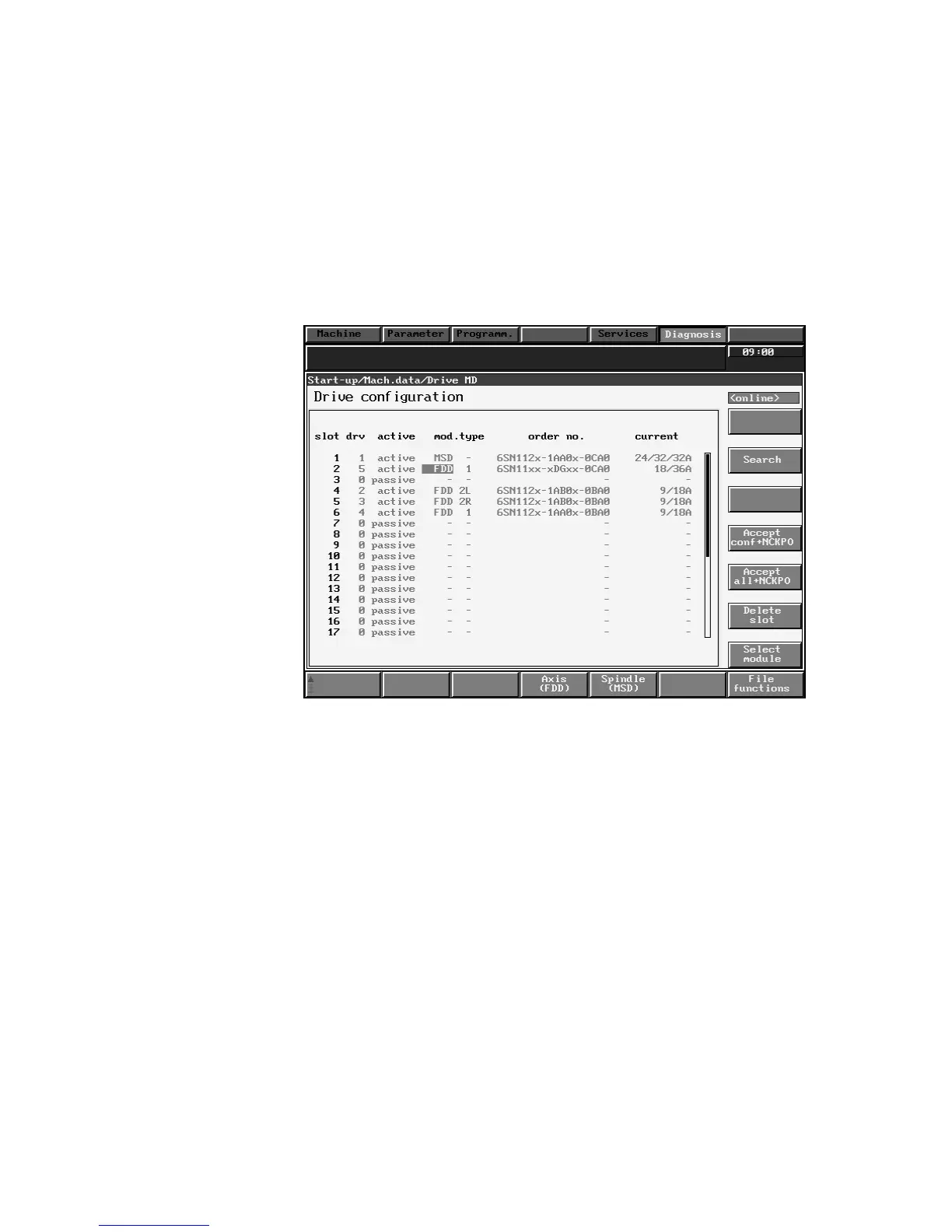09.95
Siemens AG 2001 All Rights Reserved 6FC5197–jAA50
5–44
SINUMERIK 840C (IA)
5.9.2 Adding a 1-axis FDD module (as from SW 3)
Specifications Module slots: Slot 1: MSD module
(Installation location) Slot 2: free
Slot 3: free
Slot 4: 2 axis FDD module
Slot 6: 1 axis FDD module
Entering the Enter the additional 1 axis FDD module for slot 2 (installation location) in the
drive configuration drive configuration display. Select the actual module type with Select module
softkey. Confirm these settings with the Accept Conf + NCKP0 softkey.
Fig. 5.18
Motor selection Select the actual motor type with the Enter motor softkey. Confirm this setting
with the Accept all + NCKP0 softkey.
Notes Please make sure that you enter NC MD 3840 and 2000 correctly (assign).
The drive numbers of drives already installed must not be changed, i.e. a new
drive must be given a new drive number.
5 Machine Data Dialog (MDD – as from SW 3)
5.9.2 Adding a 1-axis FDD module (as from SW 3)