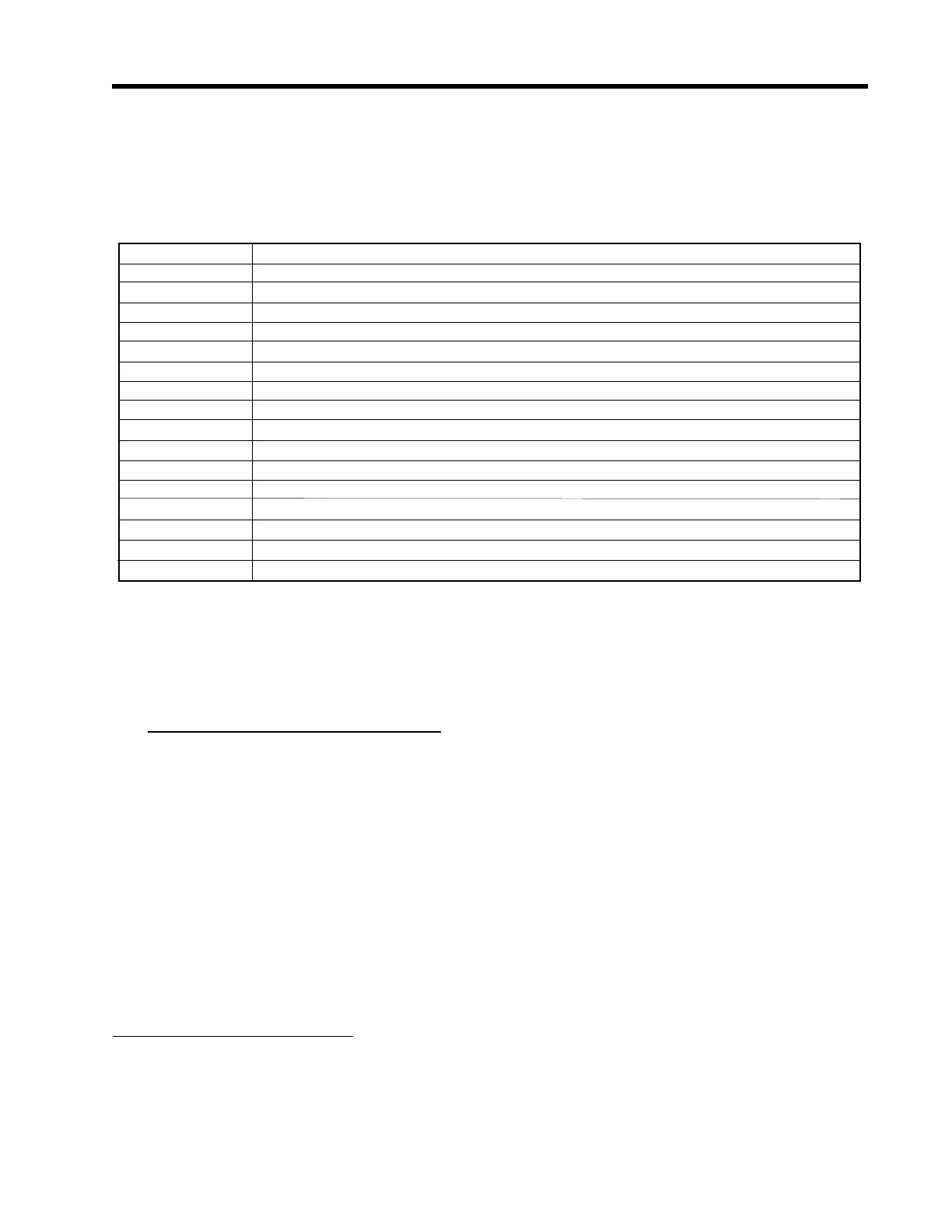4-53
1010GCNFM-3C
Section 4
If you select Alarms, the Datalogger logs the state of each alarm function upon generating a report. A
dash [-] represents an inactive alarm.
A letter code represents an active alarm.
Alarm Letter Codes and Descriptions
S ...... Transducer spacing requires adjustment
R ...... Flow above High setting or below Low setting
F ...... Three continuous seconds without new data update
T....... Current turbulence percentage exceeds the alarm setpoint
M...... Displaying last valid reading for a selected interval during a Fault condition
K ...... In-Process Makeup occurred
I........ Gas Vs exceeds Vs Interface setpoint
Z ...... ZeroMatic signal fault
NOTE: The time interval-based Datalogger records the state of all the alarms at the selected
report time only. Therefore, if an alarm condition resets before the report time, it would
not appear on the report. Use Datalogger Events to log transient alarms. This mode
generates a report upon the detection of an alarm event.
To select Datalogger Data items:
1. Press the <Right Arrow> to access the [Datalogger Data] option list.
2. Move the cursor to a desired data item then press <ENT> to select it. Note that a plus sign (+)
appears before the item.
4.9.2 DATALOGGER DATA
You can set the Datalogger to record any or all of the data offered on the Datalogger Data option list.
However, you should be aware that recording unneeded data wastes valuable system RAM. However,
we recommend that you always select [Site ID] (name) and [Time] to identify each line of data. The
[Datalogger Data] option list provides the following items:
None Default – Datalogging is disabled.
Site ID You entered this site name when you created the site.
Date The report date according to the meter’s real time clock. (Format: MM.DD.YYYY)
Time The report time according to the meter’s real time clock. (Format: HH.MM)*
Flow The instantaneous flow measured at the time of the report.
Average Flow The average flow rate measured since the last report.
Raw Flow The uncompensated flow rate in in
2
/sec (only zeroed - no Reynolds number curve applied).
Total The total flow accumulation measured at the time of the report.
Vs The average liquid sonic velocity since the last report.
Valc The signal strength measured at the time of the report.
Vrtb The turbulence percentage recorded at the time of the report.
S.G. The computed Specific Gravity at the time of the report.
Base S.G. The computed Specific Gravity at base temperature and pressure at the time of the report.
Alarms The letter codes of any alarms active at the time of the report (see below).
Temperature The computed temperature at the time of the report.
Delta T (uSecs) The Up to Down transit-time difference measured at the time of the report.
Analog Inputs Any data appearing on an auxiliary input at the time of the report (temperature, pressure).
*The Time field expands to HH.MM.SS when you select a logging interval of more than once per minute.
