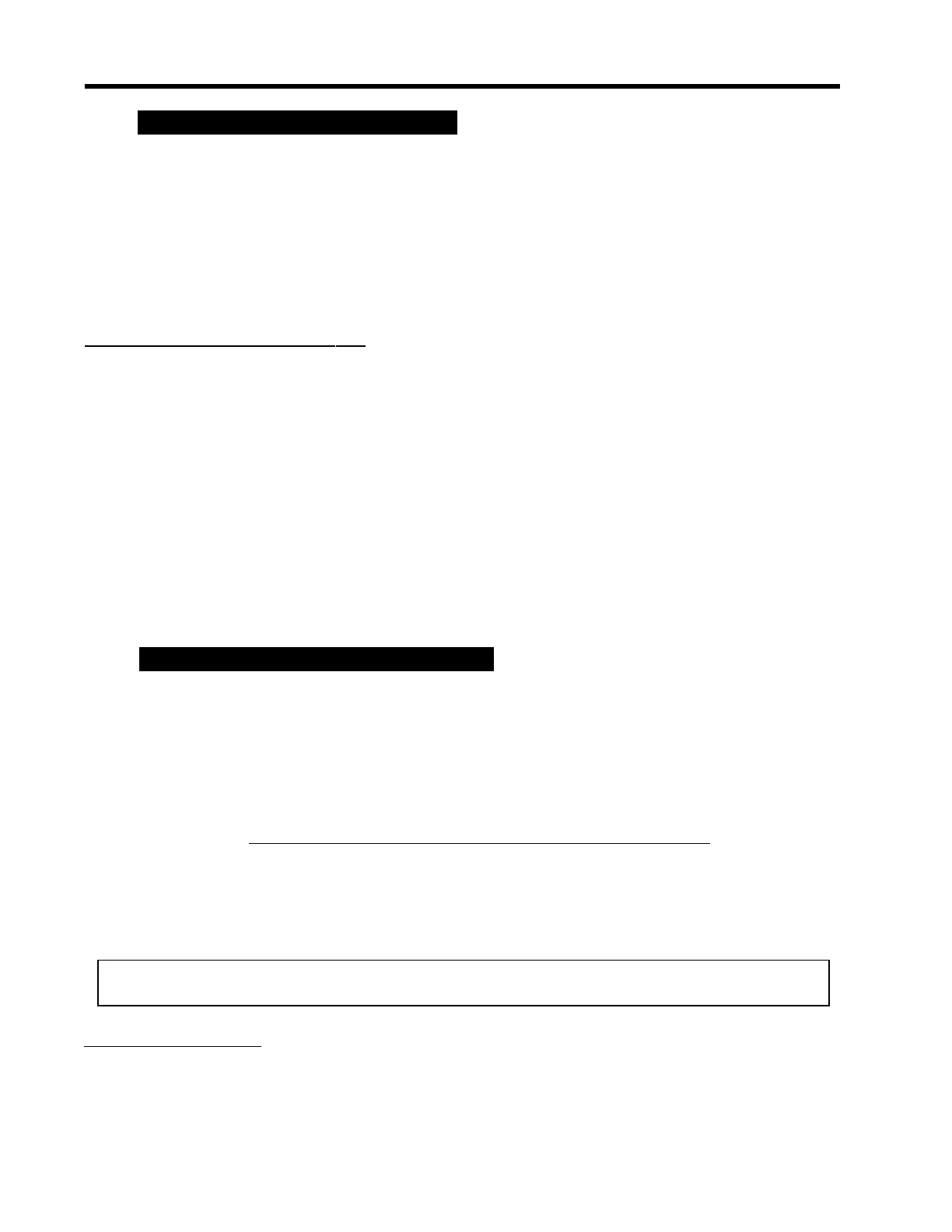4-4
1010GCNFM-3C
Section 4
To activate Site Security:
1. Press the <Right Arrow> to access [Site Security] option list.
4.1.3 HOW TO CREATE/NAME A SITE SETUP
Use this command to create a new Site Setup. This is the first action required for an original installation.
Create/Name Site inserts system defaults in all the appropriate menu cells. You can edit these defaults
as necessary to suit your needs.
You do not have to provide a site name in order to create a new Site Setup. You can create a site simply
by pressing the <Right Arrow> to access the menu cell entry field and then pressing <ENT>.
This creates a “nameless” Site Setup. However, if you intend to use the meter’s multi-site storage facility,
you must enter a unique site name for each site setup you want to retain in the site storage memory.
To create and name a new Site Setup:
1. Press the <Right Arrow> to access the first character position.
2. Use the <Up or Down Arrow> to select a character, then press the <Right Arrow> to highlight to next
character position.
3. Use the <Up or Down Arrow> to select the second character.
4. Repeat this process to select all the characters (8 max.) you want to use to identify the new Site Setup.
5. Press <ENT> to create the new Site Setup.
NOTE: If you decide to use numbers in the site name, you can type these characters directly
from the keypad.
4.1.4
HOW TO ENABLE/DISABLE SITE SECURITY
With Site Security enabled, the flowmeter will require a password before it allows any activity that could
interrupt or affect system operation. You can still access the Installation Menu. However, Site Security
limits access to the viewing of parameters only. In other words, you will still be able to review site data,
but you will not be able to make any changes.
Activate Site Security with care. Once activated, the only way to deactivate it is via the Site Security [Off]
command. However, the cursor will not move to the Site Security option list until you enter the correct
password. Therefore, it is essential that you never forget or misplace the password. The only way to
deactivate Site Security without knowing the password is to return the unit to Siemens. However, the
process the factory uses to remove site security will eliminate any existing site data as well. The flowme-
ter will allow an <F4> Reset Sequence when the Security is active, however, it also contains a Menu
Enable switch that allows you to inhibit this function (see drawing 1010N-7).
CAUTION: MAKE CERTAIN THAT YOU RETAIN A COPY OF THE PASSWORD IN A SECURE LOCA-
TION.
