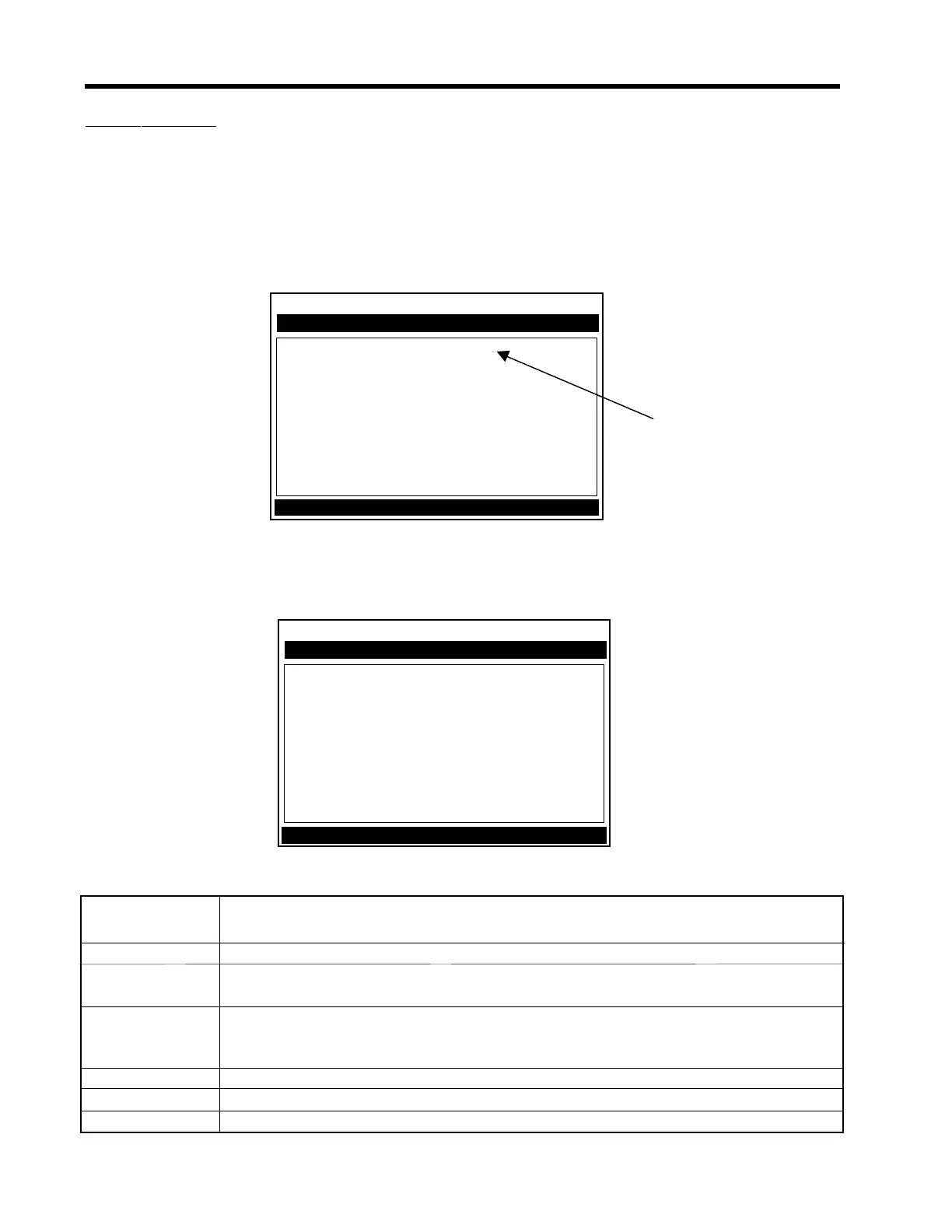4-64
1010GCNFM-3C
Section 4
To activate AnCal:
1. Move the cursor to the AnCal menu cell. Press the <Right Arrow> to enable numeric entry. Note that
an equal sign (=) appears before the number.
2. Type the desired flow rate using current rate units (e.g., 65.00 KCU FT/HR). Note that the [Flow] menu
cell now reflects the artificial rate.
3. Move the cursor away from the menu cell to turn AnCal off.
4.11.3 THE APPLICATION INFO MENU
This menu provides a live display of the basic timing data used by meter during operation.
Note that the [Flow]
menu cell immediately
reflects the AnCal
entry. Over time, the
Total display will also
increase.
Siemens Dual Path SITE1
Flow KCU FT/HR 2.14
Flow Vel F/S 4.23
Total KCU FT 3.3048
Vs m/s 334.00
Signal mV 10.0 Flow
Valc % 56
Vtrb % 13
Alarm Status ------M---
AnCal KCU FT/HR > 2.140
Flow Rate Simulation Control
Flow Data
Siemens Dual Path SITE1
TN uSec 586.483
TL uSec 605.721
DeltaT uSec 6.25
Burst/Sec 82
% Accepted 100 Flow
Last Makeup (Re)Start
Makeup Status Measurement
Application Info
Time between transit and receive
APPLICATION INFO MENU ITEMS
TN uSec The average (total) elapsed time between the transmission and reception of the
sonic pulse.
TL uSec The total elapsed time the sonic pulse travels in the gas stream.
DeltaT uSec This is the instantaneous result of subtracting the down from the up transit times.
Note: This will appear to be more active than dampened flow readings.
Burst/Sec Number of transmissions per second under current operating conditions.
The following factors influence this parameter: Pipe size, number of channels, pres-
sure transients, signal strength variation.
% Accepted The running tally of accepted and rejected up/down burst sets.
Last Makeup Reason for last Makeup (signal reacquisition).
Makeup Status Current stage of Makeup routine. [Measurement = normal operation]
