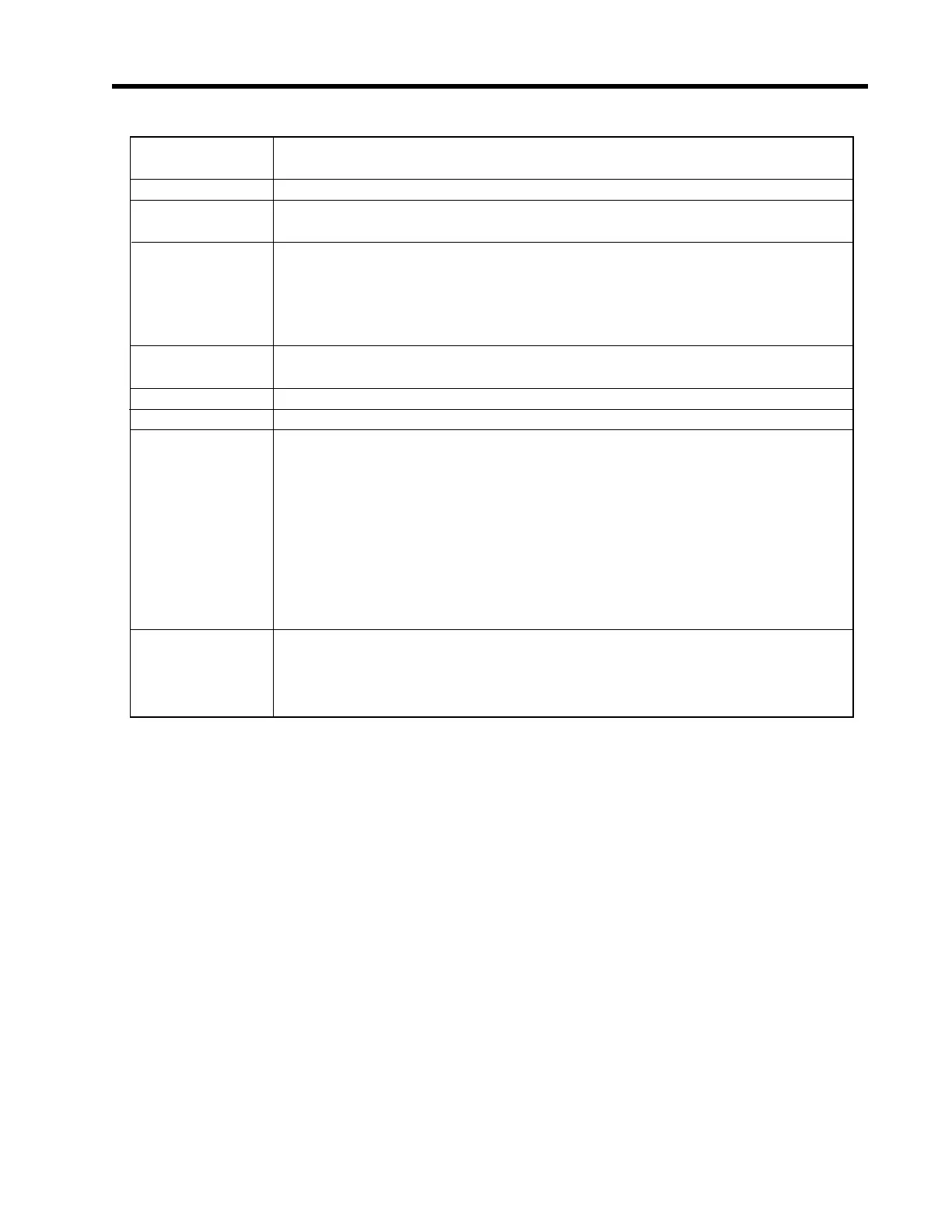4-63
1010GCNFM-3C
Section 4
Vs m/s
This menu cell shows the current gas sonic velocity in m/s. If you move the cursor to this menu cell you
will note that it switches from the usual arrow(Æ) to a question mark (?). This indicates that you can
increase the reading by pressing the [+] key for coarse adjustment or the [1] key for fine adjustment; or
reduce the reading by pressing the [-] key for coarse adjustment or the [2] key for fine adjustment. The
pipe diameter and transmission frequency determines the effective increase or decrease per key press.
Sonic velocity (Vs) adjustment is a diagnostic tool intended for our technicians or experienced users only.
Improper use will affect the meter accuracy.
AnCal
This menu cell allows you to enter an artificial flow rate in current rate units that will drive the meter’s
analog outputs, totalizer output and the screen shown below. You can use AnCal to check the analog
outputs or as a reference source for calibrating external devices such as remote display screens or chart
recorders and RTU’s. Note: [Std Vol Comp.] must be set to [No] to obtain the desired AnCal value. To
test the Totalizer function, leave AnCal active for enough time for an accumulation to appear on the
screen below. Moving the cursor from the menu cell cancels the AnCal function.
Flow This is a real-time (updated) flow rate display in current rate units (e.g., KCU
FT).
Flow Vel F/S Linear flow velocity in f/s and m/s depending on preferrred units.
Total This is a real-time (updated) flow total display in current total units (e.g.,
KCU FT).
Vs m/s Current gas sonic velocity (Vs) in m/s. The Vs value depends on the gas
composition and its operating temperature and pressure. This menu cell
allows “fine-tuning” when highlighted. Press the [+] or [1] key to increase,
or the [-] or [2] key to decrease the reading.
CAUTION: Incorrect usage can result in reduced accuracy.
Signal (mV) Xdcr signal strength (in mV). This is the amplitude of the transit-time re-
ceive signals. Very low pressure or attenuative gas could cause a low value.
Valc % Input Amplifier gain indication. Larger % indicates a stronger gas signal.
Vtrb % This shows the current percent of turbulence detected by the meter.
Alarm Status This letter code field shows the status of the meter’s built-in alarms. A dash
indicates an inactive alarm. Letter codes reflect the following alarm condi-
tions:
R = Flow Rate Alarm (High or Low rate threshold exceeded)
F = Fault Alarm
T = Turbulence Alarm
M = Memory Activated (Fault Suppressed)
K = Makeup Flag (May be latched)
I = Interface Alarm
AnCal Flow Rate Simulator for calibrating external devices, etc. Highlight this item
then press the <Right Arrow> to enable numeric entry. Type desired simu-
lated flow rate. Be aware of the units prefix (K,M, etc.).
NOTE: AnCal remains active only while you remain in this menu cell.
FLOW DATA MENU ITEMS
