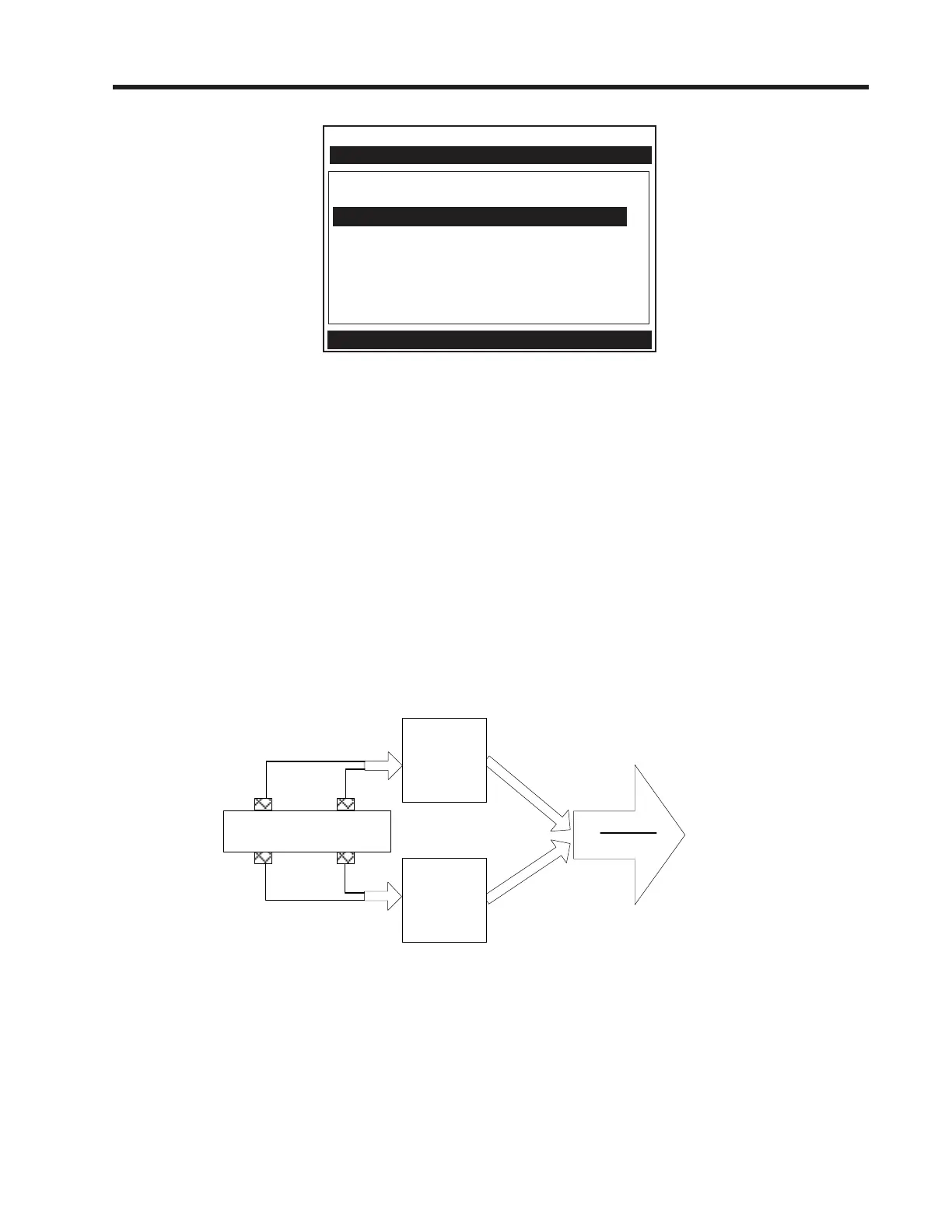3-7
1010GCNFM-3CSection 3
Use the <Right and Left Arrows> to move through the character positions. If you wish to use numbers in
your string, you can type them directly from the keypad. After you finish selecting your string, press
<ENT> to register it.
3.4.3 THE METER TYPE MENU
This is the first list presented upon entering the Installation Menu. Select the type of meter required for
your application. The meter automatically conditions Installation Menu choices to suit the selected meter
type.
Dual Path Flow
Dual Path uses two measurement channels to achieve a single output via a “virtual” third channel. The
resultant data is the average of the two channels. Benefits include highest available precision and en-
hanced immunity to distorted flow profile conditions.
Siemens Dual Path Channel 1
Recall Site Setup
Channel Enable No
Create/Name Site ?A
Site Security Off
Delete Site Setup No Sites
Save/Rename Site
Right Arrow & Enter Creates a new Site
Channel/Path Setup
Channel 1
Flow
Channel 2
Flow
Ch1 + Ch2
2
Output
(average of
Ch 1 & Ch 2)
Pipe
Selecting a Meter Type
The following example explains how to select a dual-path clamp-on flowmeter and initiate site program-
ming for the measurement channel. Your [Meter Type] selection, as well as other menu selections, are
“remembered” through power cycles.
