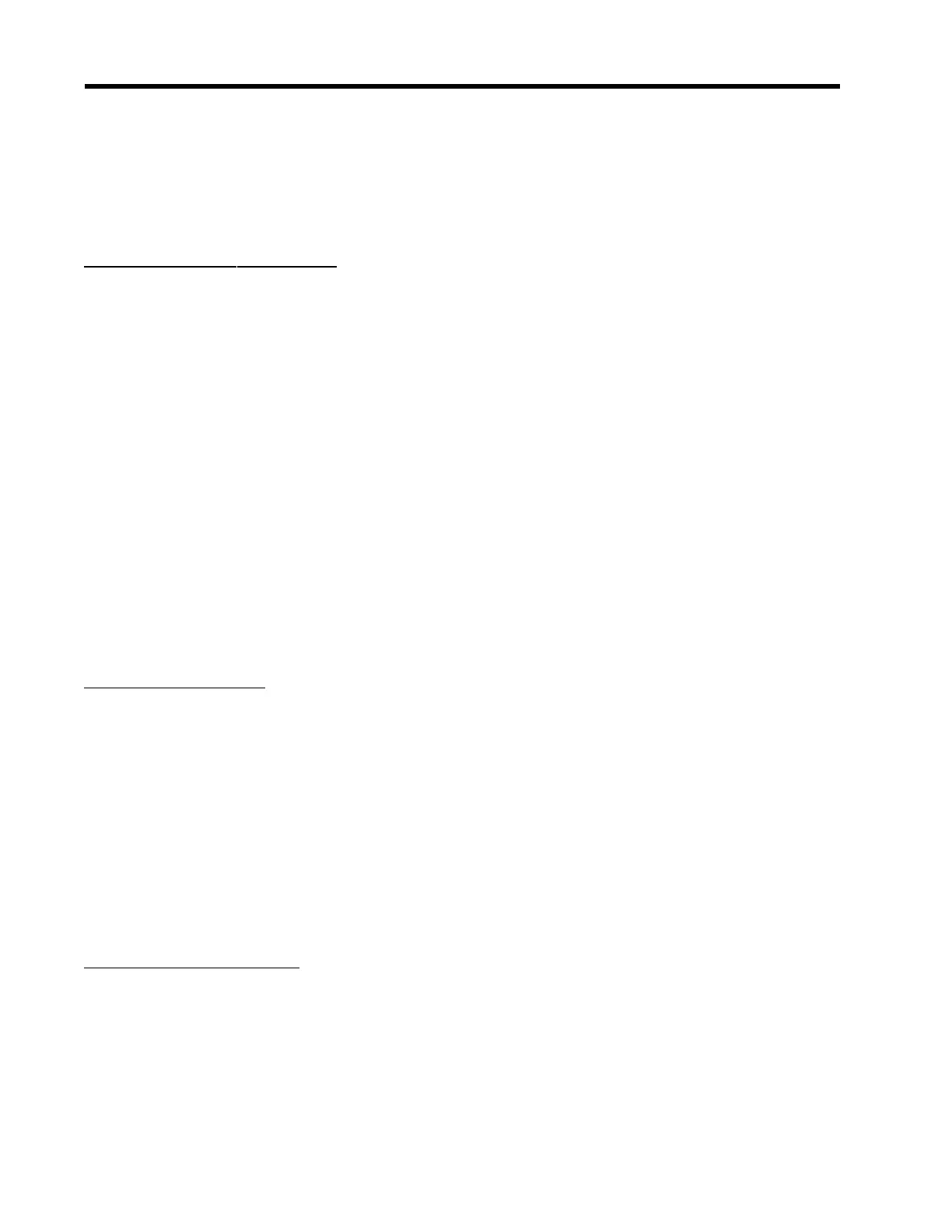4-34
1010GCNFM-3C
Section 4
4.5.2 DEADBAND CONTROL
Use Deadband Control to instruct the meter to report zero flow if the flow rate falls below a specified level
(usually a very low rate). It will prevent the possibility of data scatter (a natural result of digital computa-
tion) from causing false totalizer accumulation during long non-flowing periods. Inspect the actual data
scatter during zero flow conditions to find the proper deadband setting for your application.
To edit the default setting (0.000):
1. Press the <Right Arrow> to enable numeric entry.
2. Use the numeric keys to type in the desired rate (using selected flow rate units).
3. Press <ENT> to register the new value.
4.5.3 MEMORY/FAULT SET
Certain situations (e.g., excessive turbulence) will interrupt data production. Use [Memory/Fault Set] to
select the meter response to such an interruption. The Fault setting (default) will zero the flow rate output
and declare an alarm on a flow display screen, Datalogger report and an assigned relay output.
However, for some applications, occasional temporary Fault conditions may be a normal part of the
process and therefore would not require an alarm response. The system offers a Memory operating
mode to support such an application. Memory Mode suspends the system’s Fault response by prevent-
ing the flow outputs from dropping to zero for the interval specified in the [Memory Delay] menu cell.
During the Memory duration, the meter will maintain the last valid flow reading measured before the
onset of the fault condition. The default [Memory Delay] is 60 seconds. You may select any duration from
3 to 604,800 seconds (one week).
To select Memory Mode:
1. Press the <Right Arrow> to access the [Memory/Fault Set] option list.
2. Move the cursor down to [Memory].
3. Press <ENT> to make selection.
4. This moves the highlight to [Memory Delay <sec>].
Memory Delay (sec)
Selecting [Memory] activates the suppressed [Memory Delay] menu cell. Memory Delay (sec) allows
you to specify the amount in seconds that the meter maintains its last valid flow reading. When the
memory delay expires, it triggers the fault alarm response described previously.
To specify the Memory delay:
1. Press the <Right Arrow> to enable numeric entry.
2. Use the number keys to type the delay amount in seconds.
3. Press <ENT> to register the new value.
