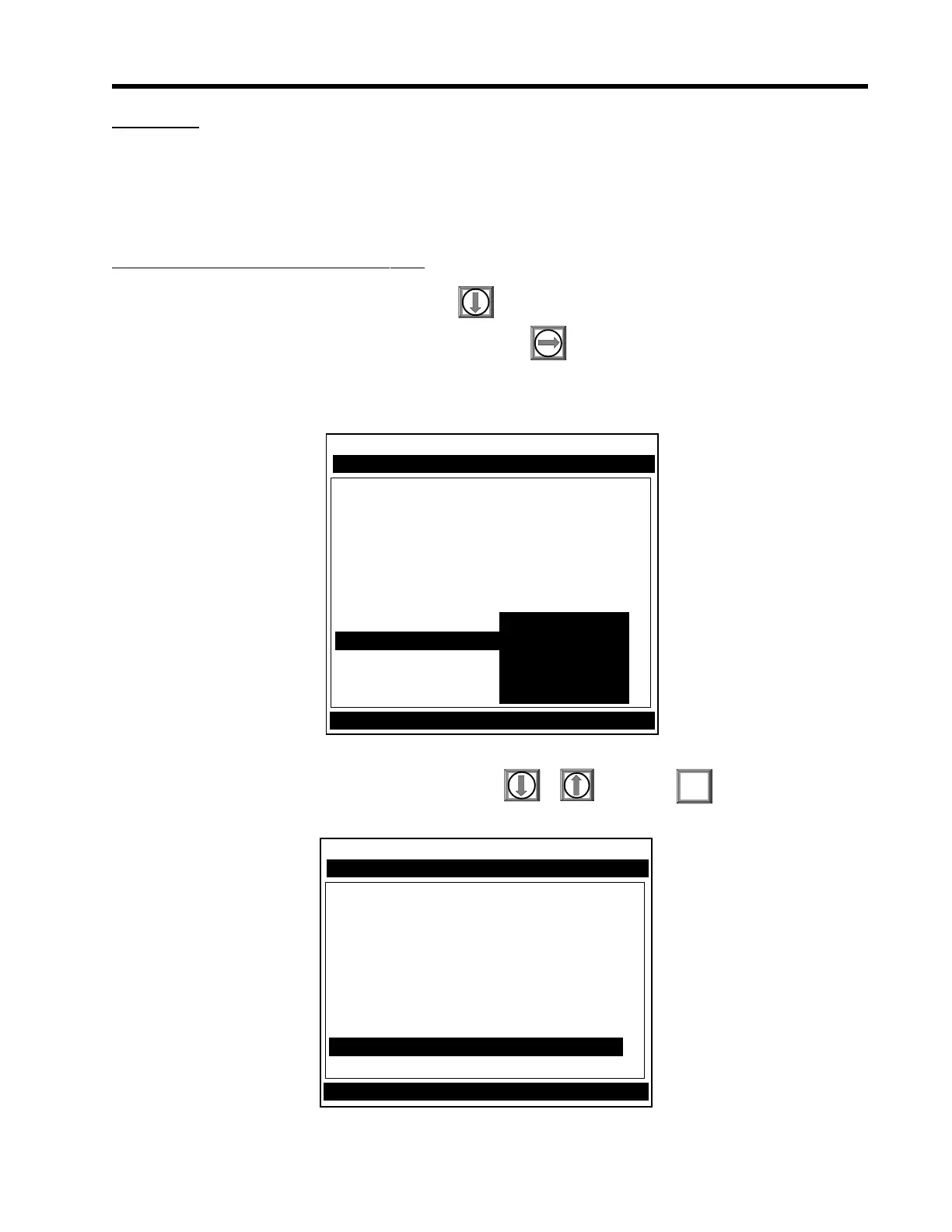4-31
1010GCNFM-3C
Section 4
Select the [ZeroMatic] menu cell by pressing or then press
ZeroMatic (optional function) REYNOLDS TABLE
NOTE: ZeroMatic is used in the Reflect Mode only. Invoking ZeroMatic clears any existing fixed
zero offset.
Use this menu cell to select the ZeroMatic option. If conditions permit the use of the Auto Zero function
then the ZeroMatic option can be used as well.
To select and enable the ZeroMatic option:
In the Pick/Install Xdcr menu, press to scroll to the [Zero Flow Adjust] menu cell.
To access the [Zero Flow Adjust] option list press
NOTE: If ZeroMatic is not running, the [Actual Zero] menu item will be displayed next to the
[Zero Flow Adjust] menu cell.
ENT
Siemens Dual Path SITE1
Install Path 1
Transducer Model 1011G Universal
Transducer Size B3
Xdcr Mount Mode Reflect
Spacing Offset Minimum Flow
Number Index 7
Spacing Method Track 1012TP
Ltn Value (in) 0.778
Install Completed? Yes
Zero Flow Adjust
ZeroMatic
ZeroMatic Active [6:.................:0]
Pick/Install Xdcr
Siemens Dual Path SITE1
Install Path 1
Transducer Model 1011G Universal
Transducer Size B3
Xdcr Mount Mode Reflect
Spacing Offset Minimum Flow
Number Index 7
Spacing Method Track 1012TP
Ltn Value (in) 0.778
Install Completed? ZeroMatic
Zero Flow Adjust Actual Zero
ZeroClr
Auto Zero
Reversamatic
Conforms Indicated flow to Actual Zero
Pick/Install Xdcr
