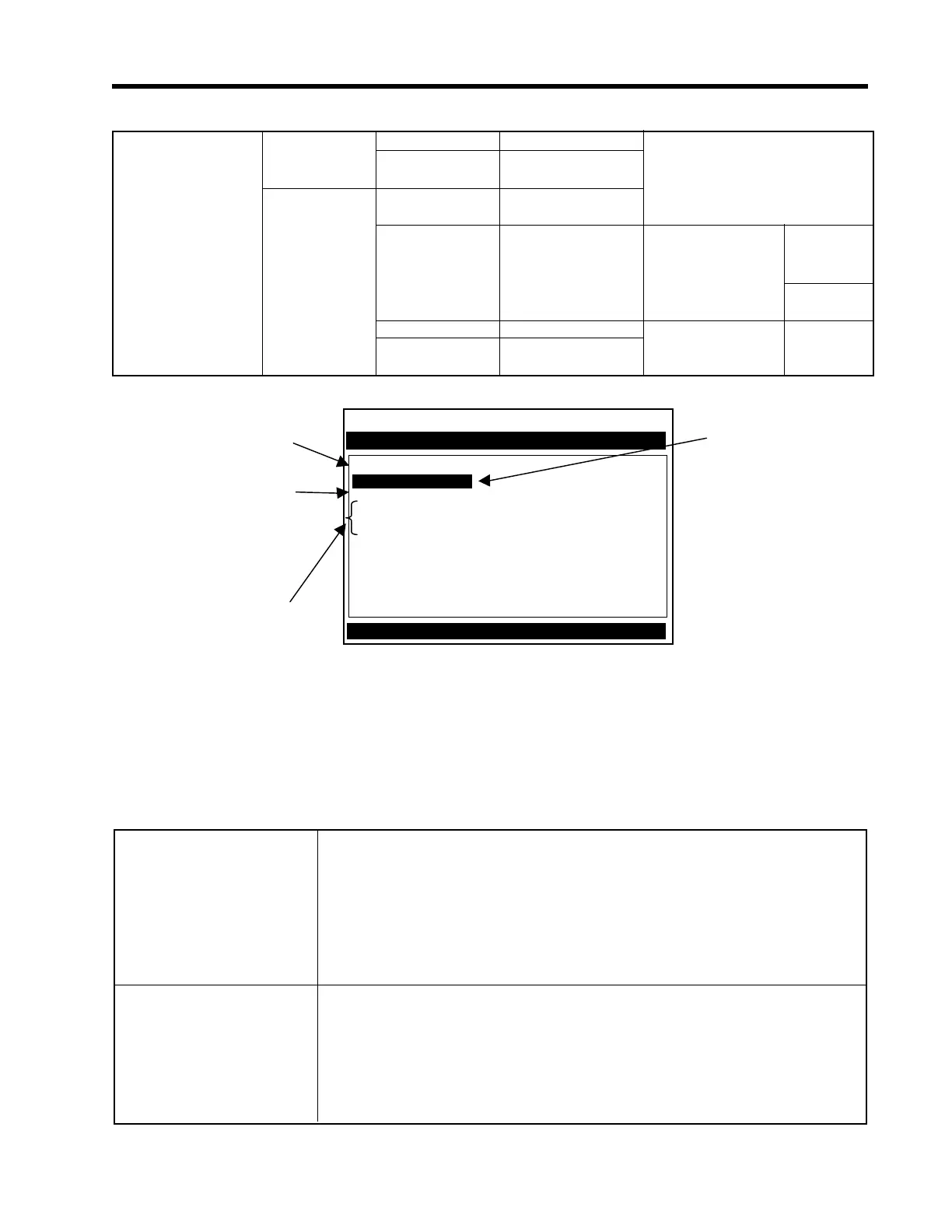4-41
1010GCNFM-3C
Section 4
4.7.1 SPAN DATA
The Span Data menu allows you to set 0% and 100% output limits for volumetric flow (Vfo), absolute
flow (Vf) and sonic velocity (Vs). Each menu cell shows appropriate rate units and time base. If you
change flow rate units after spanning the system, the computer automatically updates the output data
setup to reflect the change. Span limits apply to both the analog outputs and the on-screen stripchart.
The flow outputs operate as follows:
Data Span/Set/Cal Calib. Table 2 Table Active 2 No
Clear Table 2 No
Yes
Calib. Table 3 Index Variable 3 Same List as
Index Variable 1
Calib. Table 3 New Point Cal. Index Value x.xxx
PosFlow Corr x.xxx
NegFlow Corr x.xxx
Accept/Clear Accept Pt.
Clear Pt.
Table Active 3 No
Clear Table 3 No
Yes
Ú
Ú
Ö
Ö
Ö
Ö
Ö
Ö
Ú
Ú
Ö
Ú
THE DATA SPAN/SET/CAL MENU STRUCTURE (continued)
Ú
Vfab is the absolute magnitude of the volumetric flow rate (Vfo). There
are no menu cells provided to span this output. Vfab shares the Vfo span
entries. The Vfab minimum span is always zero. The maximum span for
Vfab is the largest absolute value of either the min. or the max. flow rate
(Vfo) entries. For example, a span between +10 CF/M and -30 CF/M,
spans the Vfab output from 0 CF/M to 30 CF/M.
Vfab
Spanned absolute
volumetric flow rate:
The minimum and maximum flow rate entries establish the Vfo span. The
[Max Flow] menu cell sets 100% of span. The [Min Flow] menu cell sets
0% of span. Use signed numbers for bi-directional spanning. Note that
negative (reverse) flow always is lower than positive flow, whatever its
absolute magnitude. For example, for a flow measurement range of -30
CF/M to +10 CF/M, the 4 mA span will be -30 CF/M, and the 20 mA span
will be +10 CF/M.
Vfo
Spanned volumetric
or mass flow:
(continued)
Siemens Dual Path SITE1
Define data Alarm thresholds
Data Span/Set/Cal
Span Data
Set Alarm Levels
Calibrate Flowrate Intrinsic
Calib. Table 1
Calib. Table 2
Calib. Table 3
Use this menu to define
setpoints for the alarm
relay outputs.
Use this menu to set the
low and high range for
analog outputs.
Use this menu cell to
enter a calibration
slope factor for
volumetric flow (Vfo).
Use these menu cells to
enter Index Variables and
their Set Points, activate
and clear tables.
