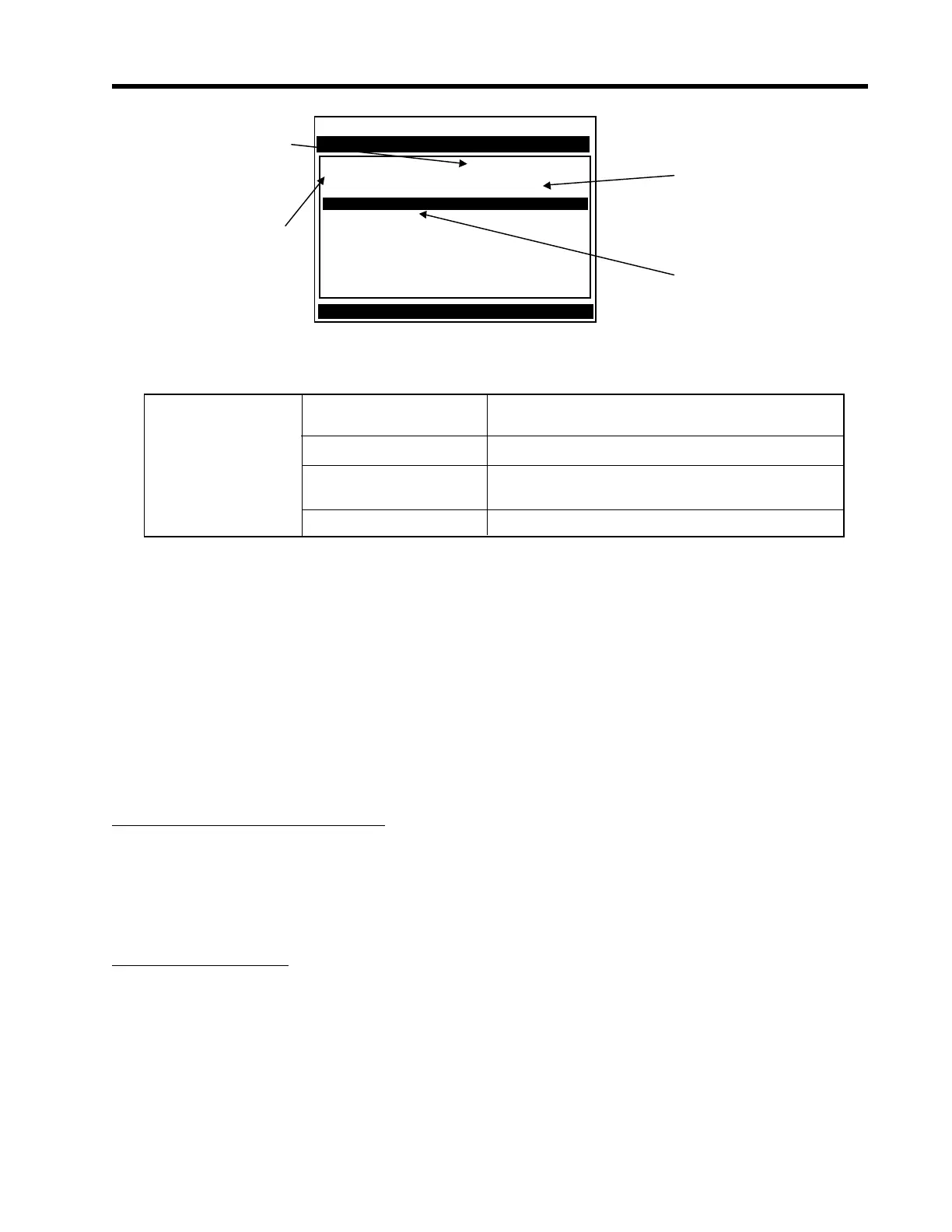4-33
1010GCNFM-3C
Section 4
4.5.1 DAMPING CONTROL
FUG1010GCN provides two different data output filter types, SmartSlew and Time Average. SmartSlew
provides the best combination of data smoothing and quick response to sudden rate changes. It per-
forms data scatter damping during steady flow periods while maintaining the ability to respond instanta-
neously to changing flow rates. SmartSlew values range from [1 to 9]. The default is [6]. Pick a higher
number to slow meter response to a rate change.
Time Average (recommended) pallows you to select a standard output delay. You enter a value (in
seconds), which sets the time it takes the meter to respond to a rate change. The default is 10 seconds.
You can enter any amount of time up to 60 seconds maximum.
To edit the default SmartSlew setting:
1. Press the <Right Arrow> three times to access the SmartSlew option list.
2. Scroll the numeric list to the desired choice.
3. Press <ENT> to register the new value.
To select Time Average:
1. Press the <Right Arrow> to access the [Damping Control] option list.
2. Move the cursor down to [Time Average]. Press <ENT>.
3. Press the <Right Arrow> to enable Time Average entry.
4. Use the numeric keys to type the new Time Average setting.
5. Press <ENT> to register the new value.
Siemens Dual Path SITE1
Determine Fault Memory Delay
Operation Adjust
Damping Control Smart Slew
Deadband Control 0.000
Memory/Fault Set Memory
Memory Delay <sec> 120
Use this menu cell to
select meter response
to a fault condition.
Fault drops outputs to
zero. Memory retains
last valid reading for
duration of Memory
Delay.
Use this menu cell to enter
the duration (in sec.) that you
want the meter to maintain its
last reading for during a fault
condition. The hidden cell only
appears if you select Memory
Mode.
Use this menu cell to
enter a flow rate
deadband threshold.
Flow rates below this
level will be reported
as zero flow.
Use this menu cell to
select either
SmartSlew™ or Time
Average output
damping.
Operation Adjust Damping Control Smart Slew x (numeric selection)
Time Average xx.x (numeric entry)
Deadband Control x.xx (numeric entry)
Memory/Fault Set Memory
Fault
Memory Delay (sec) xxx (numeric entry) (hidden in Fault Mode)
ÖÖ
Ö
Ö
Ö
Ú
Ú
Ú
Ú
Ú
Ú
Ú
OPERATION ADJUST MENU STRUCTURE
