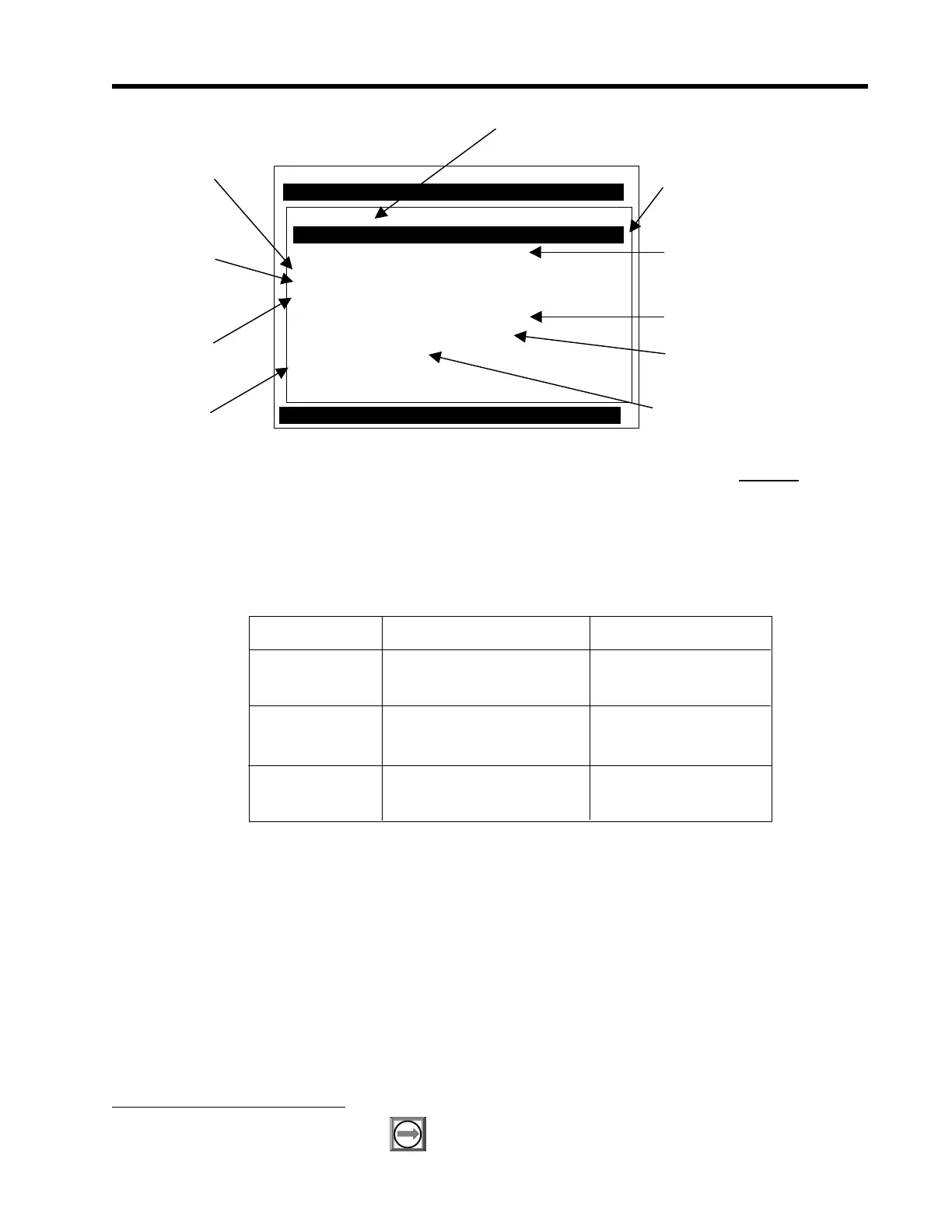4-7
1010GCNFM-3C
Section 4
The default value for each of these new parameters is 0.0. A value of zero effectively disables the pres-
sure and temperature pipe volume compensation routine. When entering a value for the thermal expan-
sion coefficient and modulus of elasticity, keep in mind that the numeric entry already includes an expo-
nent multiplier. For the Thermal Expansion Coefficient the multiplier is 10
-6
and for the Modulus of Elastic-
ity the multiplier is 10
6
.
Typical values for each parameter are shown below:
Siemens Dual Path ABC
Select Pipe Class from Pipe Table
Select Path 1 and 2
Select Pipe Class Manual Entry
Select Pipe Size No Pipes
Pipe OD <in> 6.625
Pipe Material Steel
Wall Thickness 0.250
Pipe ID (in) 23.000
CC129 Thickness 0.000
ThermExp Coef 1/F 0.000
Mod of Elast PSI 0.000
Pipe Data
Use this menu
cell to edit the
wall thickness.
Use this menu
cell to edit the
pipe material.
Use this menu
cell to edit the
pipe outer
diameter.
After picking a pipe class,
use this menu cell to
select a pipe from within
that class.
Use this menu cell to select a Pipe
Class from one of the meter's presets.
The [Manual Entry] selection (default)
means that you enter pipe data
manually.
Use this menu to
change the Modulus
of Elasticity of the
Pipe Wall.
Use this menu cell to edit the
Thermal Expansion Coefficient of
the pipe wall (x10
6
).
Use this menu cell to enter
the pipe inside diameter.
Use this menu cell to enter the
CC129 damping material
thickness
default=0.0 in.
.
Use this menu cell to select
paths [1], [2], or [1and2] to
accommodate out-or-round
pipes.
PIPE CONFIGURATION
The [Pipe Configuration] menu cell in the Pipe Data menu presents a list of descriptions of piping configu-
rations that could affect the flow profile characteristics (such as “Single Elbow”). Examine the option list.
Selecting a piping configuration that closely approximates conditions at or near your mounting location
allows the flow computer to compensate for the effect of upstream piping on flow profile. The number of
diameters between the upstream configurations and the transducer installation can be numerically en-
tered via the [Anomaly Diams] menu cell.
To select a Piping Configuration:
To access the option list press
Pipe Material Thermal Expansion Coef Modulus of Elasticity
Mild Carbon Steel 6.20 x 10
-6
F
-1
30 x10
6
psi
(11.16 x 10
-6
C
-1
) 2.07 x 10
6
bar
304 Stainless 9.60 x 10
-6
F
-1
28 x10
6
psi
(17.28 x 10
-6
C
-1
) 1.93 x 10
6
bar
316 Stainless 8.83 x 10
-6
F
-1
28 x10
6
psi
(15.89 x 10
-6
C
-1
) 1.93 x 10
6
bar
NOTE: Do not enter exponents for above values.
To determine the F,C, psi or bar values, check the unit designation in the
left-hand column of the [ThermExp Coef] or [Mod of Elast] menu cells shown
above.
