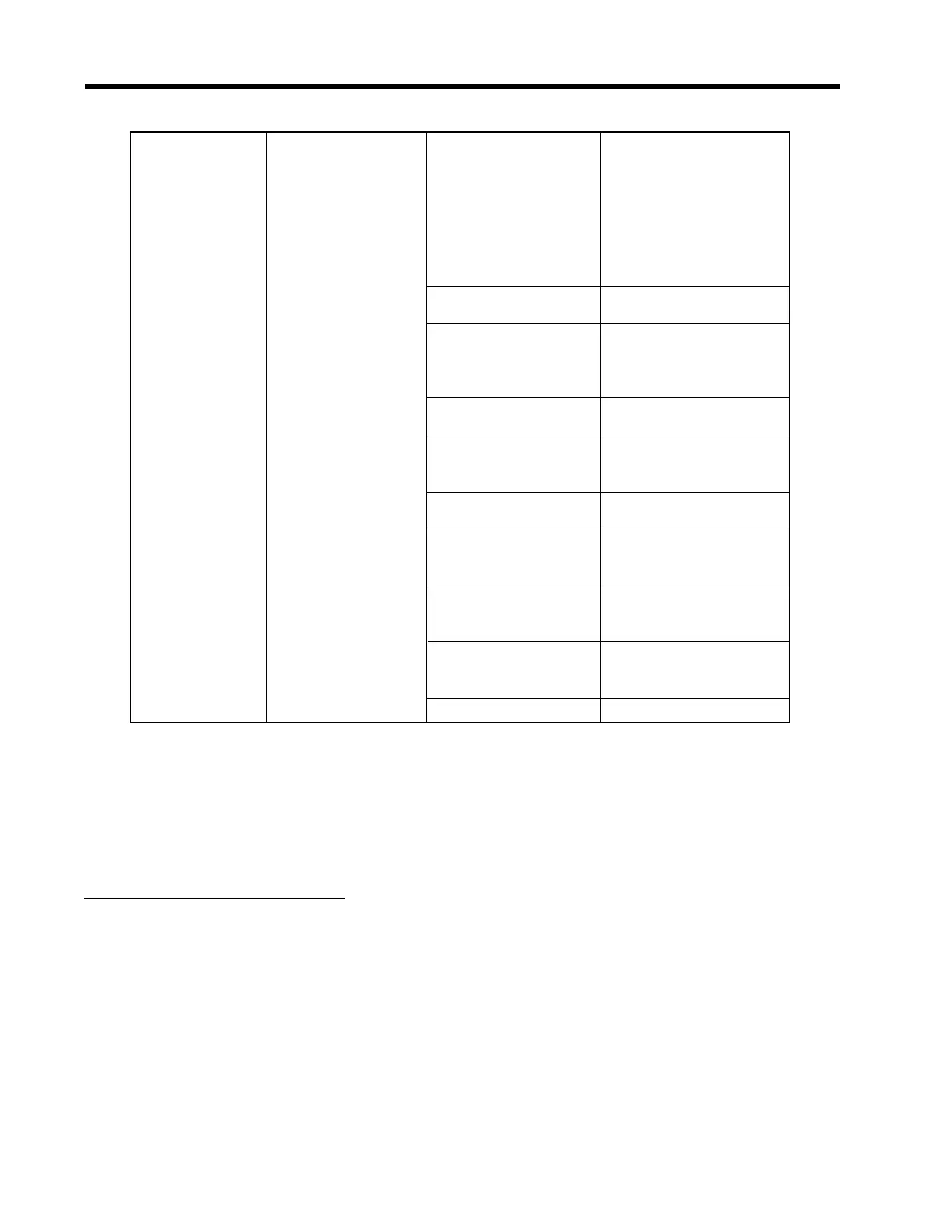4-36
1010GCNFM-3C
Section 4
4.6.1 FLOW VOLUME UNITS
The [Flow Volume Units] option list allows you to select the rate units the meter uses to report volumetric
or mass flow. If you select mass units, the meter uses the computed gas specific gravity to convert
volumetric flow to mass flow. The default, English Units, is [Cubic Feet].
To select a Volumetric or Mass Unit:
1. Press the <Right Arrow> to access the [Flow Volume Unit] option list.
2. Use the <Up or Down Arrow> to move the cursor to the required units.
3. Press <ENT> to store selection.
4.6.2 STD VOL CORR
The [Std Vol Corr] menu cell (Standard Volume Correction) allows you to enable or disable the reporting
of standard volume flow and total volume.
Flow/Total Units Flow Volume Units Volume Units Cubic Feet
Cubic Meters
Pounds
Kilograms
Tons
Metric Tons
Ft/Sec (Vel)
M/Sec (Vel)
Std Vol Corr No
Yes
Flow Time Units MIN
HR
DAY
SEC
Flow Display Range Autorange
High
Flow Display Scale CU FT/HR
KCU FT/HR
MCU FT/HR
Total Volume Units Same as Flow Volume
Units except Velocity
Totalizer Scale CU FT
KCU FT
MCU FT
Total Resolution 0000000X
00000X00
000000X0
Totalizer Mode NEGFLOW
NETFLOW
POSFLOW
Batch/Sample Total x.xxx (numeric entry)
THE FLOW/TOTAL UNITS MENU STRUCTURE
Ú
Ö
Ú
Ö
Ú
Ö
Ú
Ö
Ú
Ö
Ú
Ö
Ú
Ö
Ú
Ö
Ú
Ö
Ú
Ö
Ú
Ú
Ú
Ú
Ö
Ú
Ú
Ú
Ö
Ú
Ú
Ú
