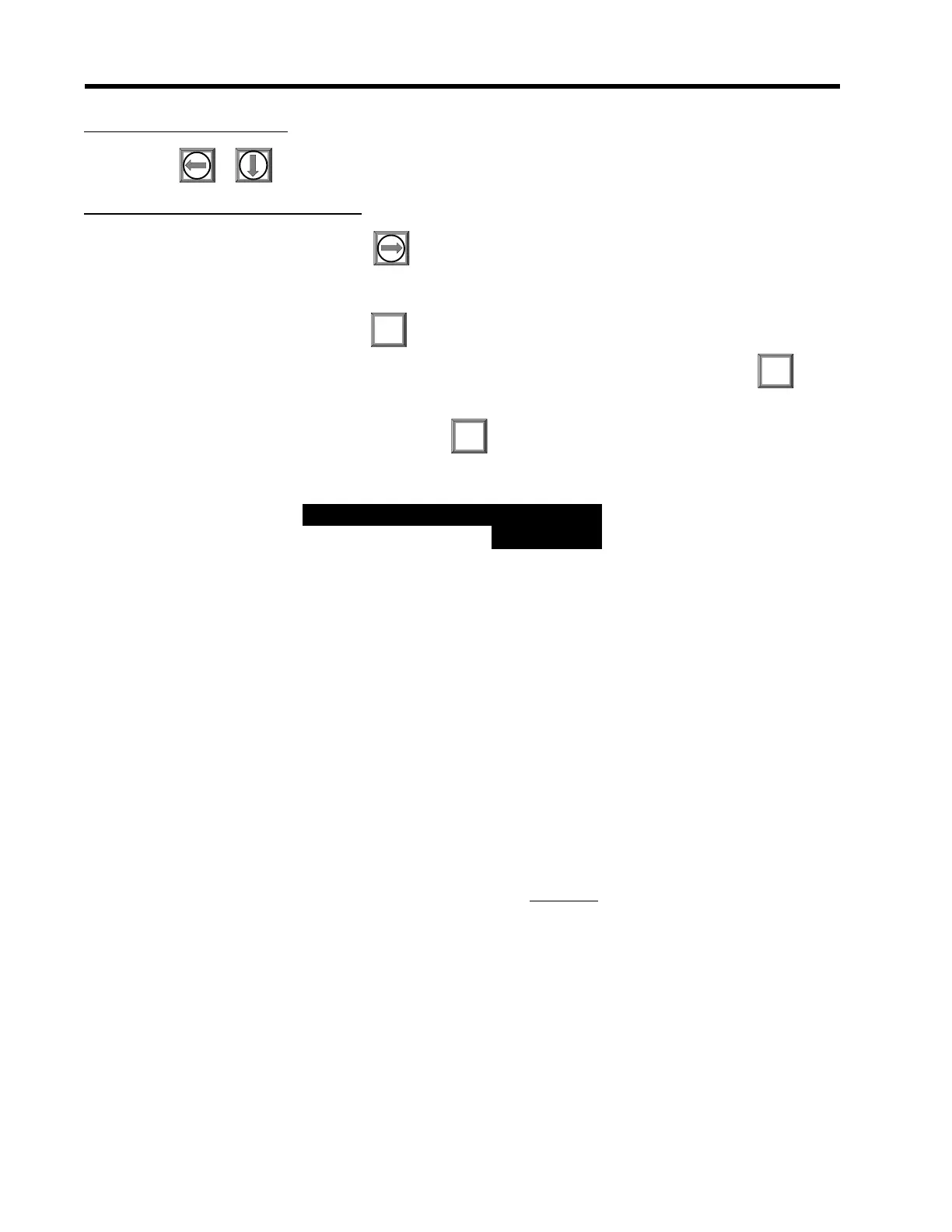4-28
1010GCNFM-3C
Section 4
If you want to redo the Initial Makeup, move cursor to New Makeup, then press <ENT>. This resets the
option list. You can now repeat the install routine described previously.
4.4.9 ZERO FLOW ADJUST MENU
Unlike turbine meters ultrasonic transit-time meters provide active flow measurement right down to zero
flow, however, the measurement of the transit-time delta is dependent on the similarity or “match” of the
electronics, cables and ultrasonic transducers. Consequently some flow offset (or zero offset) may be
present in any installation. To eliminate this residual zero offset Controlotron has developed several
different methods to insure proper zero flow compensation. The following paragraphs describe each
method and when they should be used.
AutoZero
When the 1011 transducers are mounted in the Reflect Mode configuration (see paragraph 5.2) the
AutoZero routine is automatically invoked at the end of the Initial Makeup. Flow does not have to be
stopped to perform AutoZero since only the pipe wall signal is used in determining the zero offset and
not the liquid component. The AutoZero routine performs a
one-time analysis of the pipe wall compo-
nent of the ultrasound signal to quantify any residual mismatch in the hardware. Once the AutoZero
routine is complete, the system memorizes this measured zero offset and subtracts this value from the
flow reading.
Actual Zero
The “Actual Zero” function simply averages the indicated “zero flow” readings (over a user defined time
period) then stores this average value in memory. Under normal operation the indicated flow reading is
zero compensated by simply subtracting this memorized value from the uncompensated flow reading.
Actual Zero is the most positive method for zeroing the system, however, flow must be stopped with
the line blocked (if possible) before invoking this function. If stopping flow is not possible then an
alternate zeroing method should be selected.
To accept the Measured Vs:
Press or moves the cursor to the [Empty Pipe Set] menu cell.
If you decide to edit the Measured Vs:
To activate numeric entry press
Use the numeric keys to type the new Vs value (in meters-per-second).
To store the corrected Vs press
The flow computer may recommend a new Number Index and prompt you to press
Remount the transducer at the new Number Index.
ENT
ENT
To repeat the Initial Makeup process press
After the flowmeter completes its Initial Makeup command, the [Install Completed?] option list
changes to:
ENT
Install Completed? Yes
New Makeup
