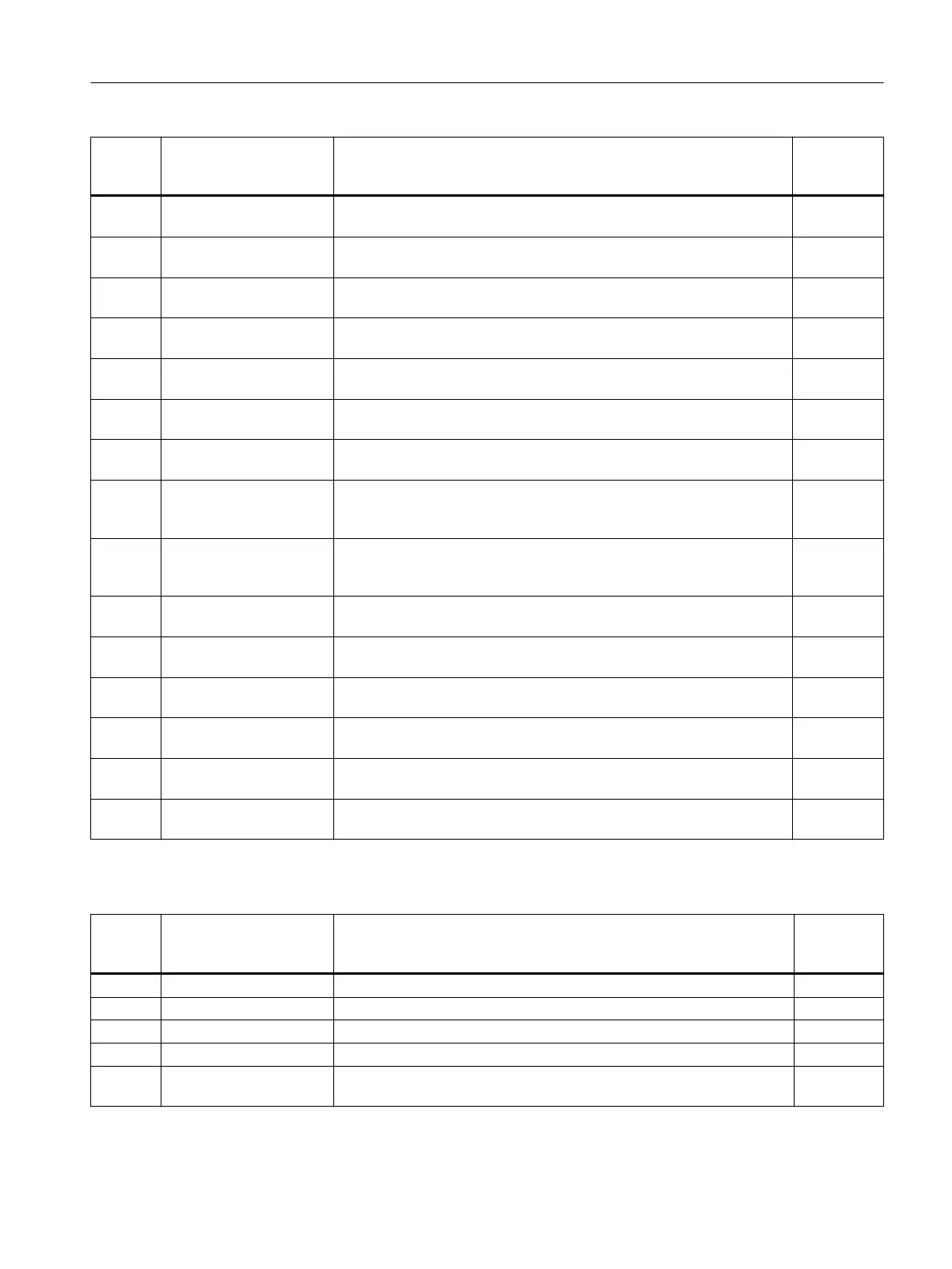Com‐
mand
code
Command Description Write pro‐
tection
861 SecureDisplay position 1 Shows the SecureDisplay on the HMI in position 1 (see DisplayCa‐
li.xml).
862 SecureDisplay position 2 Shows the SecureDisplay on the HMI in position 2 (see DisplayCa‐
li.xml).
863 SecureDisplay position 3 Shows the SecureDisplay on the HMI in position 3 (see DisplayCa‐
li.xml).
864 SecureDisplay position 4 Shows the SecureDisplay on the HMI in position 4 (see DisplayCa‐
li.xml).
865 SecureDisplay position 5 Shows the SecureDisplay on the HMI in position 5 (see DisplayCa‐
li.xml).
869 Close SecureDisplay The command completely closes the SecureDisplay application. Se‐
cureDisplay must restarted in this case with a script call in the HMI/PC.
870 Smallest SecureDisplay Shows the SecureDisplay on the HMI with the smallest zoom factor (see
DisplayCali.xml).
871 Display serial number of
the electronic weighing
system
Display serial number of the electronic weighing system and in the Se‐
cureDisplay for 5 seconds.
875 Display firmware version
of the electronic weigh‐
ing system
Display firmware version and checksums of the electronic weighing
system in the main display (serial number only) and the SecureDisplay
for 5 seconds.
876 Display SecureDisplay
Software Version
Display version of SecureDisplay in the main display and the Secure‐
Display for 5 seconds.
881 Show first log book entry Shows the first log book entry in SecureDisplay (command only relevant
for scales requiring official calibration).
882 Display last log book en‐
try
Shows the last log book entry in SecureDisplay (command only relevant
for scales requiring official calibration).
883 Previous log book entry Show the previous log book entry in SecureDisplay (command only
relevant for scales requiring official calibration).
884 Next log book entry Show the next log book entry in SecureDisplay (command only relevant
for scales requiring official calibration).
891 Display protocol Displays the last requested protocol from DR46 in a legal-for-trade
manner in SecureDisplay.
Table 6-8 Scale commands
Com‐
mand
code
Command Description Write pro‐
tection
1001 Zero Set to zero (semi-automatic)
1011 Tare Taring (semi-automatic)
1012 Delete Tare Delete current tare weight
1013 Activate Preset Tare Preset tare value from DR15 is applied.
1016 Active preset tare from
SIMATIC controller
The preset tare is taken from the cyclic SIMATIC interface.
Parameter assignment/addressing
6.31 Commands
Technology module TM SIWAREX WP351 HF
Operating Instructions, 01/2020, A5E47521010-AA 115
