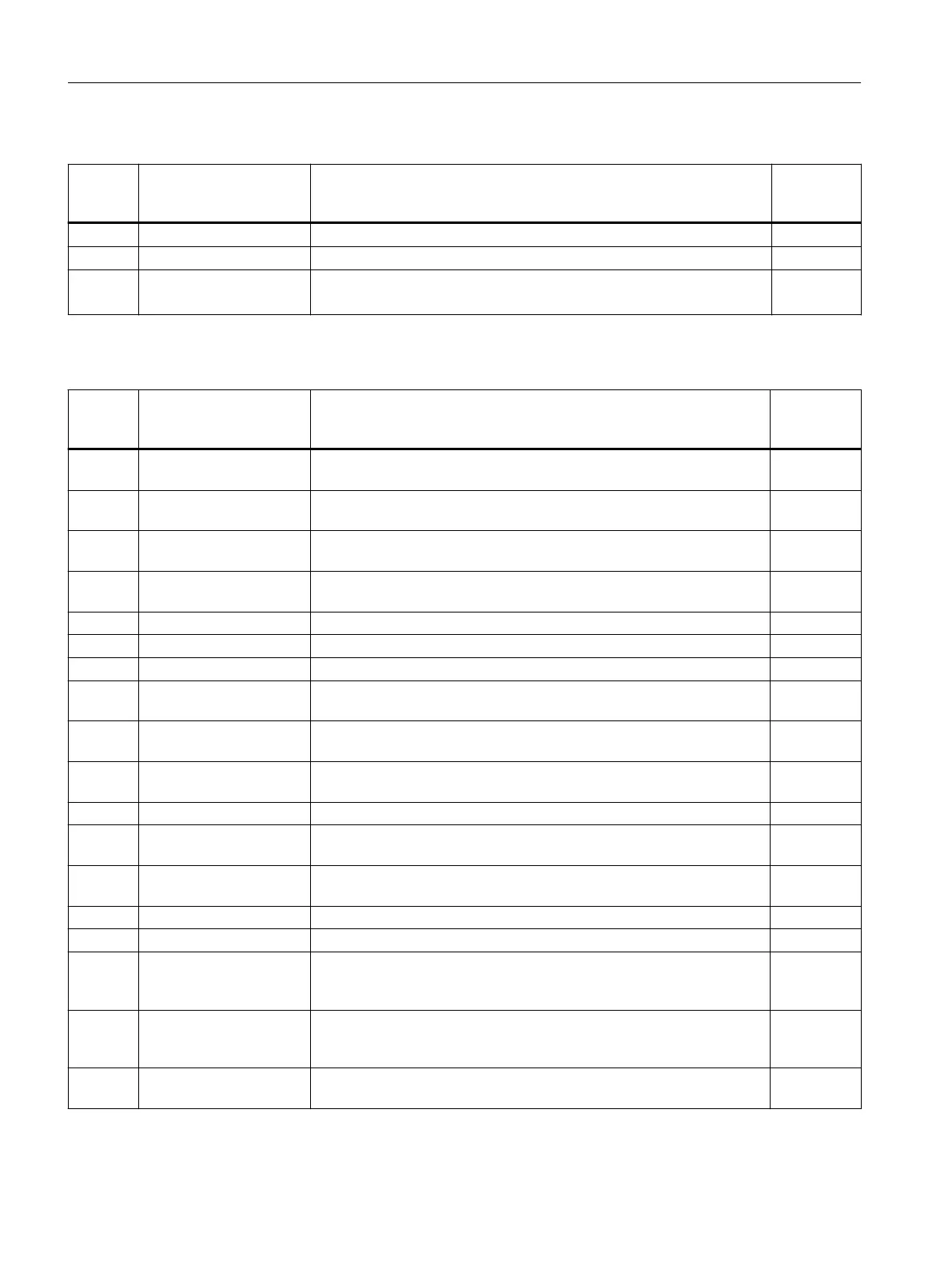Table 6-6 Totalization commands
Com‐
mand
code
Command Description Write pro‐
tection
651 Delete total 1 Deletes total 1 in DR30 (not possible for THW in OIML mode)
652 Delete total 2 Deletes total 2 in DR30
653 Log and delete total 1
Logs total 1 in alibi memory and then deletes it (THW mode)
Table 6-7 Display changeover for DR34 and SecureDisplay
Com‐
mand
code
Command Description Write pro‐
tection
701 High resolution on Activate high resolution (factor 10) of the weight value on the main dis‐
play (DR34) and the SecureDisplay for 5 s.
705 Display Tare Process Display current tare weight on the main display (DR34) and the Secure‐
Display.
706 Display current gross
weight
Display current gross weight in SecureDisplay and DR34
710 Display standard weight Display standard gross/net weight display on the main display (DR34)
and the SecureDisplay.
714 Net process weight
715 Gross process weight
716 Gross weight after F1
721 Display single set point Display currently set point setting from DR20 on the main display
(DR34) and the SecureDisplay for 5 seconds.
722 Display total set point Display currently total set point setting from DR21 on the main display
(DR34) and the SecureDisplay for 5 seconds.
725 Display deviation set
point/actual value
Display current difference between set point and actual value
726 Display mean value Display current mean value (from DR39)
727 Display standard devia‐
tion
Display standard deviation (from DR39)
728 Display number of weigh‐
ings
Display current number of weighings (from DR39)
771 Display Totalizer 1 Display Totalizer 1 from DR30
772 Display Totalizer 2 Display Totalizer 2 from DR30
801 Display Current Restric‐
tion Code
Display restriction code set in DR3 on the main display (DR34) and the
SecureDisplay for 5 seconds (command only relevant for scales requir‐
ing official calibration).
802 Display weighing range
information
Show weighing range information (min, max, resolution) in SecureDis‐
play for 10 seconds (command only relevant for scales requiring official
calibration).
860 Hide SecureDisplay Places SecureDisplay in the background of the HMI (command only
relevant for scales requiring official calibration).
Parameter assignment/addressing
6.31 Commands
Technology module TM SIWAREX WP351 HF
114 Operating Instructions, 01/2020, A5E47521010-AA
