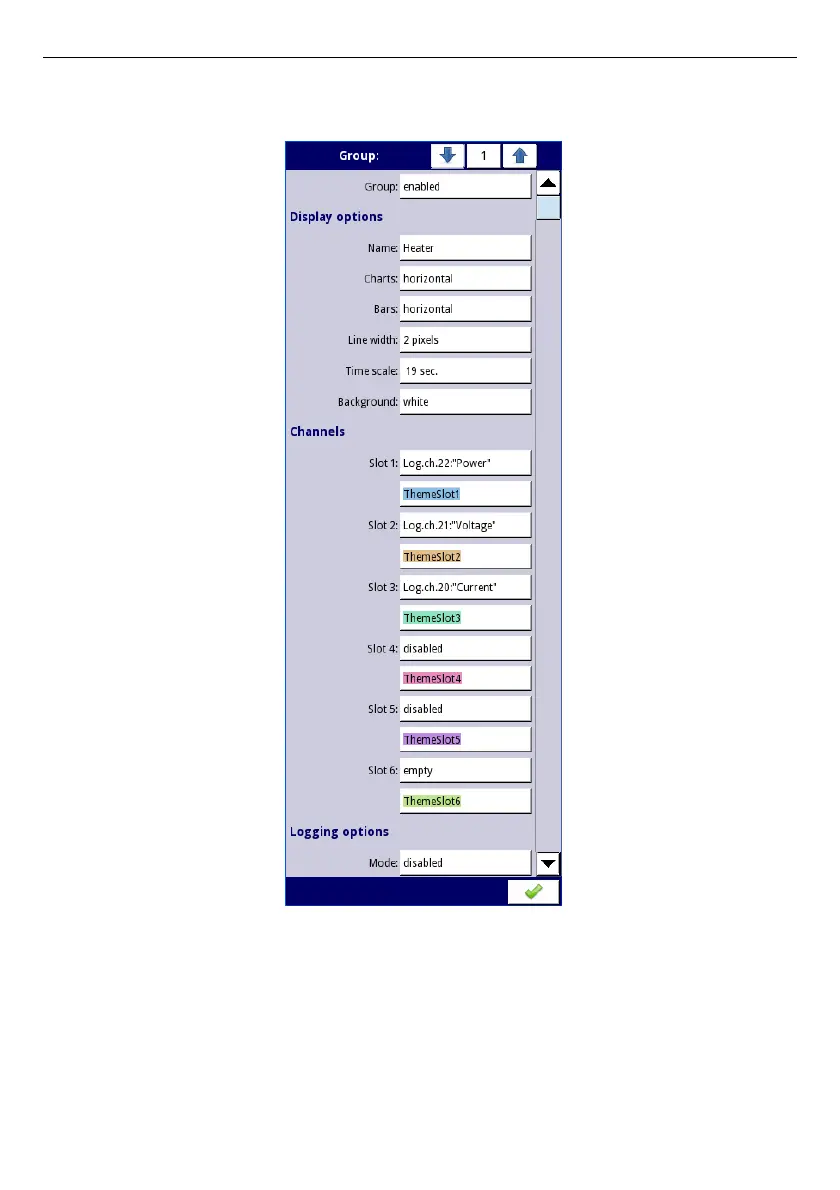User Manual For - CONTROLLER/DATA RECORDER MultiCon CMC-99/141
• other parameters in this block -
Slot 4, 5, 6
, set as
disabled
, because we want
to show only three logical channels,
– all other parameters should be on default settings,
Fig. 7.60.Example of Group configuration
The last step is to define the
Initial view
(see
Fig.
7.61
) displayed on the LCD screen when
the device starts. Initial View has to display a defined group of logical channels: power,
voltage and current in-needle mode. To do this:
– enter in the
General settings
menu,
–
Basic
block parameters left unchanged unless indicated date and time were to set
incorrectly and should be improved,
–
Backlight
parameter set as a value corresponding to the user, for example, the
value of
80%
,
116