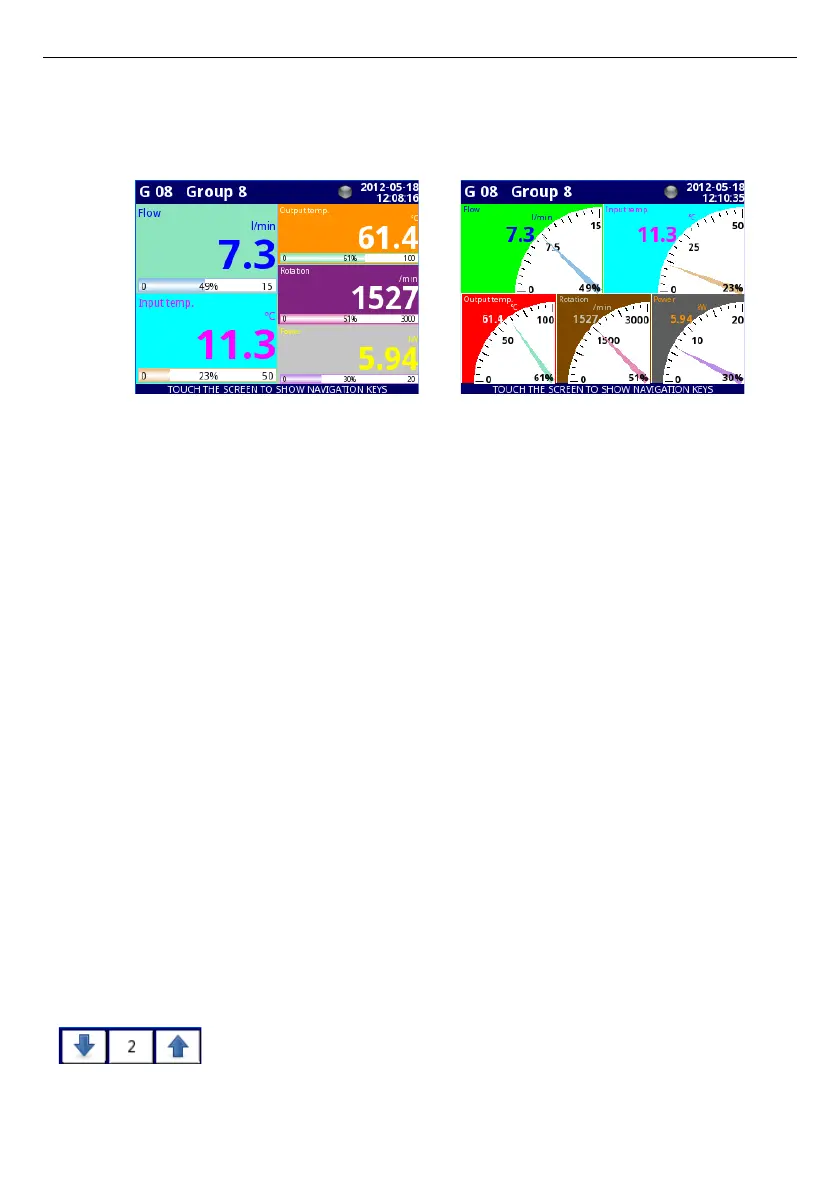User Manual For - CONTROLLER/DATA RECORDER MultiCon CMC-99/141
–
Channel highlight
– block of parameters, used to change background color
and its mode in the logical channel. User can set up to three different variants of
highlights, depending to event weight, which should trigger highlight in this
channel.
Fig. 7.40 Example of logical channel highlights
In
Channel highlight
user can set following parameters:
•
Mode
– is used to change the way of highlight displaying. There are three
options: disabled, permanent, blinking,
•
Blink period
– it appears, when
Mode
parameter is set on
blinking
. It
defines the blink period of the highlight,
•
Trig. hold time
– it is a minimal time, during which, the highlight variant will
be generated, even if the generating signal will disappear. However, user
should pay attention on the highlight hierarchy. If the highlight variant with
higher number is active, and the highlight variant with lower number will
appear, generated will the one with lower number, even if the Trig. hold time
of the first one will not expire,
•
Trigger
– using this parameter, user can choose the logical channel, which
will be the source of triggering for the channel highlight. When in source
channel, there is a value
≤ 0
, then highlight is inactive, and when there is a
value >
0
, then highlight is active,
•
Alarm level
– in this parameter, user can choose is the highlight variant
active, when channel selected in
Trigger
parameter, will returns an
Err
,
Hi
or
Lo
alarm:
◦
no highlight
– selected highlight variant will not be active while alarm
state in logical channel,
◦
highlight forced
– selected highlight variant will be active while alarm
state in logical channel,
•
Color
– in this parameter, user can set the background color and font color
of the highlight variant,
Using arrows placed in the upper right corner of the screen, user can
choose highlight variant, which he wants to configure. The middle
button allows direct selection of a specific variant from the list.
78