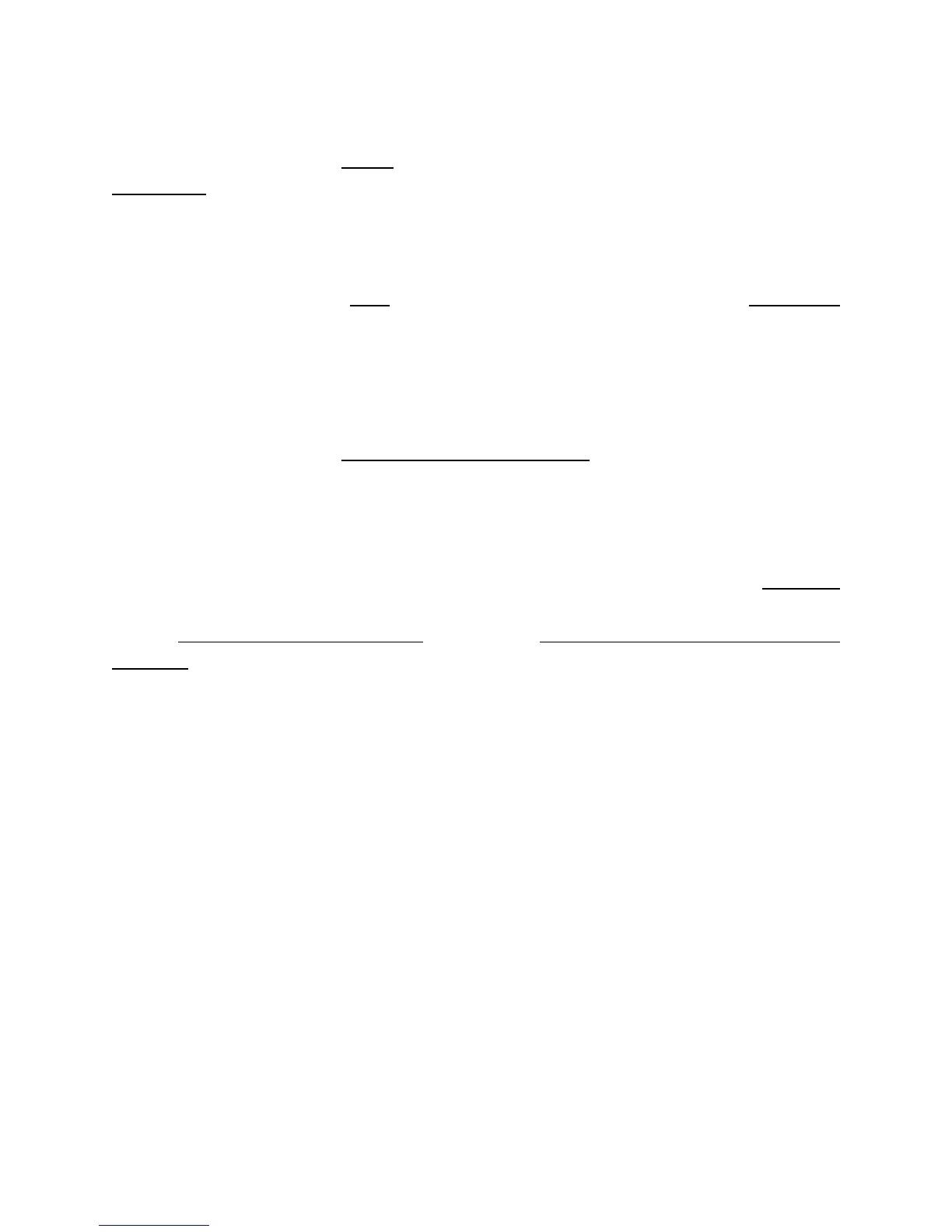10
Common Installation Issues & Procedures
CARTOP COMMUNICATION ISSUES
Make sure to connect the shield of the CN+/CN- shielded pair to reference (REF) on
both ends. This communication cable part of the traveler located between the
machine room and car top board. Make sure the CN+ & CN- wires are connected to
the same terminals in the machine room as well as the cartop DIN rails.
Special Note on 2-Board Systems – Make sure the software on the COP SRU
says “Prewire CT” and NOT “Prewire COP”. Prewire COP software WILL NOT
communicate with the machine room SRU board.
HALL BOARD COMMUNICATION TESTING
To test communication on any hall board turn on Dip Switch 8. The two green LEDs
on the hall board blink indicating it is transmitting and receiving communication
from the machine room. This is a test dip switch only. Do this one floor at a time
when installing the hall boards; it will confirm that the wiring and board are good.
Always do this before moving onto the next floor.
JUMPING OUT UNUSED INPUTS
If the drawings show a normally closed contact for an Input your system does not
require, apply a jumper from 24vdc to the specified Input terminal. All Smartrise
boards Receive 24vdc inputs ONLY and provide 24vdc reference via programmed
outputs.
Entering Car Calls
You can enter a car call from the Machine Room or Cartop SRU by going to MAIN
MENU | DEBUG | ENTER CAR CALLS and using the Up/Down arrow keys to select
a floor to go to. Press the Enter button to latch that floor.
NOTE: There will be a noticeable delay between the time a call is latched and
the time the car actually initiates the call. This is normal because the call is
initiated through the software and not the physical car call button.
*** Note: Before getting started, take a few minutes learning to
navigate the LCD reader of the Smartrise board. The board and the
menu options are the same for all locations (MR, CT or COP) and all
menu items are located in Appendix A – Smartrise Menu Definitions ***