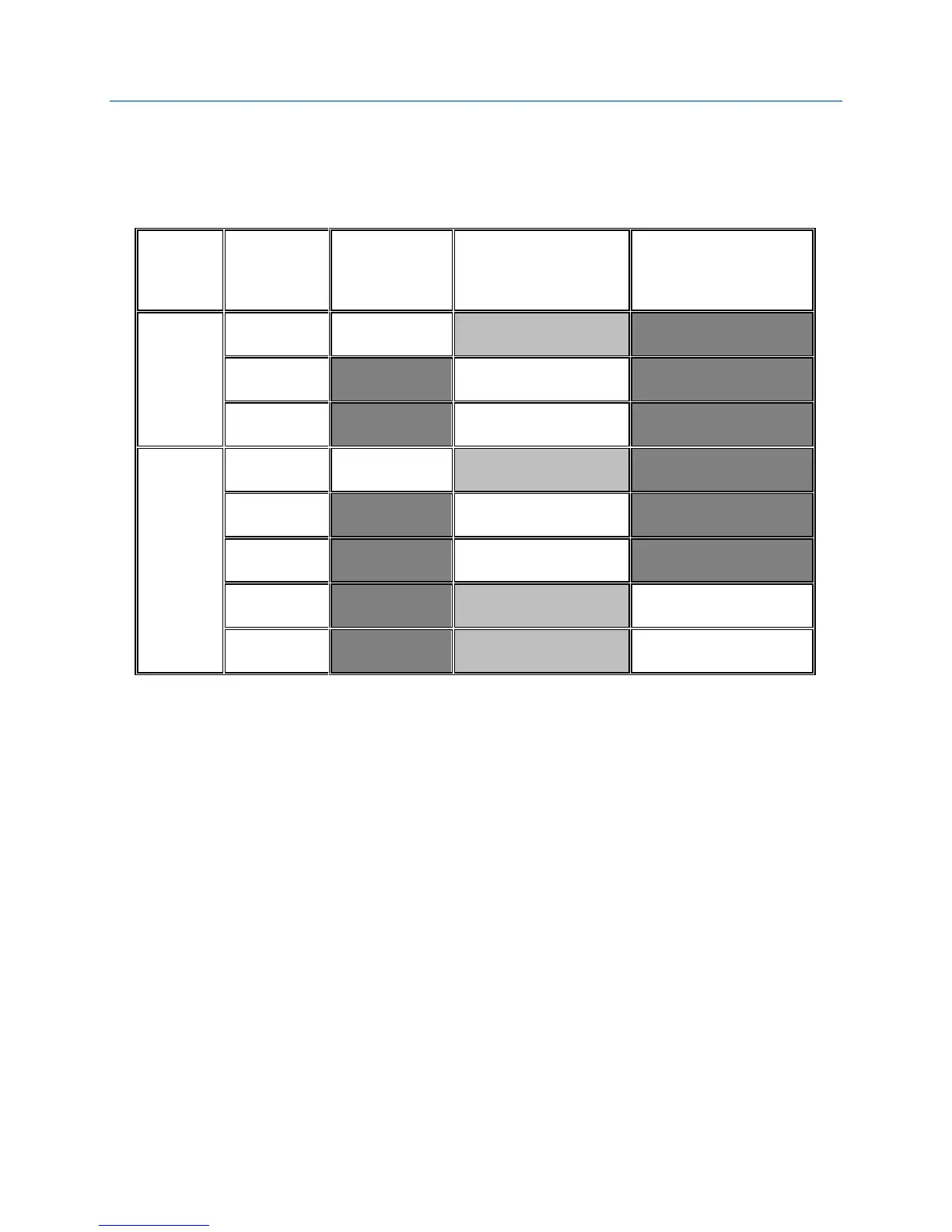185
NTS SWITCH DRIVE SETUP
The NTS switch parameter defaults for the SRU controller are listed in
the following table:
L1000A DRIVE SETUP ONLY
1. INITIAL SETUP
a. Place all NTS switches as shown in the drawings.
b. Make sure the drive is outputting approximately 9.5VDC at contract
speed. If it’s not reading close to this value, perform the following
adjustment:
i. Increase or decrease drive parameter H4-02 to increase or
decrease analog output signal from drive.
c. Verify the following NTS parameters are set to their default values. Set
them if necessary.
i. 13-174 = x00 (Trip percentage to use default value)
ii. 13-157 = x00 (Deceleration test to use default rate)
iii. 13-158 = x10 (Treat outputs below 0.6V as stopped)