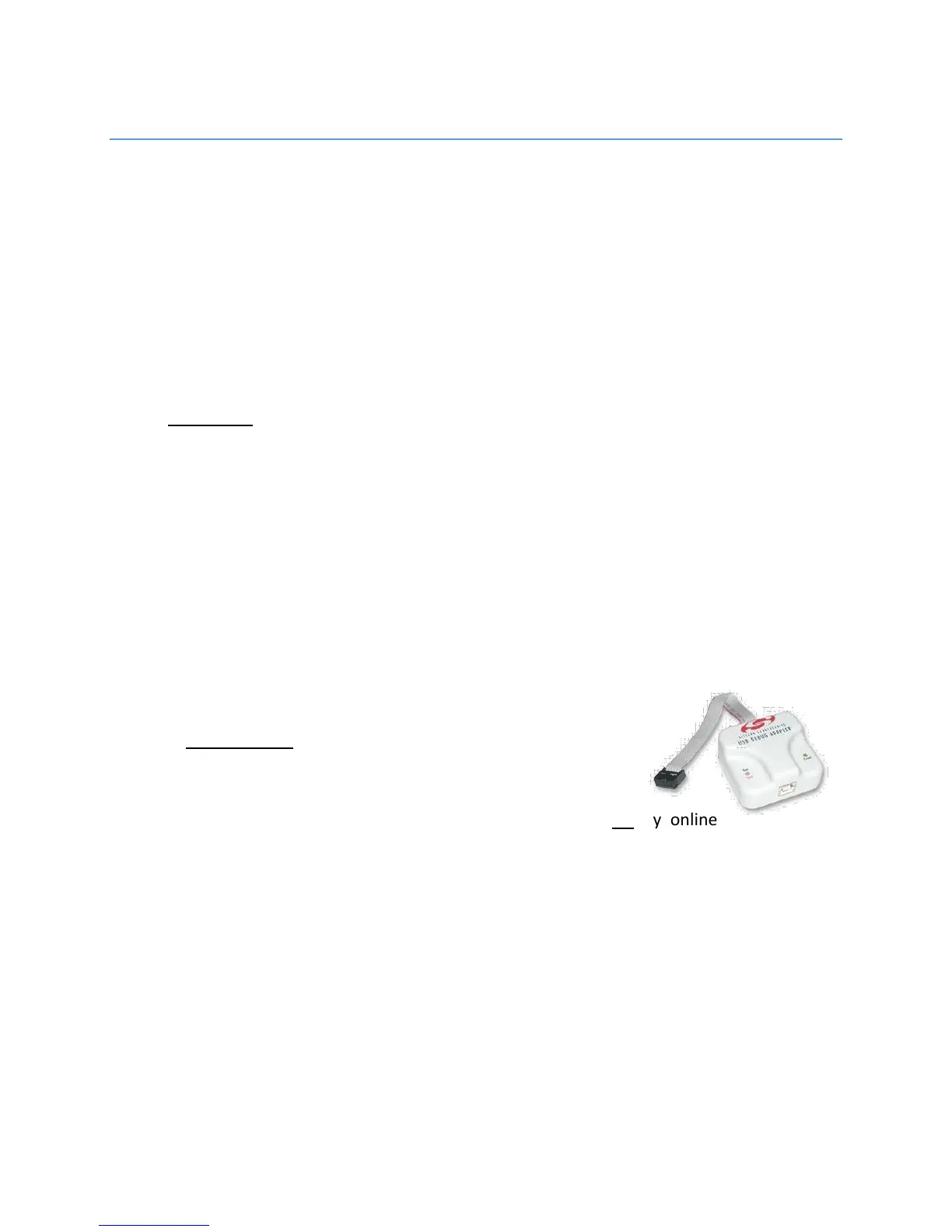262
ADDENDUM I – REPLACING AND PROGRAMMING A
DEFECTIVE SRU BOARD
Smartrise SRU boards are backwards compatible with prior revisions. Any Rev 8 boards can
replace all prior revision boards.
Tips to Preserve Your Settings during Board Replacement
The Machine Room (MR) board sends all settings and parameters to the Cartop (CT) and Car
Operating Panel (COP) boards. These settings are stored in each board. If the Machine Room SRU
goes out then the only way to save your jobs settings (Slowdowns, Floor Levels, Parameters, etc.)
is to replace it and reprogram it with either the COP board or the CT board. Follow these steps:
1. Replace the MR board with either the CT or COP board
2. Reprogram it as the MR board.
** DO NOT USE “DIP SWITCH 1” + “DEFAULT ALL” AFTER PROGRAMMING **
3. Install the new board as the CT or COP board and program it as such.
The previous settings in the reprogrammed MR board will then transfer to the new board and
the car should operate as before with all the original settings.
You can replace either the CT or COP board at any time as it will retrieve the settings from the
MR board when powered up.
Tools Needed for Programming
To program an SRU board you will need:
Smartrise Programming Pod
A fully charged laptop with either of the following operating
systems: Windows XP, Vista, 7 or 8.
The software for your specific job is provided by Smartrise in
two ways: a Smartrise CD included in the job binder OR by online
download. Contact Smartrise if you don’t have the software for your particular jobsite.