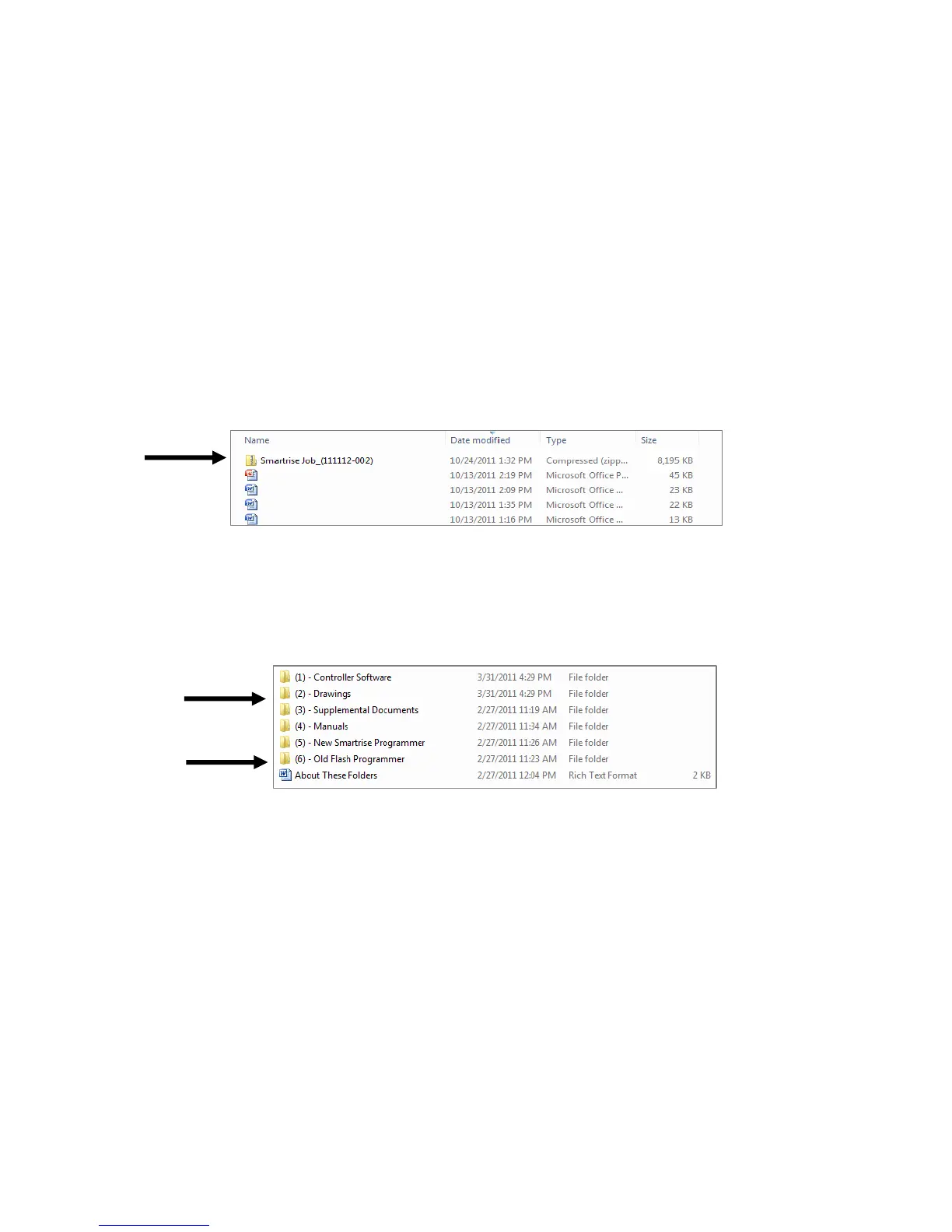263
Step 1 - Software Extraction to Laptop
Software provided by online download link
If an update was made to the job OR the CDs are missing, Smartrise can send an e-mail with a
link to a downloadable zip file for the software. For example:
http://smartrise.info/Software_packages/Smartrise_Job_(111112-001).zip
1. Click on the link and choose “Save As” to save the zip file to your laptop, preferably to
your desktop.
There are several ways to open a zip file. Your laptop should have the capability to extract
the file to a location of your choosing. If not you will need to download a free program
from the internet to process this file.
2. Navigate to the location you saved the file and double click on it to show the contents.
3. Some laptops won’t allow the Smartrise programmer to run directly from a zip file. To
resolve this you need to copy all the contents of the zip file to a folder on your laptop.
This will allow you to access all the folders necessary for installation (i.e. software,
Smartrise Programmer, etc).
4. Now that the files are extracted to your laptop’s hard drive you can proceed with the
installation of the programmer (if not installed already) and the software.