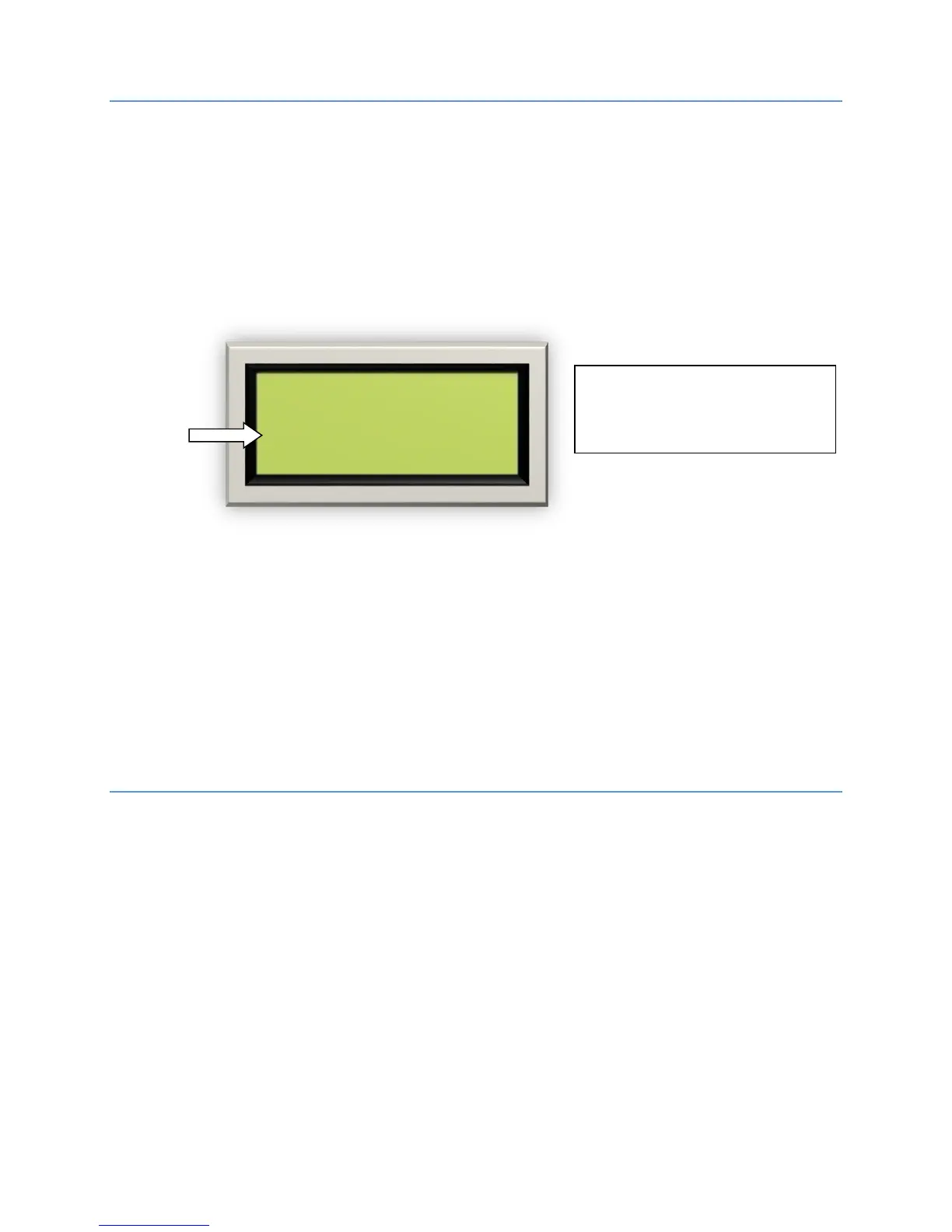201
EARTHQUAKE COUNTERWEIGHT TEST
This test is designed to test the operation of earthquake and counterweight
logic
1. Make sure the counterweight mid-point parameter is set. Go to MAIN MENU
| SETUP | FIRE/EARTHQUAKE | COUNTERWEIGHT MID PT and input the
midpoint distance of the hoistway. The midpoint distance can be determined
by moving the car in the hoistway level with the counterweight and recording
the step position from the SRU screen, located above the “CMD:” value in
the lower left corner.
2. Momentarily jump either of the EQ (+/-) terminals on the Machine Room DIN
rail to the Earth Ground terminal on the DIN rail.
3. The Car should stop and correct away from the counterweight to the nearest
landing. There it will open the doors, fault out, and go out of service.
4. To reset: Make sure the counterweight input is high (LED is on) and then
press the reset button. This will reset the Earthquake logic.
LEVELING ZONE TEST
6. Enter a car call to the bottom landing using MAIN MENU | DEBUG | ENTER
CAR CALLS and put car in Inspection (MR) Mode.
7. Move the car in Inspection Mode about a foot above the bottom landing.
8. Open the doors using MAIN MENU | SETUP | DOOR SETUP | MANUAL OPEN
& CLOSE.
a. Move asterisk under Open and press and hold the Enter button on
the SRU controller. The door icon “[ | ]” will change to “[ < | > ]”
while opening and then to “< >” when they’re fully open. Release the
Enter button at this time and the doors will remain open.
9. Move the Inspection switch back to Normal Mode.
10. The doors will close and the car will move back to the door zone (DZ) in
leveling speed.
Normal
.. .. [ | ] PI: 1 ---
4493 60’
0 2 . 4 3 ”
CMD: 0 FPM: 0
Record Midpoint Value here:
__________