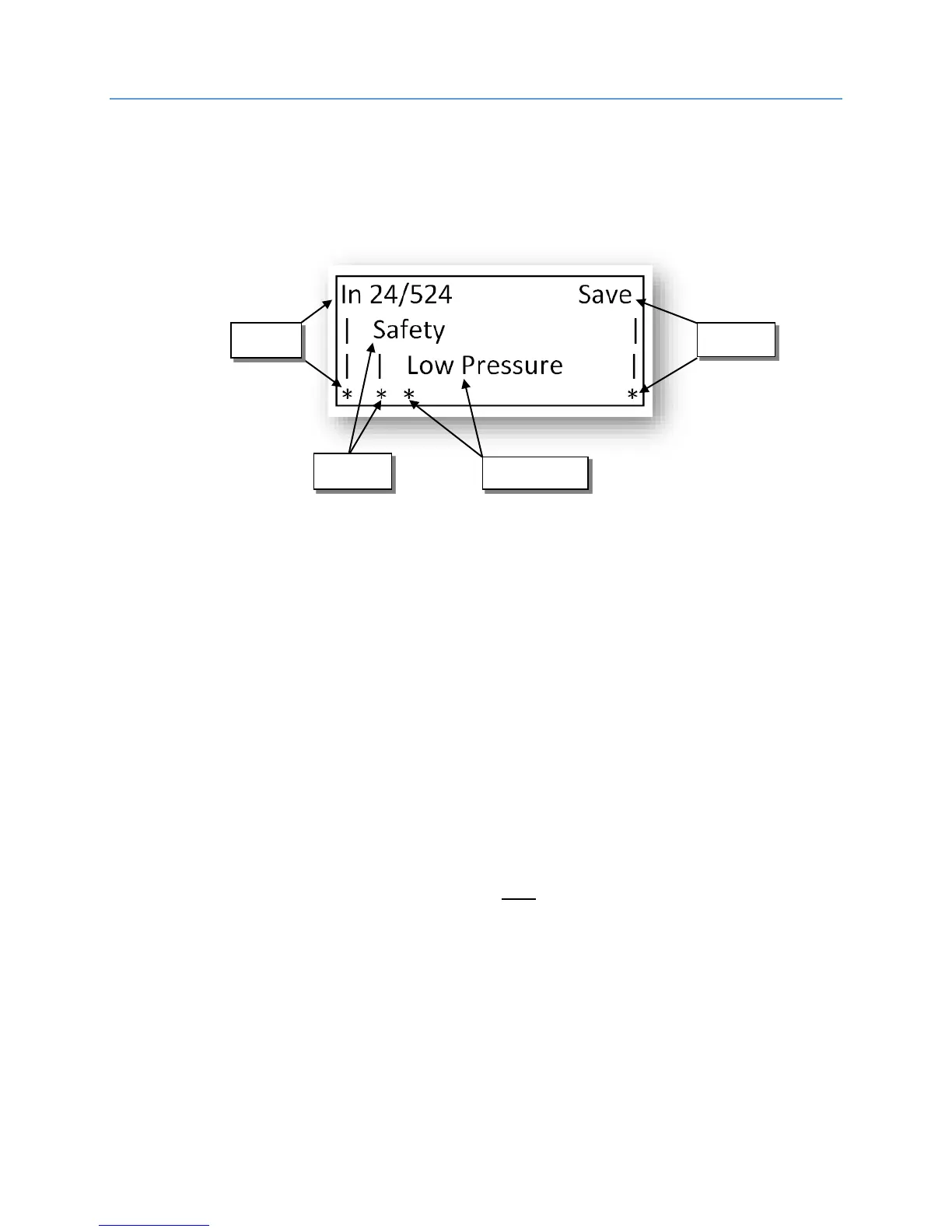253
SRU INPUT / OUTPUT PROGRAMMING TUTORIAL
The Smartrise SRU controller allows the user to program an Input or Output on any unused terminal.
The following example is how an Input is programmed for the addition of a Low Pressure switch on
the machine room SRU board:
Example: Programming Instructions for adding an Input for Low Pressure Switch on Input 524
1) Go to Main Menu | Setup | Local Inputs
a. With asterisk on first line “Input” use up/down arrows to scroll to “In 24/524”
b. Move asterisk over with right arrow to second line (Group) & change to
“Safety” using the up/down arrows
c. Move asterisk over with right arrow to “Parameter” section and change to
“Low Pressure” using the up/down arrows
d. Move asterisk over with right arrow to “Save” line and press “Enter” button to
save
2) You will need to supply the switch with M24vdc on one side and wire the other to this input
port.
3) You can perform this for many different types of inputs and outputs. Take some time to scroll
through the different categories to see which inputs / outputs are available.
To program an Input you will need to go to Main Menu | Setup | Local Inputs.
To program an Output you will need to go to Main Menu | Setup | Local Outputs.
Note: Not all controllers will have ALL of these options as they are
based on software revisions. This is just a generic reference for
determining which category has which input/outputs.