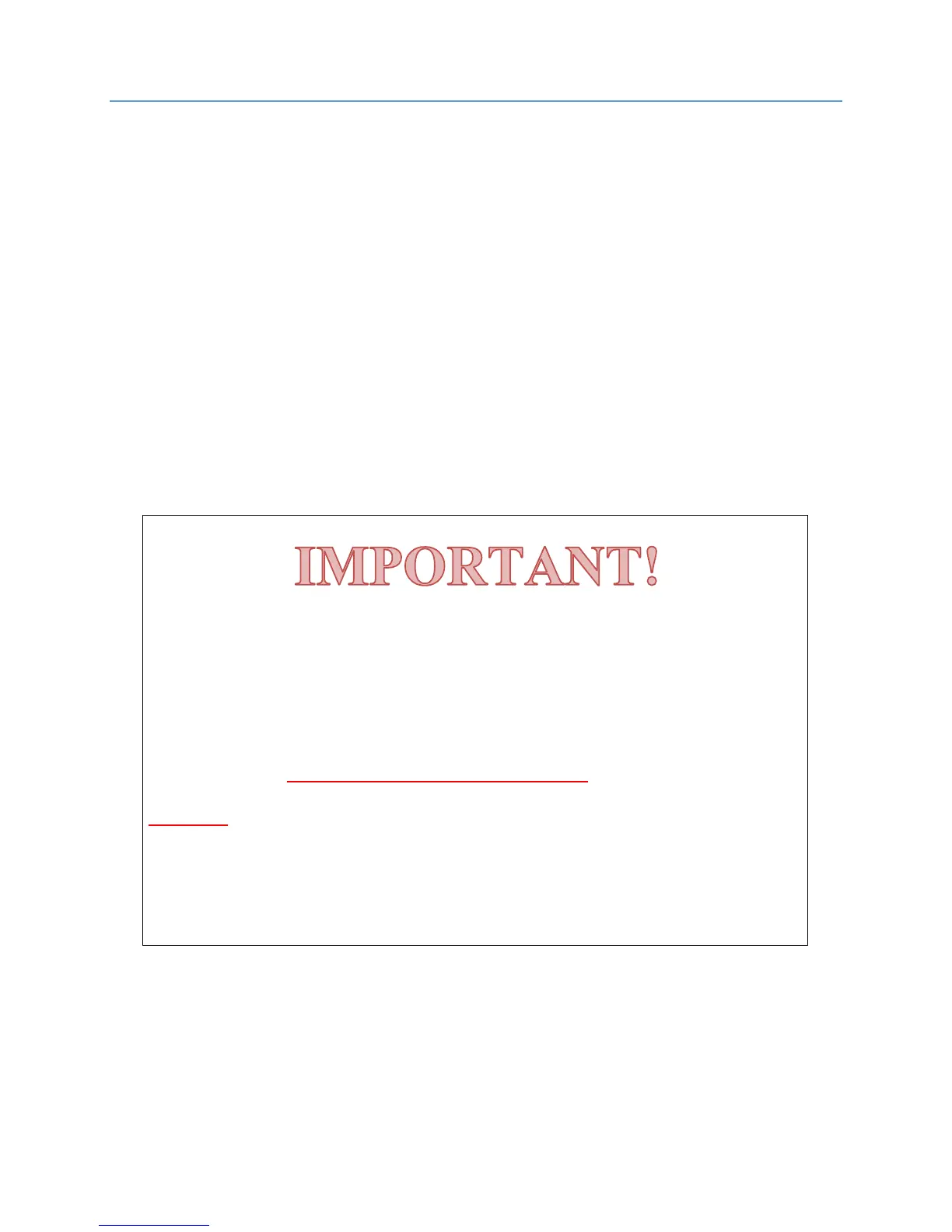30
SOFT START SETUP – SIEMENS
SETUP
If the Soft Start displays a fault on the LCD screen, refer to the provided
Siemens manual for troubleshooting.
If the initial fault is for an “out of line rotation” condition, remedy this by
swapping motor wires (T1 and T3 with power off) or change the “line
rotation” (ABC to CBA or vice versa) found in the Parameter Menu of the Soft
Start.
A noisy pump motor usually indicates a motor wiring issue. Check the pump
motor wiring and make sure it’s connected per the manufacturers
specifications.
Proceed to “Troubleshooting” section if necessary.
Smartrise controllers purchased through a packager
will not have the softstart pre-installed. When
installing a softstart not purchased from Smartrise,
make sure ALL FACTORY JUMPERS are removed
unless shown on the Smartrise drawings. Improper
voltages caused by factory jumpers may damage
the controller!