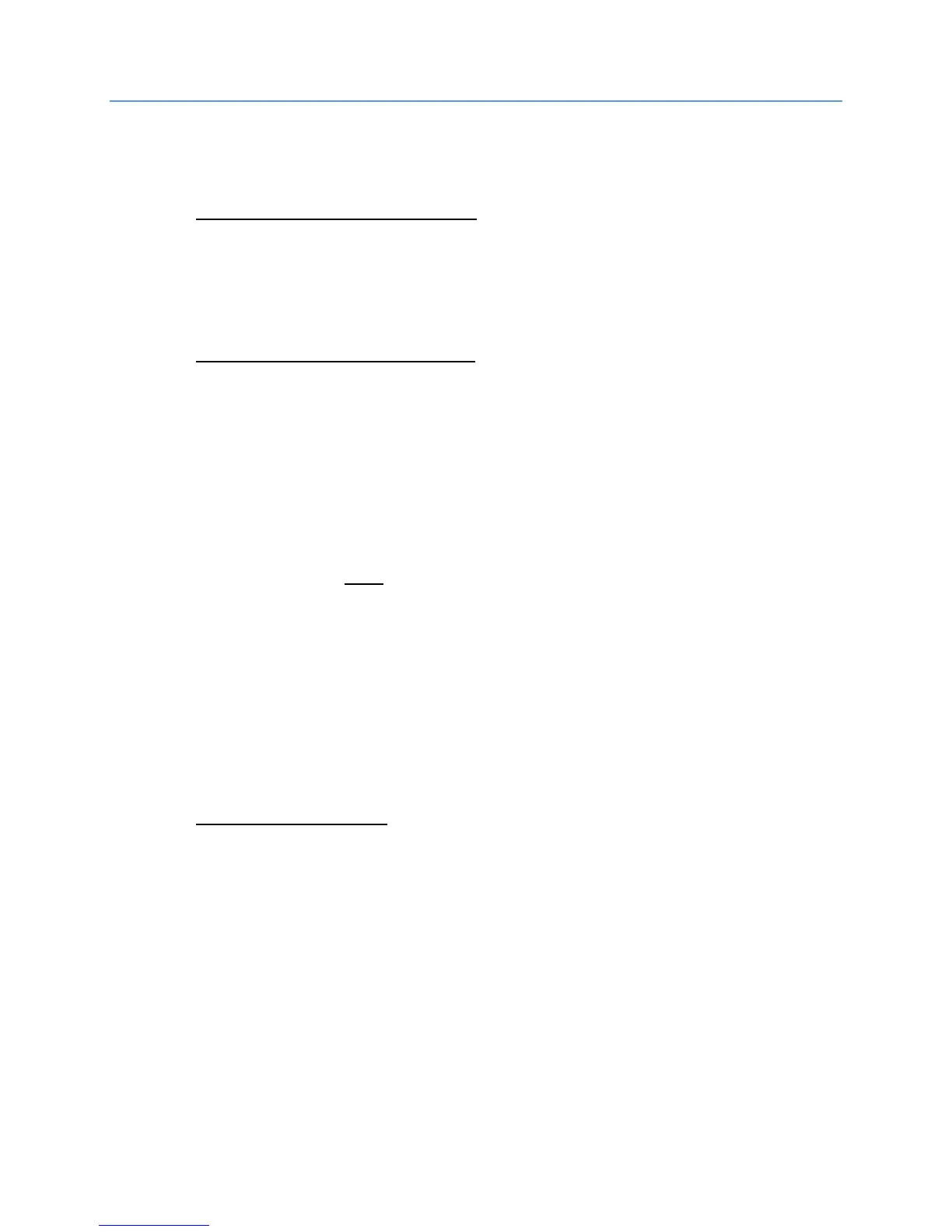173
EMERGENCY POWER TESTING
The Emergency Power option on the Smartrise controller allows 1 or more cars
to run on a generator during power outages. The following shows the testing
steps for the Emergency Power function:
1. Step 1 – On Emergency Power – When this input is activated the fault
“F123: Emergency Power” will display on the screen and stop the car
immediately until the Generator Up to Speed input is activated.
a. Pull the wire from the Emergency Power input (if Normally Closed)
or apply 24vDC to the input (if Normally Open).
2. Step 2 – Generator Up to Speed – When this input is activated the simplex
car will go into normal operation. In a group configuration, each car will
move to the recall landing one at a time until all cars are recalled. The car
selected by the group switch will then go into Normal Operation while the
other cars will stay Out Grp.
a. Pull the wire from the Generator Up to Speed input (if Normally
Closed) or apply 24vDC to the input (if Normally Open).
b. On cars with no Generator Up to Speed switch, this input will be
activated with the On Emergency Power input.
NOTE: The time the cars take to recall in a group configuration can make it
appear that the feature is not working. This time is dependent on the
a. Number of cars group,
b. Distance the cars have to travel for recall, and
c. Whether there are cars not in group at time of recall
When performing this test there can be a minimum of 5-6 minutes for a 2-
car group and much longer with more cars.
3. Step 3 – Pre-Transfer – When this input is active the controller will send
the car to the programmed recall landing and open the doors. When the
Emergency Power input is deactivated then the car(s) will go into Normal
Operation.
a. Apply 24vDC to this input to activate this feature.