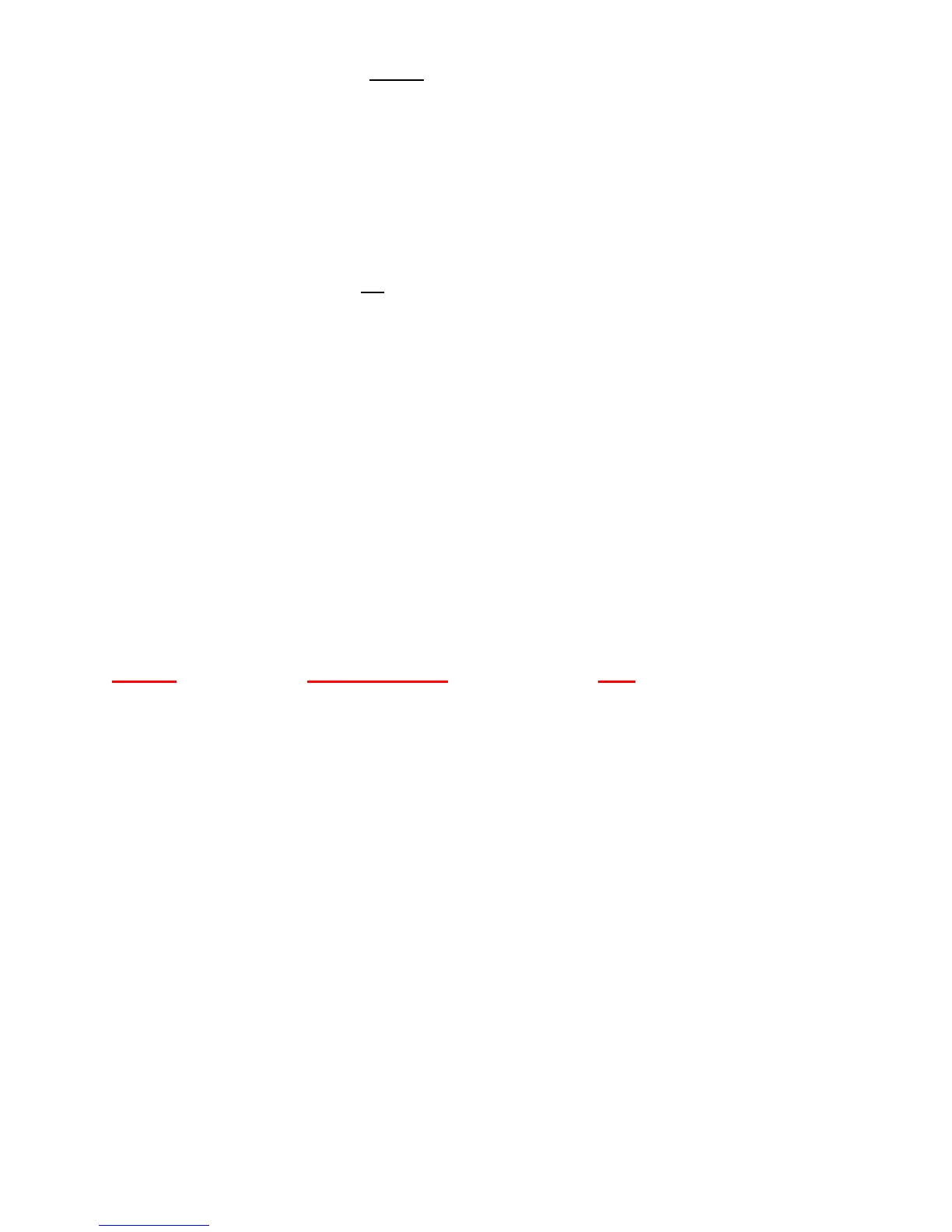168
8. Send the car to a floor above the target floor.
9. Enter a call to the target floor so that the car comes down into the floor.
10. If the car stops level with the floor you are now finished adjusting this floor.
11. If the car is not level, perform steps 5-6 above.
12. Repeat these steps for all remaining intermediate floors.
Top Floor
1. Send the car on a call up to the top floor.
2. When the car stops, see if it is level with the landing floor.
3. If the car is level you are finished adjusting this floor.
4. If the car is not level, navigate to the MAIN MENU | SETUP | FLOOR LEVELS
| TOO HIGH/TOO LOW screen.
5. Use the up and down arrow keys to specify how high or low the car is relative
to the landing. Save the value. Be sure the car does not leave the top floor
until the value has finished saving or that value may get applied to the next
floor the car stops at.
6. Run the car down to a lower floor and then back up to the terminal landing.
Repeat steps 4-5 above until car is level when going into landing.
7. You are now finished adjusting the top floor.
NOTE: BE SURE RELEVELING IS TURNED ON WHEN FINISHED
ADJUSTING THE FLOOR LEVELS.
Navigate to MAIN MENU | SETUP | FLOOR LEVELS | RELEVELING and set it to
“YES”.