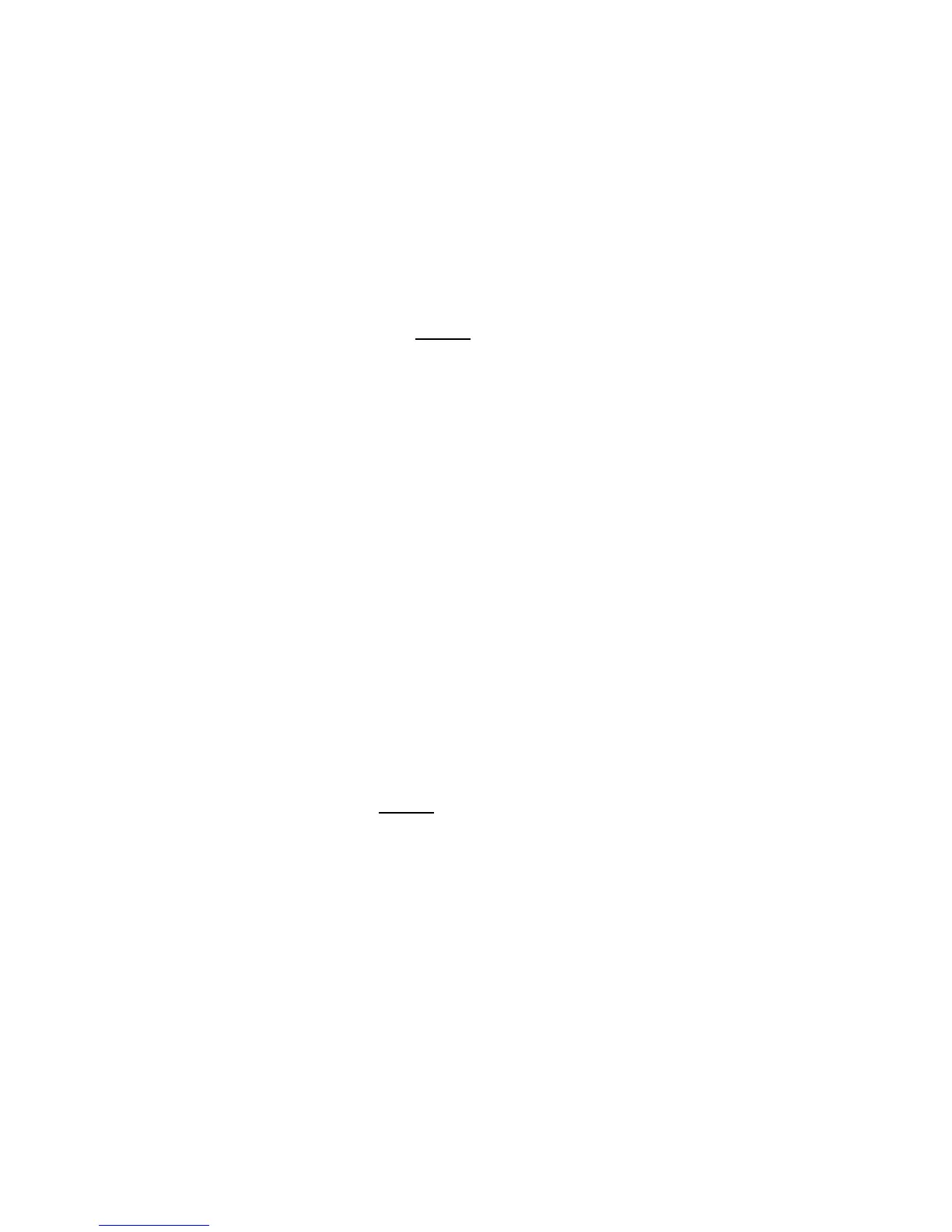192
5. Jump H24 to the installed DNTS# switch inputs (refer to Sheet 02 for SRU
terminals):
a. DT1
b. DT2
6. Send the Car to several floors away from the bottom terminal and disable
the down normal stopping means:
7. Go to MAIN MENU | SETUP | SPEEDS & SLOWDOWNS | S# | S# SLOWDOWNS
| DOWN.
a. S# DOWN – set to 00001. Save this parameter.
8. Enter a car call from MAIN MENU | DEBUG | ENTER CAR CALLS to send the
car to the bottom terminal landing. Manual car calls will only work from the
MR or CT SRU boards.
9. Run the car at contract speed to the bottom terminal landing and verify that
the car e-stops (faults). The fault should be F80: DETS Overspeed.
10. When testing is complete for the bottom landing reset the controller with a
Dip #1+Reset and restore the previously recorded S# DOWN parameter from
(Step 3b).
11. Jump H24 to the installed UNTS# switch inputs (refer to Sheet 02 for SRU
terminals):
a. UT1
b. UT2
12. Go to MAIN MENU | SETUP | SPEEDS & SLOWDOWNS | S# | S# SLOWDOWNS
| DOWN.
a. S# UP – set to 00001. Save this parameter.
13. Enter a car call from MAIN MENU | DEBUG | ENTER CAR CALLS to send the
car to the top terminal landing. Manual car calls will only work from the MR
or CT SRU boards.
14. Run the car at contract speed from several floors below the top terminal
landing and verify that the car e-stops (faults). The fault should be F81: UETS
Overspeed.
15. When testing is complete for the top landing reset the controller with a Dip
#1+Reset and restore the previously recorded S# UP parameters from (Step
3a).