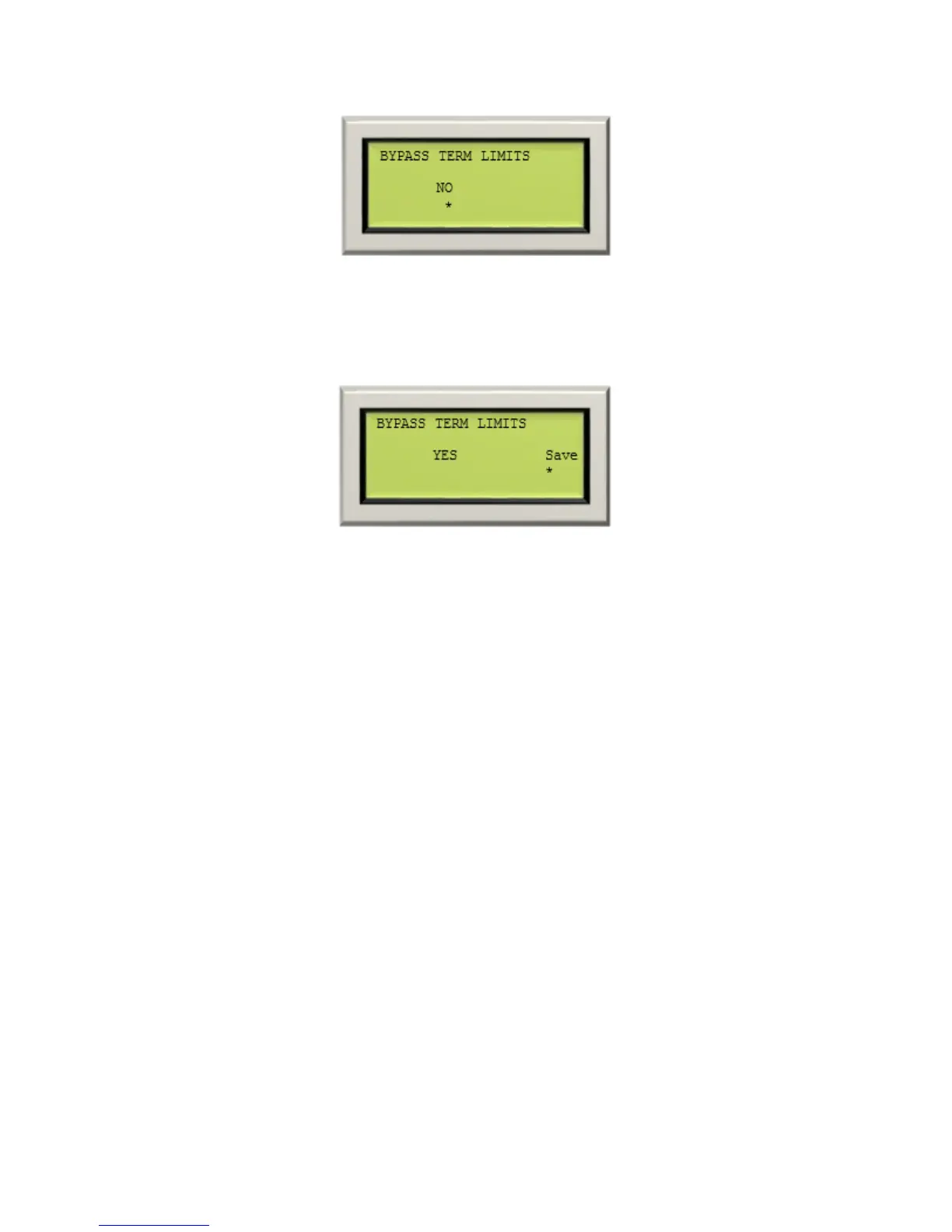20
Use the Up / Down Arrow keys to change the word “NO” to “YES”.
Use the RIGHT Arrow key and move the asterisk under the
word “SAVE” and press enter.
Hit the LEFT Arrow (ESC) button several times to get to the MAIN
SCREEN.
Verify the LCD displays “Construction” Mode on the MAIN SCREEN.
Verify that the drive is not showing a fault on its display.