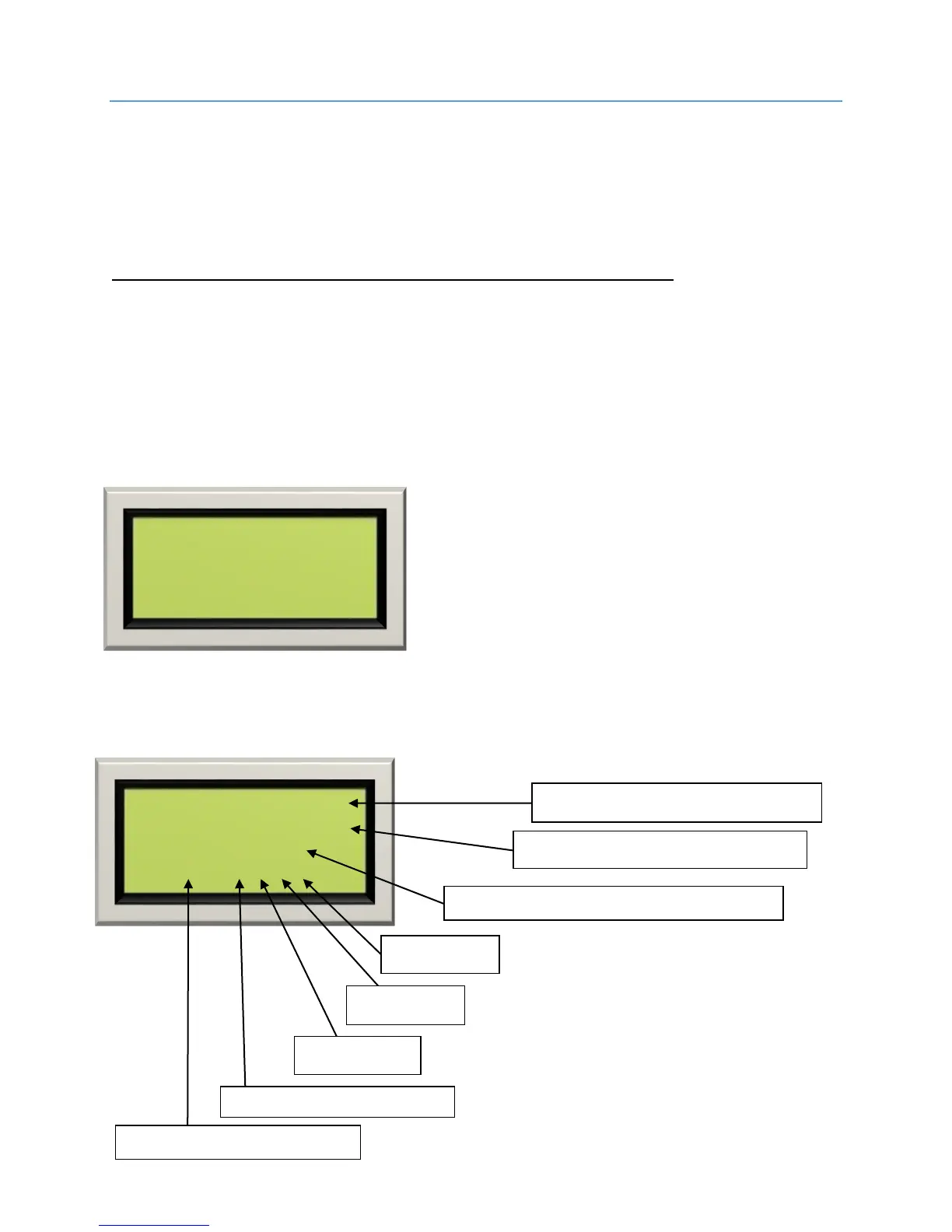215
DESCRIPTION
Many faults are caused by loose wiring or cables. Check the wiring
associated with the fault item before contacting Smartrise. On CAT5
cables, reseat cable in net port making sure that locking tab is fully
secure.
Each SRU board maintains a log of the last 15 faults and alarms.
The fault log is maintained even if the controller is powered off.
To view this fault history, navigate to:
MAIN MENU | FAULTS | LOGGED FAULTS
The fault log is displayed as a list of faults and alarms with the newest faults at the
bottom of the list. Scroll up and down to see the list if the last 15 faults and alarms.
To get detailed information on a particular fault or alarm, move the cursor next to
that fault and press the ENTER button.
Below is an example of how faults are displayed on the Fault Detail screen.
10:30P F123:Emergenc
05:01A F23:Hall Lock
07:30A A22:Relevelin
*09:45A F207:Door Clo
Fault number and description
Time and date when fault occurred
Car PI and position when fault occurred
CPU that detected the fault
Car speed when fault occurred
F207:Door Close Fail
09:45:40A, Date=28th
PI:02, 10’03.75”
FPM:0 C-M-0-0